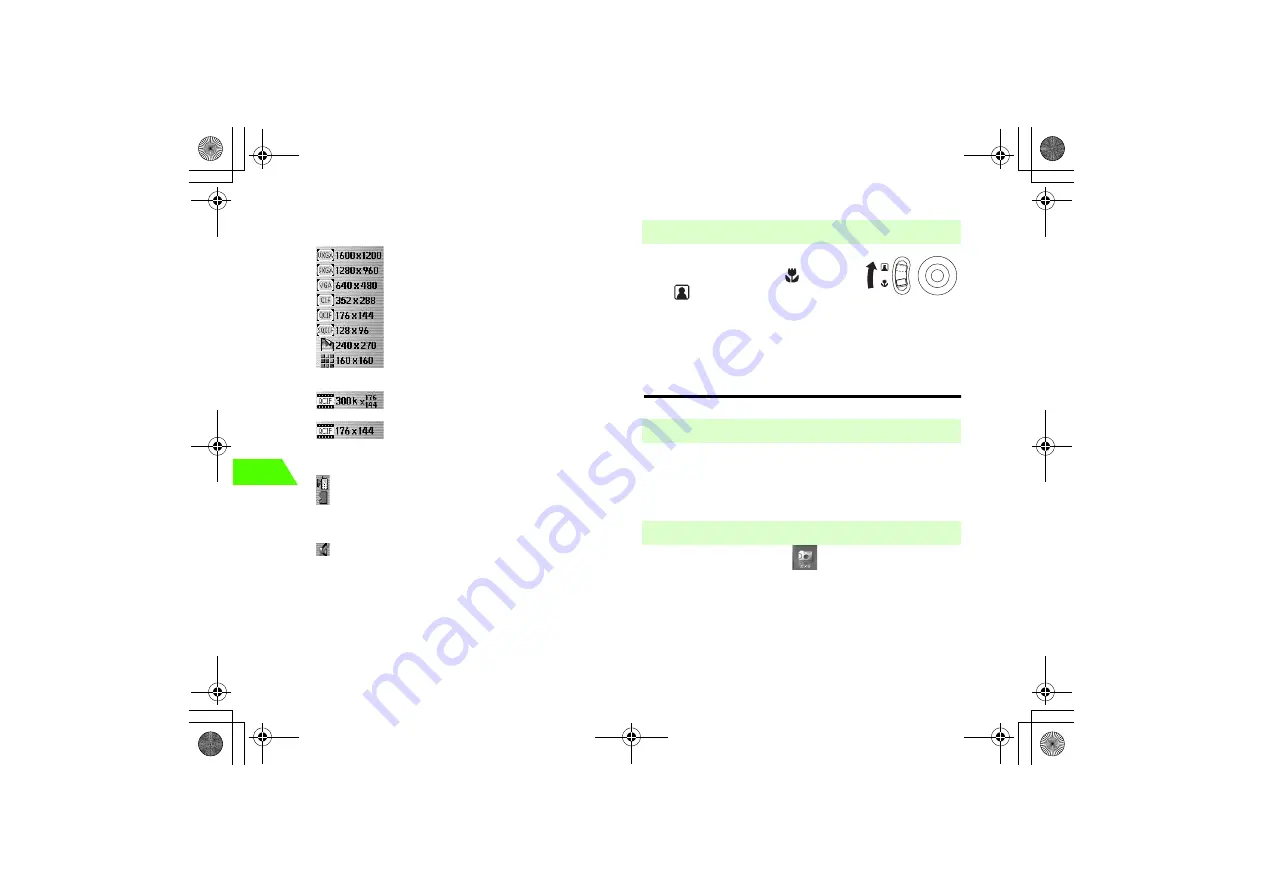
6
6-4
Camer
a
g
Display Settings
Image
: UXGA (1600 x 1200)
: SXGA (1280 x 960)
: VGA (640 x 480)
: CIF (352 x 288)
: QCIF (176 x 144)
: SQCIF (128 x 96)
: Wallpaper (240 x 270)
: CLI & ICON (160 x 160)
Video
: Display setting: QCIF (176 x 144)
/File Size Limit: 300KB
: Display setting: QCIF (176 x 144)
/File Size Limit: Unlimited
h
Storage area
: Handset
: microSD memory card
i
Sound Settings (video)
(Blank): On (normal)
: Image only
j
Saved number/Maximum savable number*
Timer indicator for Auto Timer
Capturing duration during video capture
*Subfolders and downloaded data are included in Saved number.
Use the macro switch beside the external camera
to switch between macro mode (
) and normal
mode (
).
Keep a distance of approximately 8 cm from a subject in macro mode, or
more than 50 cm in normal mode.
Capturing Images
Choose an image size that suits your purpose (e.g. attaching to mail,
setting as wallpaper). Captured images are saved in
Pictures
under Data
Folder.
A
Press
c
and select
(Camera)
→
Camera
B
Frame the shot on Display
C
Press
c
to shoot the image
■
Macro Switch
■
Photo Camera Mode
■
Capturing Images
_706N_manual_E.book 4 ページ 2007年2月23日 金曜日 午後5時21分
Summary of Contents for 706N
Page 33: ...Getting Started _706N_manual_E book 1...
Page 62: ...Basic Handset Operations _706N_manual_E book 1...
Page 80: ...Entering Characters _706N_manual_E book 1...
Page 100: ...Phone Book _706N_manual_E book 1...
Page 111: ...Video Call _706N_manual_E book 1...
Page 117: ...Camera _706N_manual_E book 1...
Page 126: ...Display Lighting _706N_manual_E book 1...
Page 135: ...Sounds _706N_manual_E book 1...
Page 141: ...Entertainment _706N_manual_E book 1...
Page 159: ...Data Management _706N_manual_E book 1...
Page 171: ...External Connection _706N_manual_E book 1...
Page 180: ...Handset Security _706N_manual_E book 1...
Page 190: ...Organiser Tools _706N_manual_E book 1...
Page 206: ...Advanced Settings _706N_manual_E book 1...
Page 212: ...Optional Services _706N_manual_E book 1...
Page 224: ...Messaging _706N_manual_E book 1...
Page 256: ...Web _706N_manual_E book 1...
Page 273: ...S Appli _706N_manual_E book 1...
Page 281: ...Appendix _706N_manual_E book 1...
Page 308: ...19 28 19 Appendix _706N_manual_E book 28...
Page 311: ...19 19 31 Appendix Enter Emoticon Enter Emoticon Enter Emoticon _706N_manual_E book 31...
















































