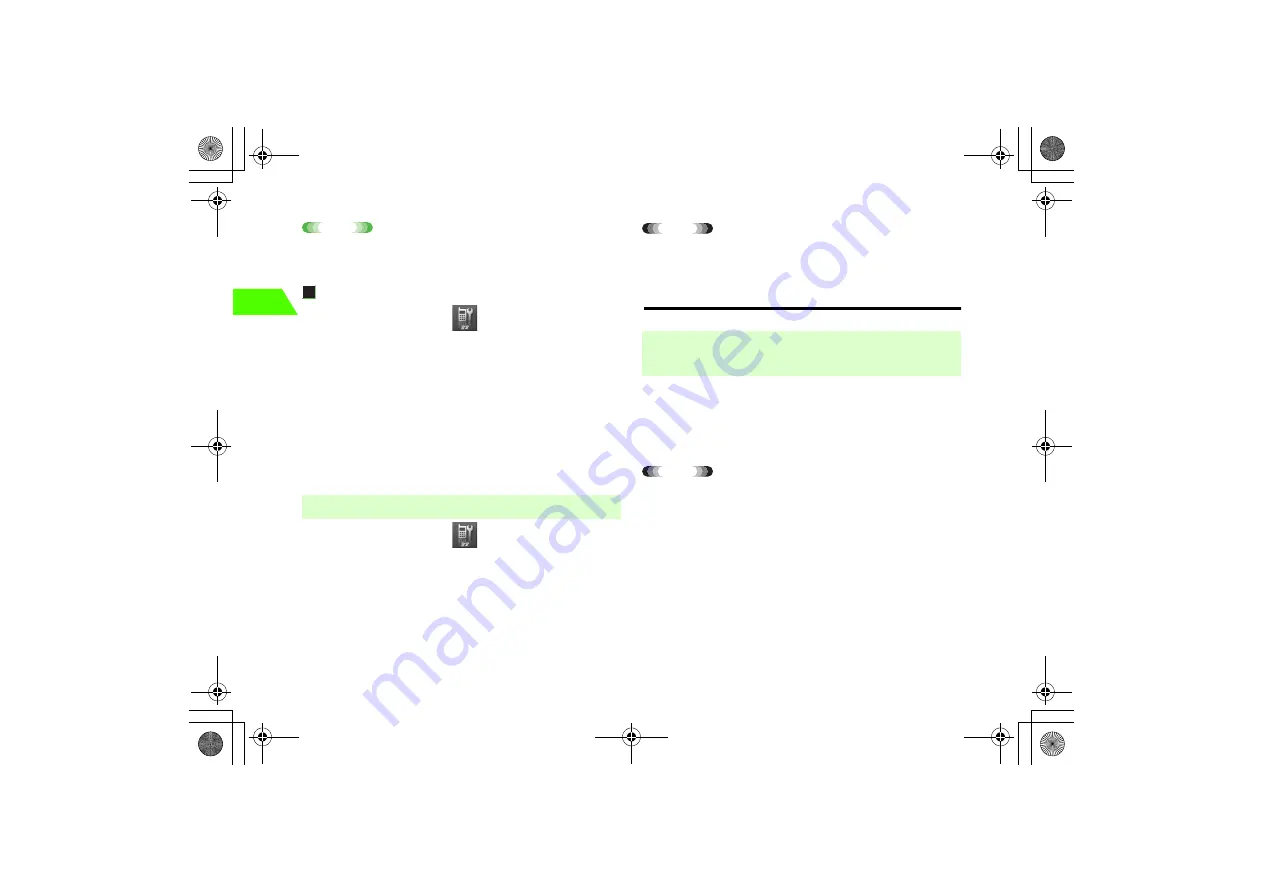
2-12
2
Basic H
a
n
d
set
Op
er
atio
ns
Note
•
If the total call costs exceeds the limit to be set while talking
overseas, the call may terminate automatically.
Cancel Setting
A
Press
c
and select
(Settings)
→
Call
Settings
→
Common Set.
→
CalTim/TolInf
→
CallUpLimitSet
B
Press
y
(CLEAR)
C
Enter PIN2
D
Press
M
(OK) or
#
E
Press
M
(YES)
A
Press
c
and select
(Settings)
→
Call
Settings
→
Common Set.
→
CalTim/TolInf
→
ResetCallDura.
B
Enter PIN2
C
Press
M
(OK) or
#
D
Select the item to reset and press
M
(YES)
Tip
• The previous call time or cost can also be reset by
ResetCallDura
.
Checking Owner Information
Check the phone number stored on your USIM Card. The mail address
can also be checked if it is saved.
A
Press
m
→
0
Tip
• In the
Owner Info.
Up to four phone numbers, up to three mail addresses, street address, memo,
etc. can be saved.
• Since the first phone number is the handset's, it cannot be changed or
deleted.
• The owner information can be checked during a call by performing
the above operations. In addition, the saved owner information via
Mail or Bluetooth can be send by pressing
M
(SEND) on the Owner
Information window.
■
Resetting Total Call Time or Cost
■
Checking Your Own Phone Number & Mail
Address
_706N_manual_E.book 12 ページ 2007年2月23日 金曜日 午後5時21分
Summary of Contents for 706N
Page 33: ...Getting Started _706N_manual_E book 1...
Page 62: ...Basic Handset Operations _706N_manual_E book 1...
Page 80: ...Entering Characters _706N_manual_E book 1...
Page 100: ...Phone Book _706N_manual_E book 1...
Page 111: ...Video Call _706N_manual_E book 1...
Page 117: ...Camera _706N_manual_E book 1...
Page 126: ...Display Lighting _706N_manual_E book 1...
Page 135: ...Sounds _706N_manual_E book 1...
Page 141: ...Entertainment _706N_manual_E book 1...
Page 159: ...Data Management _706N_manual_E book 1...
Page 171: ...External Connection _706N_manual_E book 1...
Page 180: ...Handset Security _706N_manual_E book 1...
Page 190: ...Organiser Tools _706N_manual_E book 1...
Page 206: ...Advanced Settings _706N_manual_E book 1...
Page 212: ...Optional Services _706N_manual_E book 1...
Page 224: ...Messaging _706N_manual_E book 1...
Page 256: ...Web _706N_manual_E book 1...
Page 273: ...S Appli _706N_manual_E book 1...
Page 281: ...Appendix _706N_manual_E book 1...
Page 308: ...19 28 19 Appendix _706N_manual_E book 28...
Page 311: ...19 19 31 Appendix Enter Emoticon Enter Emoticon Enter Emoticon _706N_manual_E book 31...






























