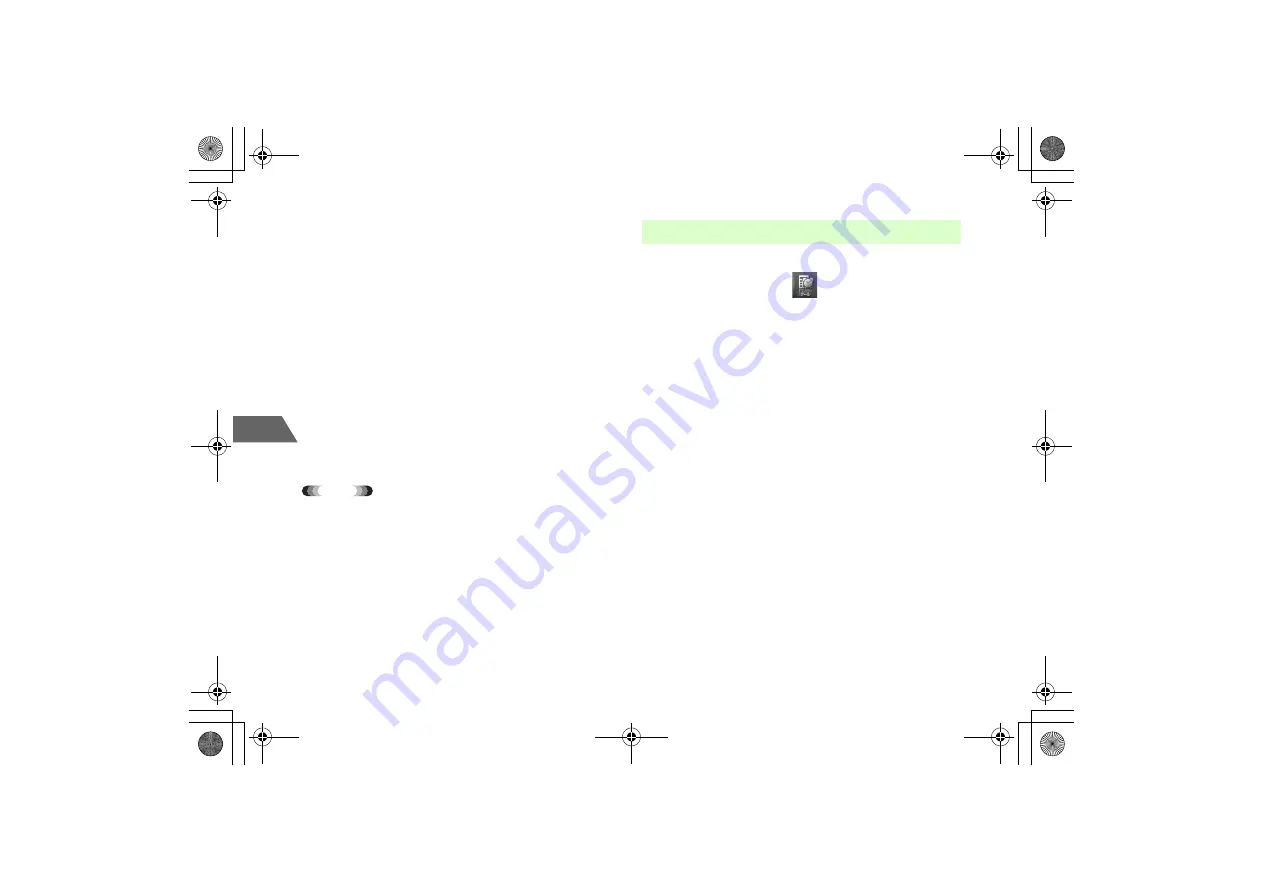
13-10
13
Orga
nise
r & T
o
o
ls
B
Calculate
To enter numbers
Use the dial keys
To enter
+
,
−
,
×
,
÷
Use the Multi Selector
To enter
=
Press
c
To enter a decimal point
Press
*
To switch between positive and negative
Press
#
To clear the result/numbers
Press
C
Tip
• If the result exceeds 10 digits
Range Error
appears.
• If the calculation fails,
Error
appears.
• To clear all the numbers on the bottom line
Press
M
(C).
• To clear the entire calculation
Press
M
(AC).
Convert currencies using the specified exchange rates.
A
Press
c
and select
(Organiser & Tools)
→
Calc./Converter
If the Calculator appears
Press
y
(Convert)
B
Convert
a
Enter the amount in
Total
b
Select the source currency from
From:
c
Select the destination currency from
To:
d
Press
M
(OPTIONS), select
Set Rate
and enter the rate
e
Press
M
(OK)
To change currency names
a
Press
M
(OPTIONS) and select
Edit Cur. Unit
b
Select a currency and edit the name
■
Using the Converter
_706N_manual_E.book 10 ページ 2007年2月23日 金曜日 午後5時21分
Summary of Contents for 706N
Page 33: ...Getting Started _706N_manual_E book 1...
Page 62: ...Basic Handset Operations _706N_manual_E book 1...
Page 80: ...Entering Characters _706N_manual_E book 1...
Page 100: ...Phone Book _706N_manual_E book 1...
Page 111: ...Video Call _706N_manual_E book 1...
Page 117: ...Camera _706N_manual_E book 1...
Page 126: ...Display Lighting _706N_manual_E book 1...
Page 135: ...Sounds _706N_manual_E book 1...
Page 141: ...Entertainment _706N_manual_E book 1...
Page 159: ...Data Management _706N_manual_E book 1...
Page 171: ...External Connection _706N_manual_E book 1...
Page 180: ...Handset Security _706N_manual_E book 1...
Page 190: ...Organiser Tools _706N_manual_E book 1...
Page 206: ...Advanced Settings _706N_manual_E book 1...
Page 212: ...Optional Services _706N_manual_E book 1...
Page 224: ...Messaging _706N_manual_E book 1...
Page 256: ...Web _706N_manual_E book 1...
Page 273: ...S Appli _706N_manual_E book 1...
Page 281: ...Appendix _706N_manual_E book 1...
Page 308: ...19 28 19 Appendix _706N_manual_E book 28...
Page 311: ...19 19 31 Appendix Enter Emoticon Enter Emoticon Enter Emoticon _706N_manual_E book 31...






























