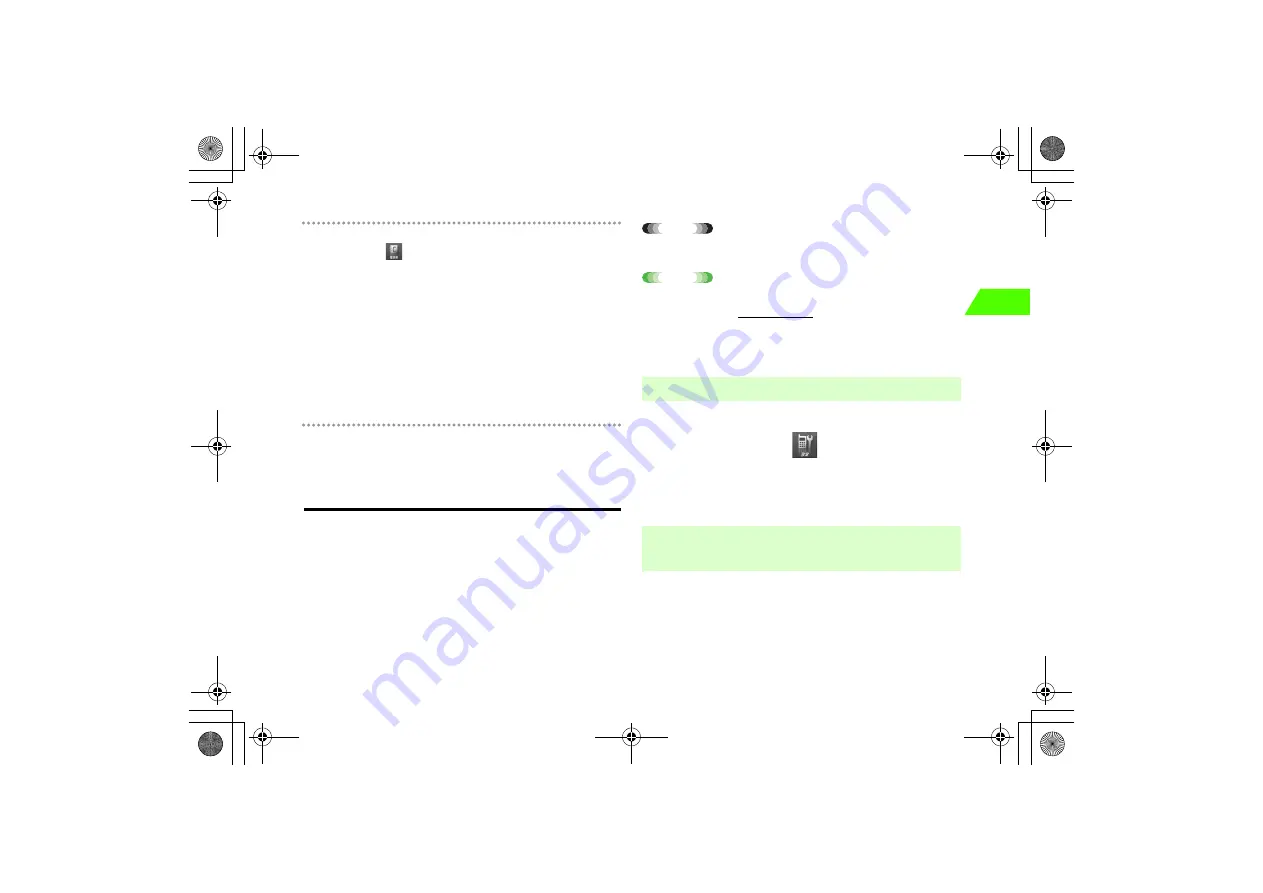
2-13
2
Basic H
a
n
d
set
Op
er
atio
ns
!
To save
Owner Info.
Press
c
and select
(Phone Book)
→
Settings
→
Owner Info.
, and
perform the following:
Press
c
to enter the window to edit and save additional information or edit
information. Operations to save/edit information are the same as the ones to store
in the Phone Book (
z
p.4-3).
!
To delete the saved information
a
Select an item to delete in the window for editing
b
Press
C
for 1+ seconds
c
Press
y
(OK) to delete the phone number, or press
c
to delete other items
d
Press
M
(OK)
Calling from Outside Japan
(International Roaming)
Use your 706N overseas.
The handset supports three modes:
Automatic
,
3G
and
GSM
.
• Automatic: Automatically switches the network among 3G, GSM
and GPRS according to the reception.
• 3G: Uses only 3G network inside and outside Japan.
• GSM: Uses only GSM/GPRS network outside Japan.
Tip
•
Automatic
is recommended when using the handset outside Japan.
Note
•
For details on Global Roaming, see Global Roaming Guide on the
SoftBank Website (www.softbank.jp) or contact Customer Service
(
z
p.19-43).
•
A separate subscription is required to use the Global Roaming service.
A
Press
c
and select
(Settings)
→
Connectivity
→
Network Setup
→
3G/GSM Setting
B
Select an item
A
Press
0
for 1+ seconds in Standby, and "+" is
automatically entered
B
Enter the country code and then a phone number
omitting the first "0"
■
Switching the Network Mode
[Default]
■
3G
■
Calls to Landline/Handsets in Japan and
the Other Countries
_706N_manual_E.book 13 ページ 2007年2月23日 金曜日 午後5時21分
Summary of Contents for 706N
Page 33: ...Getting Started _706N_manual_E book 1...
Page 62: ...Basic Handset Operations _706N_manual_E book 1...
Page 80: ...Entering Characters _706N_manual_E book 1...
Page 100: ...Phone Book _706N_manual_E book 1...
Page 111: ...Video Call _706N_manual_E book 1...
Page 117: ...Camera _706N_manual_E book 1...
Page 126: ...Display Lighting _706N_manual_E book 1...
Page 135: ...Sounds _706N_manual_E book 1...
Page 141: ...Entertainment _706N_manual_E book 1...
Page 159: ...Data Management _706N_manual_E book 1...
Page 171: ...External Connection _706N_manual_E book 1...
Page 180: ...Handset Security _706N_manual_E book 1...
Page 190: ...Organiser Tools _706N_manual_E book 1...
Page 206: ...Advanced Settings _706N_manual_E book 1...
Page 212: ...Optional Services _706N_manual_E book 1...
Page 224: ...Messaging _706N_manual_E book 1...
Page 256: ...Web _706N_manual_E book 1...
Page 273: ...S Appli _706N_manual_E book 1...
Page 281: ...Appendix _706N_manual_E book 1...
Page 308: ...19 28 19 Appendix _706N_manual_E book 28...
Page 311: ...19 19 31 Appendix Enter Emoticon Enter Emoticon Enter Emoticon _706N_manual_E book 31...






























