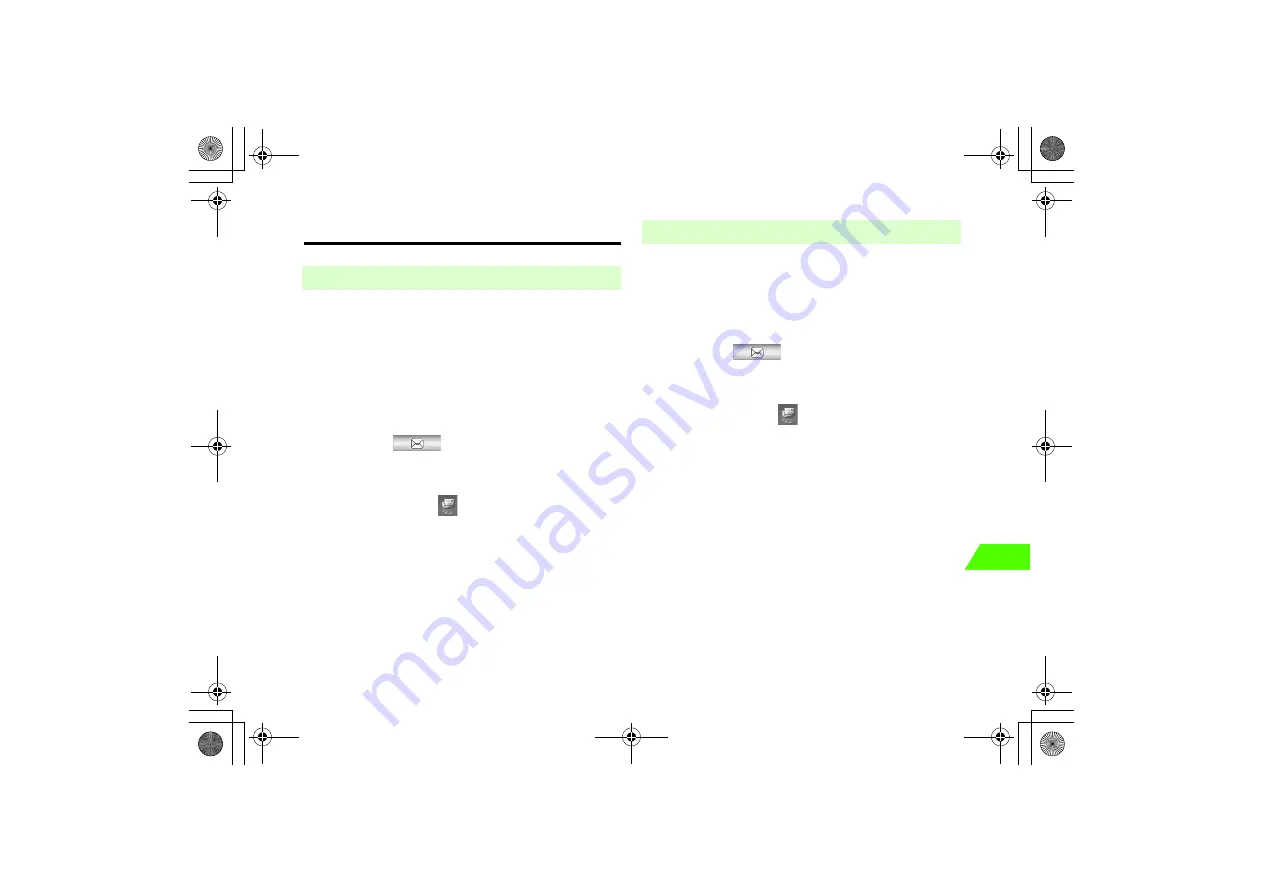
16-27
Me
ss
a
g
ing
16
S! Mail Settings
Set to receive the complete S! Mails automatically. If you do not receive
them automatically, you will receive a part of the messages when you are
in Japan (Home), or you will receive only reception notifications when you
are performing Global Roaming.
Set normal reception in Japan or roaming reception.
A
Press
M
(
) and select
Settings
→
S! Mail
Settings
→
Receive Opt.
→
Auto Receive
From the Main Menu
Press
c
and select
(Messaging)
→
Settings
→
S! Mail
Settings
→
Receive Opt.
→
Auto Receive
B
Click the box for
Home
or
Roaming
For no automatic reception
Clear the box.
Set auto play when opening message if images, sounds or slides is
attached to the received message.
A
Press
M
(
) and select
Settings
→
S! Mail
Settings
→
Receive Opt.
→
Automatic Play
From the Main Menu
Press
c
and select
(Messaging)
→
Settings
→
S! Mail Settings
→
Receive Opt.
→
Automatic Play
B
Click the box for
Image
,
Sound
or
Slide
For no auto play
Clear the box.
■
Auto Receive
[Default]
■
Home: Manual
■
Roaming: Manual
■
Automatic Play
[
Default
]
■
Image: On
■
Sound: Off
■
Slide: On
_706N_manual_E.book 27 ページ 2007年2月23日 金曜日 午後5時21分
Summary of Contents for 706N
Page 33: ...Getting Started _706N_manual_E book 1...
Page 62: ...Basic Handset Operations _706N_manual_E book 1...
Page 80: ...Entering Characters _706N_manual_E book 1...
Page 100: ...Phone Book _706N_manual_E book 1...
Page 111: ...Video Call _706N_manual_E book 1...
Page 117: ...Camera _706N_manual_E book 1...
Page 126: ...Display Lighting _706N_manual_E book 1...
Page 135: ...Sounds _706N_manual_E book 1...
Page 141: ...Entertainment _706N_manual_E book 1...
Page 159: ...Data Management _706N_manual_E book 1...
Page 171: ...External Connection _706N_manual_E book 1...
Page 180: ...Handset Security _706N_manual_E book 1...
Page 190: ...Organiser Tools _706N_manual_E book 1...
Page 206: ...Advanced Settings _706N_manual_E book 1...
Page 212: ...Optional Services _706N_manual_E book 1...
Page 224: ...Messaging _706N_manual_E book 1...
Page 256: ...Web _706N_manual_E book 1...
Page 273: ...S Appli _706N_manual_E book 1...
Page 281: ...Appendix _706N_manual_E book 1...
Page 308: ...19 28 19 Appendix _706N_manual_E book 28...
Page 311: ...19 19 31 Appendix Enter Emoticon Enter Emoticon Enter Emoticon _706N_manual_E book 31...






























