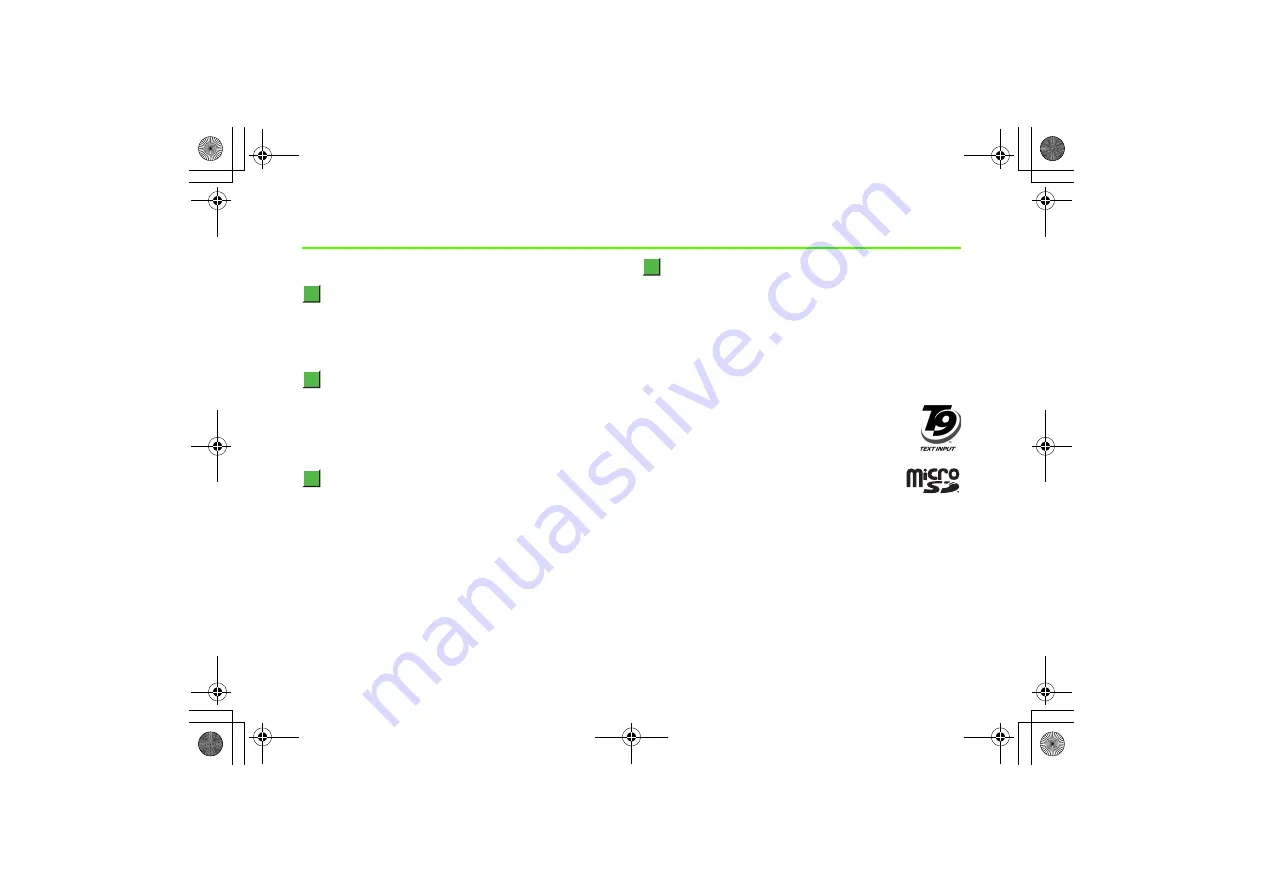
xiii
Guide to This Manual
In this manual, "handset" refers to SoftBank 706N.
Procedures
Procedures are described using simplified notations in this manual. For
understanding the notations, see "Keys & Menus" in "Getting Started"
(
z
p.1-24).
Display Images
• Window illustrations in this manual are provided as examples. Items or
numbers in the illustrations may differ from those actually appearing
on your handset display.
• Some illustrations may be enlarged for easier viewing.
Window Messages
• This manual describes instructions using default settings. If settings are
changed, Display images or handset actions may differ from those in
this manual. When a message appears on Display, read it carefully.
Example: If call restriction settings have been changed and you
attempt to make a call, a warning indicating that the call cannot be
made appears.
Intellectual Property Right
• Licensed by QUALCOMM Incorporated under one or more of the
following United States Patents and/or their counterparts in other
nations:
4,901,307 5,490,165 5,056,109 5,504,773 5,101,501 5,506,865
5,109,390 5,511,073 5,228,054 5,535,239 5,267,261 5,544,196
5,267,262 5,568,483 5,337,338 5,600,754 5,414,796 5,657,420
5,416,797 5,659,569 5,710,784 5,778,338
• T9
®
Text Input and the T9 logo are registered trademarks
of Tegic Communications in the United States and/or other
countries.
T9 Text Input has applied for or obtained global patents.
• microSD™ is a trademark of the SD Association.
• Part of the software in this product incorporates a
module developed by the Independent JPEG Group.
• This product is licensed in accordance with MPEG-4 Visual Patent
Portfolio License. Personal and noncommercial use is only permitted
when:
・
Capturing a video that complies with the MPEG-4 Visual standards
(MPEG-4 Video)
・
Playing a MPEG-4 Video captured by a consumer who engages in
personal and nonprofit activities
_706N_manual_E.book xiii ページ 2007年2月23日 金曜日 午後5時21分
Summary of Contents for 706N
Page 33: ...Getting Started _706N_manual_E book 1...
Page 62: ...Basic Handset Operations _706N_manual_E book 1...
Page 80: ...Entering Characters _706N_manual_E book 1...
Page 100: ...Phone Book _706N_manual_E book 1...
Page 111: ...Video Call _706N_manual_E book 1...
Page 117: ...Camera _706N_manual_E book 1...
Page 126: ...Display Lighting _706N_manual_E book 1...
Page 135: ...Sounds _706N_manual_E book 1...
Page 141: ...Entertainment _706N_manual_E book 1...
Page 159: ...Data Management _706N_manual_E book 1...
Page 171: ...External Connection _706N_manual_E book 1...
Page 180: ...Handset Security _706N_manual_E book 1...
Page 190: ...Organiser Tools _706N_manual_E book 1...
Page 206: ...Advanced Settings _706N_manual_E book 1...
Page 212: ...Optional Services _706N_manual_E book 1...
Page 224: ...Messaging _706N_manual_E book 1...
Page 256: ...Web _706N_manual_E book 1...
Page 273: ...S Appli _706N_manual_E book 1...
Page 281: ...Appendix _706N_manual_E book 1...
Page 308: ...19 28 19 Appendix _706N_manual_E book 28...
Page 311: ...19 19 31 Appendix Enter Emoticon Enter Emoticon Enter Emoticon _706N_manual_E book 31...















































