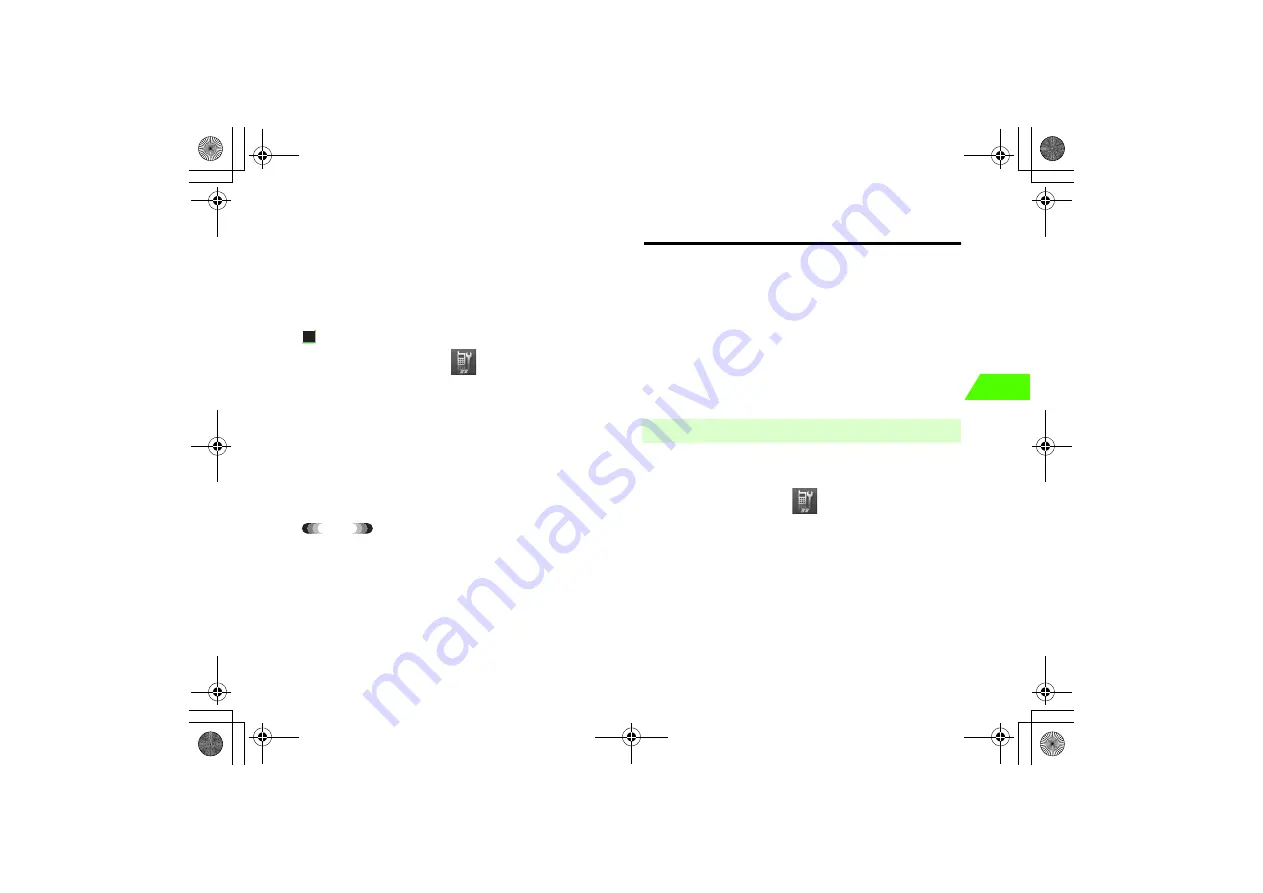
12-5
12
Ha
n
d
set S
e
curi
ty
B
Set
Start Up
Dial Lock
to
On
C
Press
M
(OK)
D
Enter Security Code
E
Press
M
(OK)
Releasing Start Up Dial Lock
A
Press
c
and select
(Settings)
→
Security
→
Dial Locks
B
Set
Start Up
Dial Lock
to
Off
C
Press
M
(OK)
D
Enter Security Code
E
Press
M
(OK)
Tip
• To temporarily cancel Start Up Dial Lock
Enter Security Code in Standby.
Restricting Incoming/Outgoing Calls
Use various functions to restrict incoming and outgoing calls. When
outgoing calls are restricted, only calls to the permitted phone numbers
can be made. When incoming calls are restricted, unauthorized calls are
rejected and the callers hear busy tone. Unauthorized calls are logged as
missed call.
In addition to the options explained in this section, Call Barring service is
available for restricting calls to overseas phone numbers or barring all
incoming or outgoing calls (
z
p.15-9).
Set
Fixed Dialling
to enable only calls to specified numbers (Fixed
Dialing Number).
A
Press
c
and select
(Settings)
→
Call
Settings
→
Common Set.
→
Fixed Dialling
B
Select
On
■
Restricting Outgoing Calls (Fixed Dialing)
_706N_manual_E.book 5 ページ 2007年2月23日 金曜日 午後5時21分
Summary of Contents for 706N
Page 33: ...Getting Started _706N_manual_E book 1...
Page 62: ...Basic Handset Operations _706N_manual_E book 1...
Page 80: ...Entering Characters _706N_manual_E book 1...
Page 100: ...Phone Book _706N_manual_E book 1...
Page 111: ...Video Call _706N_manual_E book 1...
Page 117: ...Camera _706N_manual_E book 1...
Page 126: ...Display Lighting _706N_manual_E book 1...
Page 135: ...Sounds _706N_manual_E book 1...
Page 141: ...Entertainment _706N_manual_E book 1...
Page 159: ...Data Management _706N_manual_E book 1...
Page 171: ...External Connection _706N_manual_E book 1...
Page 180: ...Handset Security _706N_manual_E book 1...
Page 190: ...Organiser Tools _706N_manual_E book 1...
Page 206: ...Advanced Settings _706N_manual_E book 1...
Page 212: ...Optional Services _706N_manual_E book 1...
Page 224: ...Messaging _706N_manual_E book 1...
Page 256: ...Web _706N_manual_E book 1...
Page 273: ...S Appli _706N_manual_E book 1...
Page 281: ...Appendix _706N_manual_E book 1...
Page 308: ...19 28 19 Appendix _706N_manual_E book 28...
Page 311: ...19 19 31 Appendix Enter Emoticon Enter Emoticon Enter Emoticon _706N_manual_E book 31...






























