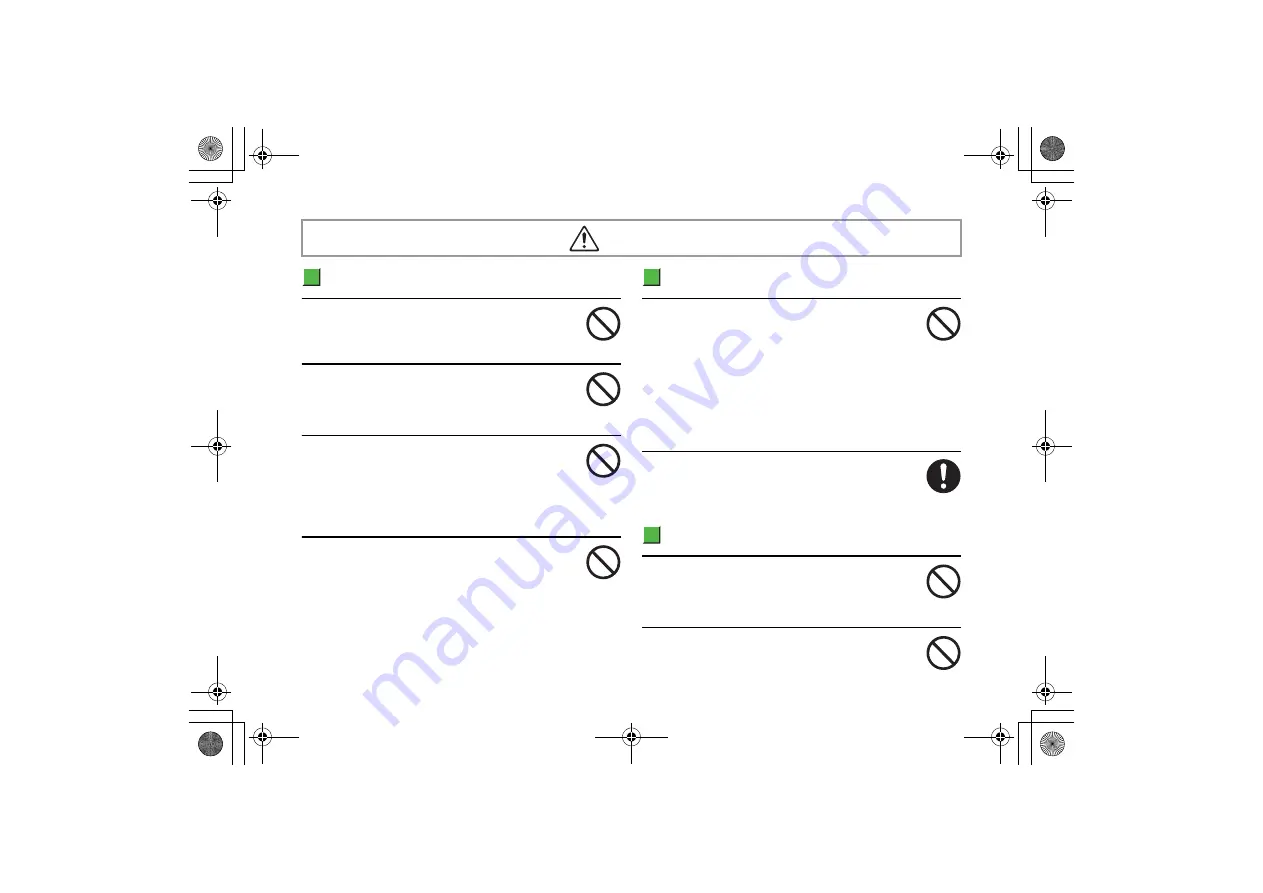
xvii
Handset, Battery & Charging Device
Use only approved battery and charging device
(
z
p.i).
Using unauthorized devices may cause the battery
to leak, overheat, burst or ignite.
Do not get the handset, battery and charging device
wet.
Exposure of these devices to liquids such as water or
pet urine may cause overheating, electric shock, fire,
malfunction, injury, etc.
Do not attempt to disassemble or modify the
handset, battery and charging device, and do not
solder them.
Doing so may cause fire, injury or electric
shock. Also, doing so may cause the battery to leak, overheat,
explode or ignite. For repair and maintenance, contact Customer Service
(
z
p.19-43).
Do not use or leave the handset, battery and
charging device in places subject to high
temperatures, such as near fire, near a heater, in
direct sunlight or inside a car on a hot day.
Doing so
may cause the battery to leak, overheat, explode or ignite, cause those
devices to be deformed or malfunction, lower the performance or shorten
the life. Also, doing so may cause the part of the handset body to become
hot and possibly cause burns.
Battery
To prevent battery leakage, overheating, bursting or
ignition, do not:
• Use excessive pressure to force the battery into place.
(Insert the battery in the correct direction and orientation.)
• Dispose of the battery in fire.
• Short-circuit the positive and negative poles of the battery with
metallic items. Also, do not carry or store the battery with metallic
items such as a necklace that may accidentally touch the terminals.
• Puncture the battery, hammer it or step on it.
If battery fluid gets into your eyes, do not rub them.
Rinse them immediately with clean water and
consult a doctor as soon as possible.
Failure to do so
may cause a loss of eyesight.
Charger
Use only specified power cord with charging device.
Failure to do so may cause the handset, battery and other
device to overheat, ignite, bursting, the battery leak or
equipment failure.
Do not touch the charging device, power cord, or
electrical socket with wet hands.
Danger
_706N_manual_E.book xvii ページ 2007年2月23日 金曜日 午後5時21分
Summary of Contents for 706N
Page 33: ...Getting Started _706N_manual_E book 1...
Page 62: ...Basic Handset Operations _706N_manual_E book 1...
Page 80: ...Entering Characters _706N_manual_E book 1...
Page 100: ...Phone Book _706N_manual_E book 1...
Page 111: ...Video Call _706N_manual_E book 1...
Page 117: ...Camera _706N_manual_E book 1...
Page 126: ...Display Lighting _706N_manual_E book 1...
Page 135: ...Sounds _706N_manual_E book 1...
Page 141: ...Entertainment _706N_manual_E book 1...
Page 159: ...Data Management _706N_manual_E book 1...
Page 171: ...External Connection _706N_manual_E book 1...
Page 180: ...Handset Security _706N_manual_E book 1...
Page 190: ...Organiser Tools _706N_manual_E book 1...
Page 206: ...Advanced Settings _706N_manual_E book 1...
Page 212: ...Optional Services _706N_manual_E book 1...
Page 224: ...Messaging _706N_manual_E book 1...
Page 256: ...Web _706N_manual_E book 1...
Page 273: ...S Appli _706N_manual_E book 1...
Page 281: ...Appendix _706N_manual_E book 1...
Page 308: ...19 28 19 Appendix _706N_manual_E book 28...
Page 311: ...19 19 31 Appendix Enter Emoticon Enter Emoticon Enter Emoticon _706N_manual_E book 31...
















































