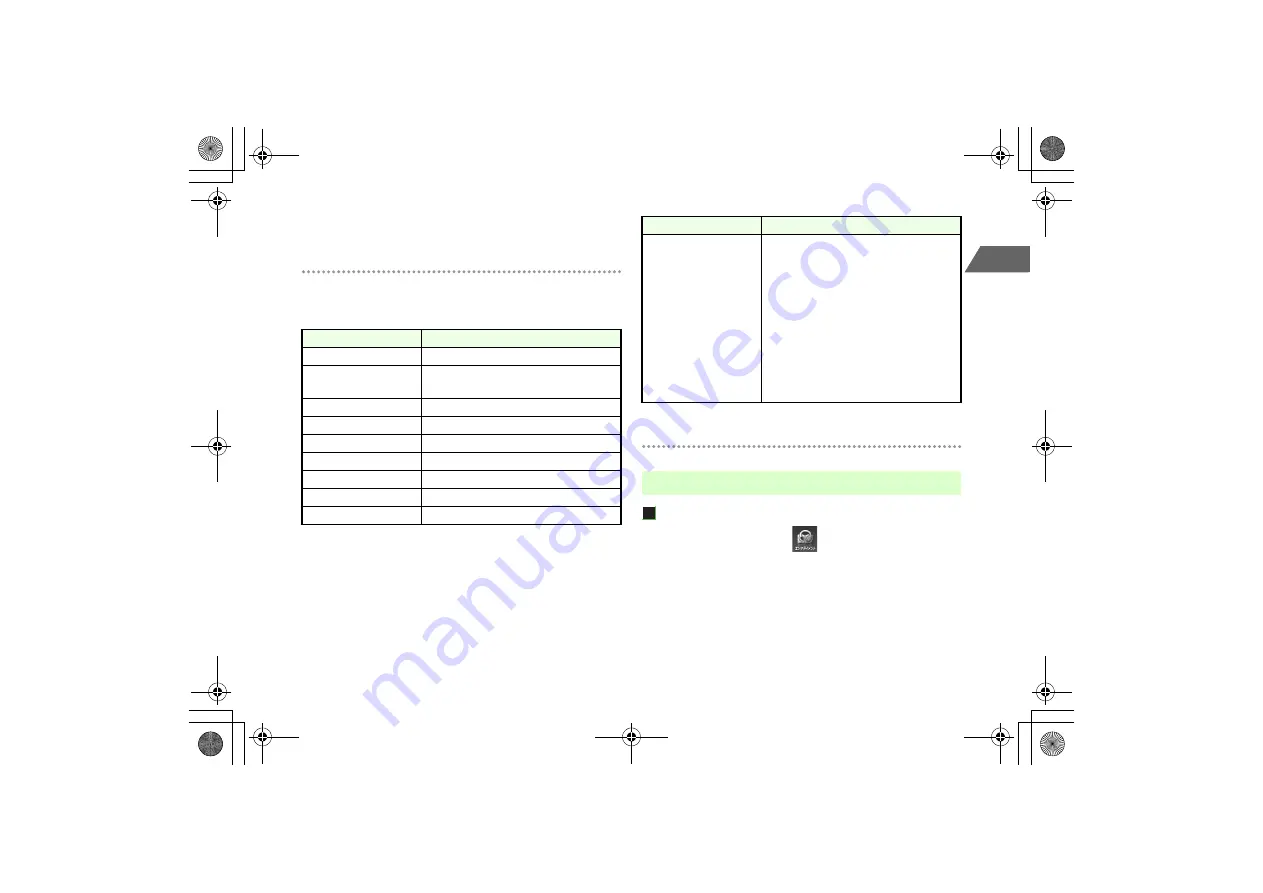
9-9
9
Ente
rtai
n
ment
*2 Press
u
to switch to the full screen display. Press
d
to return to the
standard display. If a file is copyrighted and you do not have the right to use it,
the next playable image file appears.
!
Pictures options
The following options are available for Pictures. Displayed options may vary
depending on the file types.
* If an animated GIF or the Slide is On, the visual effects and full screen display are
not available.
Setting Visual Effect
A
Press
c
and select
(Entertainment)
→
Media Player
→
Pictures
B
Select a file from the list
If folders have been created, select a folder and then
select a file from the folder
C
Press
M
(OPTIONS) and select
Visual Effect
Option
Description
Set as Wallpaper
Set the displayed picture as wallpaper.
Visual Effect*
Change the visual effect, lighting condition, or
tone of the displayed picture.
Visual Edit*
Edit the displayed picture.
Rename
Rename a file.
Delete
Delete a file.
File Properties
Display file properties.
Playlist
Select files to play.
Take Picture
Launch the camera in Picture mode.
Obtain Content Key
Launch browser to obtain Content Keys.
Image Settings
Set the following:
・
Display Settings
Set the display size.
・
Slide Timing
Set the interval at which Slide or playlist are
displayed.
・
Repeat Settings
Set whether to display repeatedly.
・
Slide
Set whether to display all the pictures in the
folder in order.
■
Editing Pictures
Option
Description
_706N_manual_E.book 9 ページ 2007年2月23日 金曜日 午後5時21分
Summary of Contents for 706N
Page 33: ...Getting Started _706N_manual_E book 1...
Page 62: ...Basic Handset Operations _706N_manual_E book 1...
Page 80: ...Entering Characters _706N_manual_E book 1...
Page 100: ...Phone Book _706N_manual_E book 1...
Page 111: ...Video Call _706N_manual_E book 1...
Page 117: ...Camera _706N_manual_E book 1...
Page 126: ...Display Lighting _706N_manual_E book 1...
Page 135: ...Sounds _706N_manual_E book 1...
Page 141: ...Entertainment _706N_manual_E book 1...
Page 159: ...Data Management _706N_manual_E book 1...
Page 171: ...External Connection _706N_manual_E book 1...
Page 180: ...Handset Security _706N_manual_E book 1...
Page 190: ...Organiser Tools _706N_manual_E book 1...
Page 206: ...Advanced Settings _706N_manual_E book 1...
Page 212: ...Optional Services _706N_manual_E book 1...
Page 224: ...Messaging _706N_manual_E book 1...
Page 256: ...Web _706N_manual_E book 1...
Page 273: ...S Appli _706N_manual_E book 1...
Page 281: ...Appendix _706N_manual_E book 1...
Page 308: ...19 28 19 Appendix _706N_manual_E book 28...
Page 311: ...19 19 31 Appendix Enter Emoticon Enter Emoticon Enter Emoticon _706N_manual_E book 31...






























