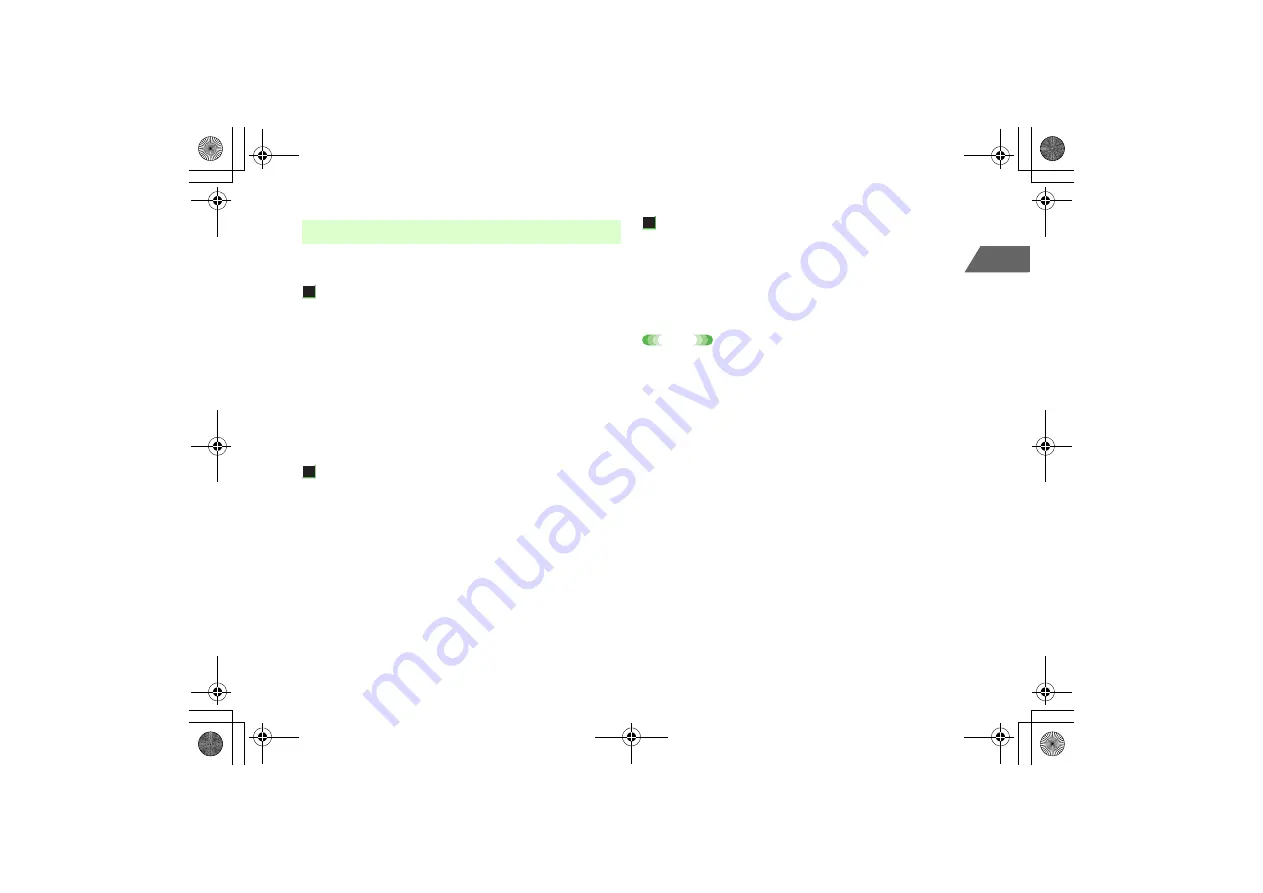
1-7
1
Getti
n
g
S
tarte
d
For security purposes, the USIM has two codes: PIN1 and PIN2.
PIN1
PIN1 is a four to eight digit code to prevent unauthorized use of SoftBank
handsets by others.
• PIN1 is
9999
by default.
• PIN1 can be changed (
z
p.12-2).
• If
Activate
PIN1
is enabled, all operations are locked until you enter
PIN1. You are required to enter PIN1 whenever turning on the handset
or re-inserting the USIM Card.
PIN2
PIN2 is used to reset
Call Time
and
Call Toll
or to limit usage of
outgoing calls.
• PIN2 is
9999
by default.
• PIN2 can be changed (
z
p.12-2).
PIN Lock & PUK Codes
PIN1 or PIN2 becomes invalid when an incorrect PIN1 or PIN2 is entered
three consecutive times. This is called PIN1/PIN2 lock. To cancel PIN1 lock
or PIN2 lock, PUK codes are required.
• To obtain a PUK code, contact Customer Service (
z
p.19-43).
Note
•
If an incorrect PUK1 code is entered ten consecutive times, the USIM
Card is locked. Once USIM Card is locked, all operations are disabled.
•
If an incorrect PUK2 code is entered ten consecutive times, operations
requiring PIN2 are disabled.
•
Write down PUK codes and retain for future reference.
•
When USIM Lock is activated, contact Customer Service (
z
p.19-43).
■
USIM PINs
_706N_manual_E.book 7 ページ 2007年2月23日 金曜日 午後5時21分
Summary of Contents for 706N
Page 33: ...Getting Started _706N_manual_E book 1...
Page 62: ...Basic Handset Operations _706N_manual_E book 1...
Page 80: ...Entering Characters _706N_manual_E book 1...
Page 100: ...Phone Book _706N_manual_E book 1...
Page 111: ...Video Call _706N_manual_E book 1...
Page 117: ...Camera _706N_manual_E book 1...
Page 126: ...Display Lighting _706N_manual_E book 1...
Page 135: ...Sounds _706N_manual_E book 1...
Page 141: ...Entertainment _706N_manual_E book 1...
Page 159: ...Data Management _706N_manual_E book 1...
Page 171: ...External Connection _706N_manual_E book 1...
Page 180: ...Handset Security _706N_manual_E book 1...
Page 190: ...Organiser Tools _706N_manual_E book 1...
Page 206: ...Advanced Settings _706N_manual_E book 1...
Page 212: ...Optional Services _706N_manual_E book 1...
Page 224: ...Messaging _706N_manual_E book 1...
Page 256: ...Web _706N_manual_E book 1...
Page 273: ...S Appli _706N_manual_E book 1...
Page 281: ...Appendix _706N_manual_E book 1...
Page 308: ...19 28 19 Appendix _706N_manual_E book 28...
Page 311: ...19 19 31 Appendix Enter Emoticon Enter Emoticon Enter Emoticon _706N_manual_E book 31...
















































