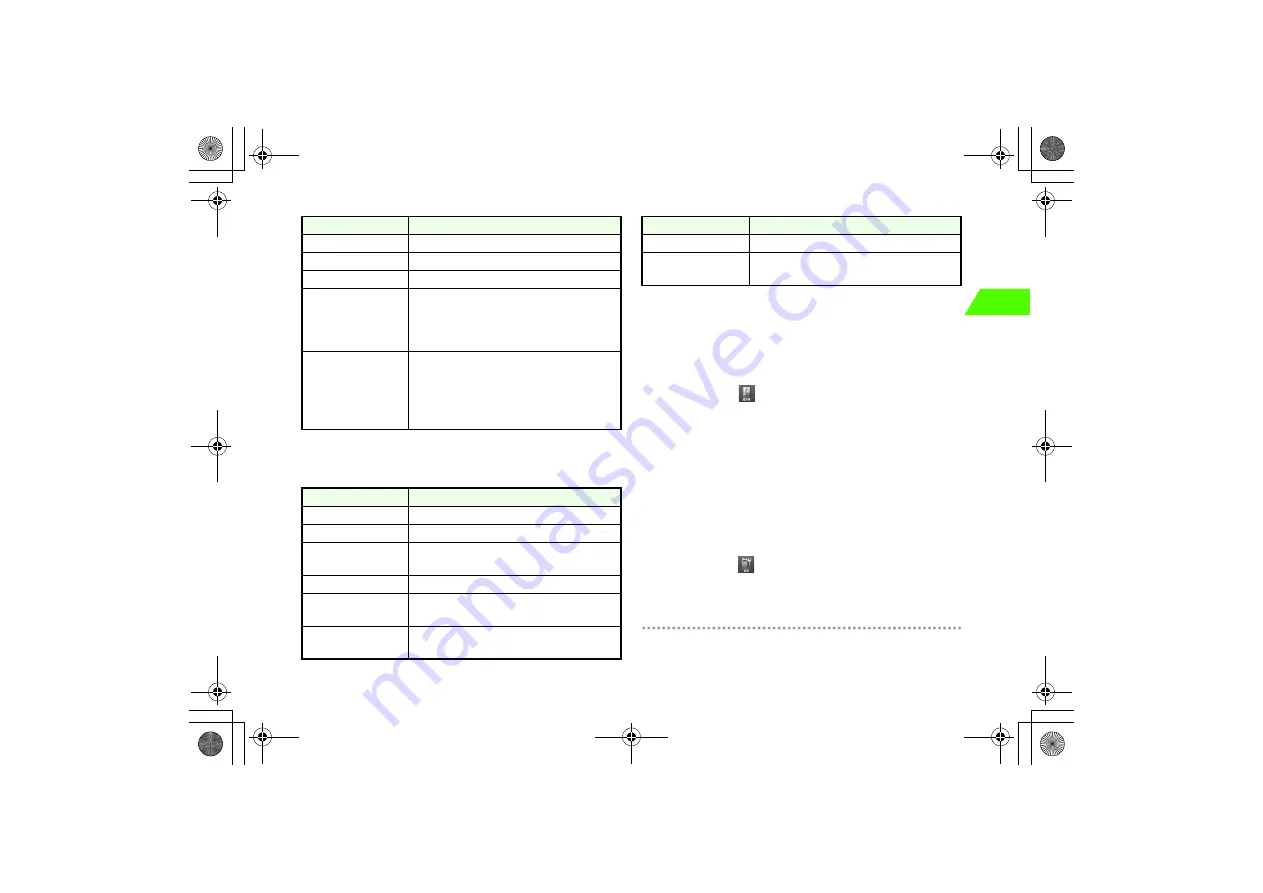
2-5
2
Basic H
a
n
d
set
Op
er
atio
ns
!
Call Logs options
The following options are available from the details of Dialed Calls/Received Calls/
Missed Calls.
!
Other useful ways to make a call
The following functions are available:
• Phone Book dialing: Make a call using Phone Book data
(
z
p.4-6
)
.
• Speed Dialing: If phone numbers are stored in Entry No. 001 to 099 in
the Phone Book, enter a number from 1 to 99 and press
n
. A call
is made using Entry No. 001 to 099 in the Phone Book.
Press
c
and select
(Phone Book)
→
Settings
→
Speed Dialling
and
then select
On
beforehand.
• Dialing from a mail or website: Select a phone number which can be
highlighted in a mail message or website. Select
Phone Call
or
Video
Call
to make a call.
Press
M
(OPTIONS) when a confirmation window appears to select
whether to notify your Caller ID or not.
• Earphone switch: Press the earphone switch for 1+ seconds. A call is
made using Entry No. 001 in the Phone Book.
• Auto Redial: Set the Auto Redial to On. The call is redialed if it was
not made because the other party is on another line.
Press
c
and select
(Settings)
→
Call Settings
→
Voice Call
→
Auto
Redial
.
• Select a phone number from data retrieved with Bar Code Reader to
make a call.
Received Calls
Display received calls.
Missed Calls
Display missed calls.
ClearAllLogs
Delete all logs.
Auto Delete
Set whether to delete logs when turning the handset
on. (This option is set to
Off
by default.)
On
: Delete automatically
Off
: Do not delete automatically
Dupli.Records
Set whether to store the same received/dialed records
as one record or to store all records.
(This option is set to
Off
by default.)
On
: Keep them
Off
: Do not keep them
Option
Description
Create Phone Book
Register the log to the Phone Book (
z
p.4-5).
Notify Caller ID
Add the prefix (184, 186,
*
31#, #31#) to the log.
Prefix
Select and add the number stored in Prefix
(
z
p.14-5) to the log.
Send Message
Paste the phone number into a mail message.
Delete this Record
Select one or multiple logs (
z
p.1-26) and delete
them.
Clear This Log
Delete all the displayed logs stored in Dialed Calls,
Received Calls or Missed Calls
Option
Description
ClearAllLogs
Delete all the logs in the handset.
Use Number
Paste the phone number in Standby. Simply press
n
to make a call.
Option
Description
_706N_manual_E.book 5 ページ 2007年2月23日 金曜日 午後5時21分
Summary of Contents for 706N
Page 33: ...Getting Started _706N_manual_E book 1...
Page 62: ...Basic Handset Operations _706N_manual_E book 1...
Page 80: ...Entering Characters _706N_manual_E book 1...
Page 100: ...Phone Book _706N_manual_E book 1...
Page 111: ...Video Call _706N_manual_E book 1...
Page 117: ...Camera _706N_manual_E book 1...
Page 126: ...Display Lighting _706N_manual_E book 1...
Page 135: ...Sounds _706N_manual_E book 1...
Page 141: ...Entertainment _706N_manual_E book 1...
Page 159: ...Data Management _706N_manual_E book 1...
Page 171: ...External Connection _706N_manual_E book 1...
Page 180: ...Handset Security _706N_manual_E book 1...
Page 190: ...Organiser Tools _706N_manual_E book 1...
Page 206: ...Advanced Settings _706N_manual_E book 1...
Page 212: ...Optional Services _706N_manual_E book 1...
Page 224: ...Messaging _706N_manual_E book 1...
Page 256: ...Web _706N_manual_E book 1...
Page 273: ...S Appli _706N_manual_E book 1...
Page 281: ...Appendix _706N_manual_E book 1...
Page 308: ...19 28 19 Appendix _706N_manual_E book 28...
Page 311: ...19 19 31 Appendix Enter Emoticon Enter Emoticon Enter Emoticon _706N_manual_E book 31...






























