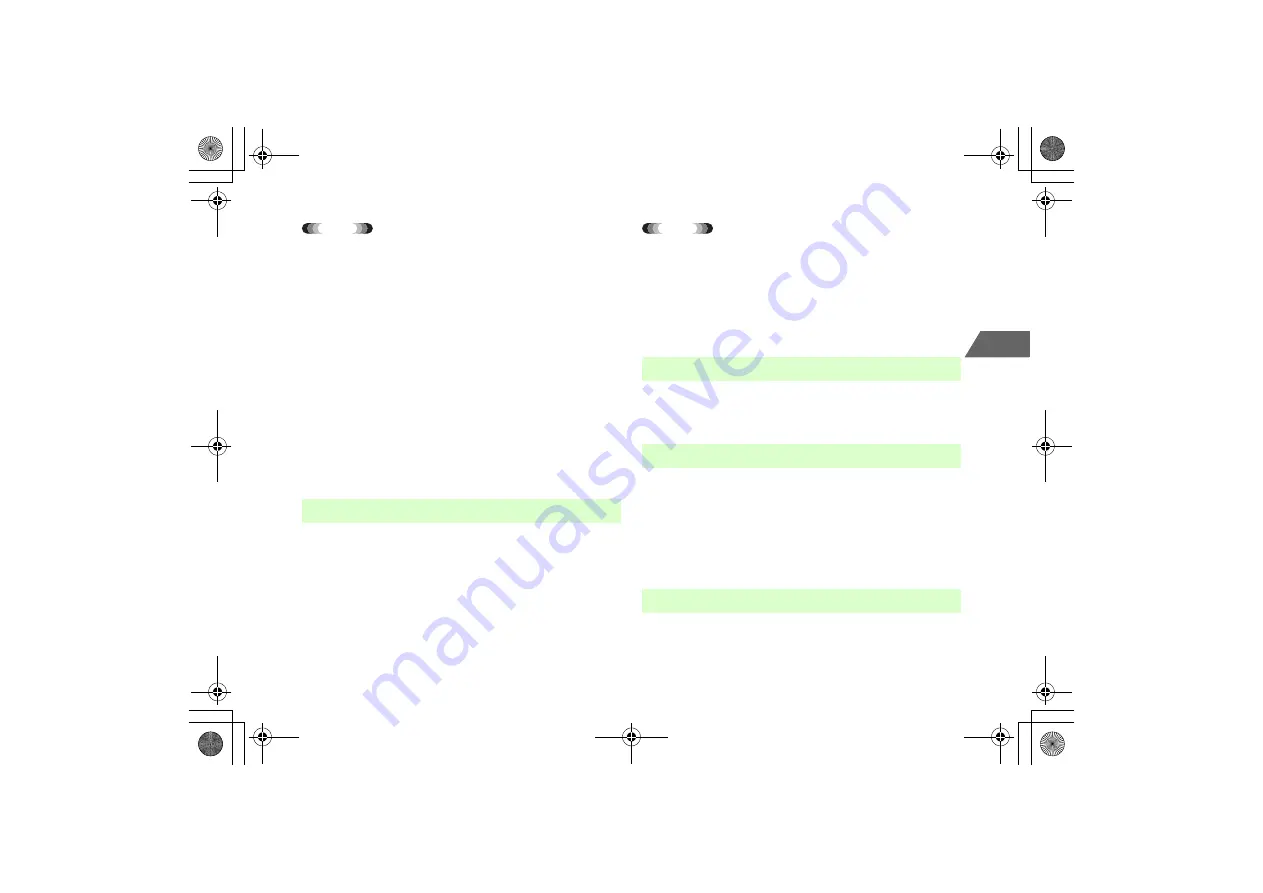
3-11
3
E
n
te
ring Char
a
cter
s
Tip
• In Number entry mode
Pressing
*
does not display Pictographs/Symbols.
• To use the option
Press
M
(OPTIONS) and select
Insert Object
→
Pictographs/Symbols
.
• To switch between Pictographs and Symbols
Press
M
(SWITCH) on
Pictographs/Symbols
window.
• Entering symbols
Is categorized into
Fullwidth Symbols
,
Special Symbols
,
Halfwidth
Symbols
,
Halfwidth Katakana
and
GSM Symbols
. Use side key
<
/
>
to
switch between them.
• To enter symbols by converting characters
Enter
きごう
in Kanji/Hiragana entry mode and attempt to convert it. The
candidates appear. This enables the entry and conversion of symbol names such
as
かっこ
or
さんかく
.
A
Enter
かお
or
かおもじ
in Kanji/Hiragana entry
mode
B
Press
y
(CHG) to highlight a candidate
C
Select the emoticon
Tip
• To use the option
Press
M
(OPTIONS) and select
Insert Object
→
Face Mark
while entering
text.
• To convert the meaning to the emoticon
Enter and convert a meaning such as
ありがとう
or
ばんざい
of the
emoticon. For available characters, see Emoticon (
z
p.19-30).
Press
d
, press
n
for 1+ seconds, or press
M
(OPTIONS) and
select
Insert Object
→
New Line
.
Use four-digit Kuten codes (
z
p.19-21) to enter characters.
A
Press
M
(OPTIONS) and select
Insert Object
→
Insert Kuten Code
B
Enter a Kuten code
Register an often-used
Word
with an easy
Reading
to convert easily. For
example, entering
かい
enters
(株)××海外営業部
.
■
Entering Emoticons
■
Breaking a Line
■
Using Kuten Codes
■
Converting Easily (Personal Dictionary)
_706N_manual_E.book 11 ページ 2007年2月23日 金曜日 午後5時21分
Summary of Contents for 706N
Page 33: ...Getting Started _706N_manual_E book 1...
Page 62: ...Basic Handset Operations _706N_manual_E book 1...
Page 80: ...Entering Characters _706N_manual_E book 1...
Page 100: ...Phone Book _706N_manual_E book 1...
Page 111: ...Video Call _706N_manual_E book 1...
Page 117: ...Camera _706N_manual_E book 1...
Page 126: ...Display Lighting _706N_manual_E book 1...
Page 135: ...Sounds _706N_manual_E book 1...
Page 141: ...Entertainment _706N_manual_E book 1...
Page 159: ...Data Management _706N_manual_E book 1...
Page 171: ...External Connection _706N_manual_E book 1...
Page 180: ...Handset Security _706N_manual_E book 1...
Page 190: ...Organiser Tools _706N_manual_E book 1...
Page 206: ...Advanced Settings _706N_manual_E book 1...
Page 212: ...Optional Services _706N_manual_E book 1...
Page 224: ...Messaging _706N_manual_E book 1...
Page 256: ...Web _706N_manual_E book 1...
Page 273: ...S Appli _706N_manual_E book 1...
Page 281: ...Appendix _706N_manual_E book 1...
Page 308: ...19 28 19 Appendix _706N_manual_E book 28...
Page 311: ...19 19 31 Appendix Enter Emoticon Enter Emoticon Enter Emoticon _706N_manual_E book 31...






























