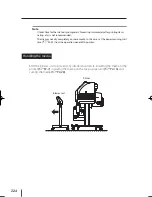2-38
Ink cartridge replacement
This section describes [Ink cartridge replacement procedure].
There are three situations requiring ink cartridge replacement:
- When the ink cartridge is empty and the ink cartridge needs to be replaced
- When no ink cartridge is installed
- When the ink cartridge is not recognized
Note
-
Do not pull out the ink cartridge until the ink is used up.
-
Do not pull out the ink cartridge during printing.
-
Do not touch the green board (IC chip) of ink cartridge.
-
If, after replacing the ink cartridge lost print data occurs in color of the replaced
cartridge, perform the cleaning (normal) after plugging cartridge in and out 2 to 3
times. (
P.4-19)
Ink cartridge replacement procedure
1
Pull the ink cartridge out of the printer.
3
Insert the new ink cartridge in the correct
slot of color.
Insert the ink cartridge as far as it goes.
The location of ink cartridge installation is
determined by its color.
(
P.1-12 [Ink]
)
Do not attempt to forcibly insert an ink
cartridge in the slot of a different color.
4
The replacement is finished.
- If no error occurs, the printer returns to the online state or the offline state.
- If an error occurs, the error message is displayed.
IP-5610取説_E.indb 38
09.4.3 3:14:20 PM