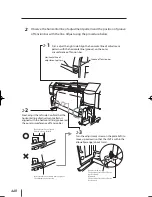4-36
A
djustment procedure of [NOZZLE POS ADJ]
Adjust the nozzle position of each head. Enter the correction value according to
the print results of nozzle adjustment patterns. The nozzle adjustment is required
when the head is replaced.
STEP 1
How to print the adjustment pattern [NOZZLE POS ADJ]
1
Set the printer to the offline. (Press
key.)
2
Press
key twice to display ADJUST.
3
Press
key and then
key to display
the adjustment pattern.
4
Press
key to select [NOZZLE POS ADJ].
Then, press
key.
5
Press
key. Then, the adjustment
pattern in the figure shown next page is
printed.
#TEST PRINTS
*
EXECUTING
#TEST PRINTS
*
NOZZLE POS ADJ
#TEST PRINTS
*
NOZZLE PRINT
h
PRINTER
SETUP
i
f
ADJUST
HEATER
g
h
INK
MEDIA REG
i
f
MEDIA
M.ADV
g
IP-5610取説_E.indb 36
09.4.3 3:15:23 PM