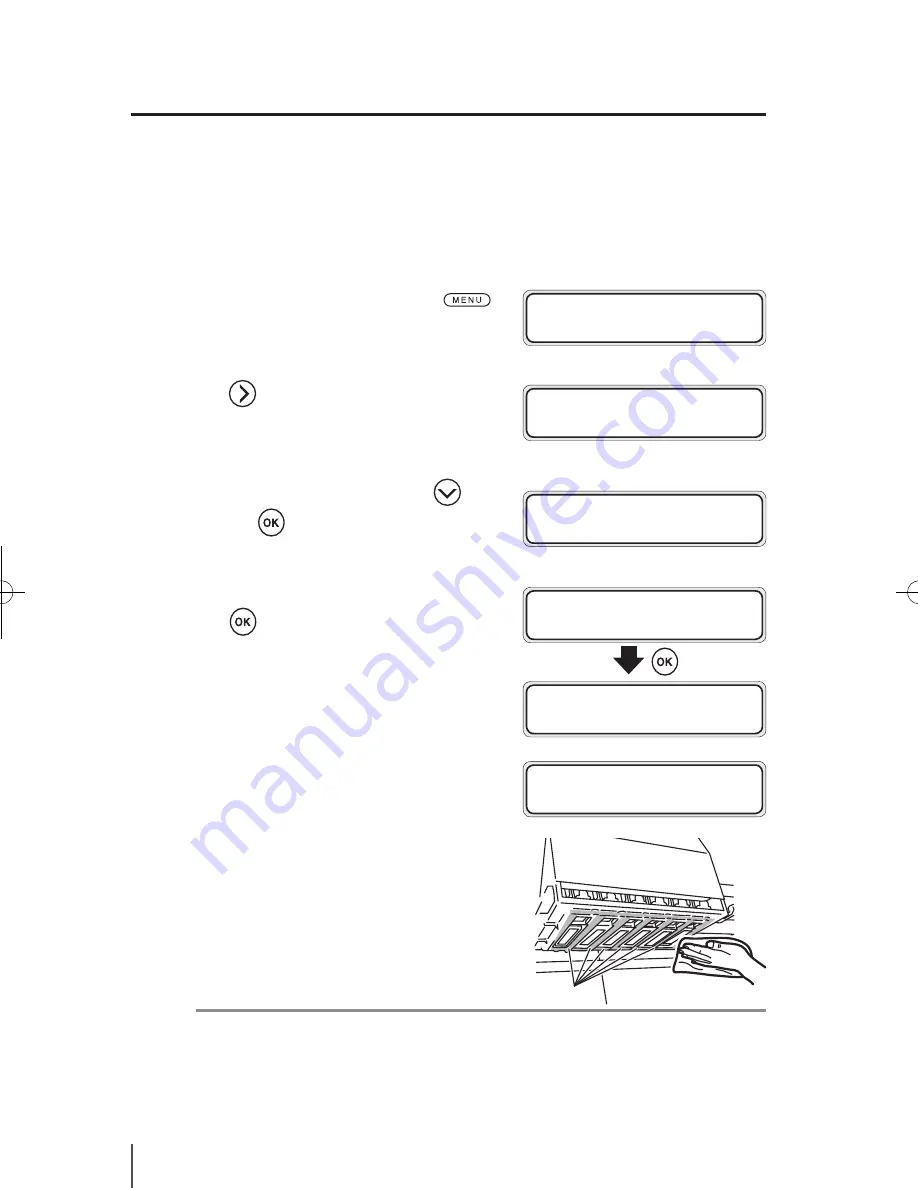
4-16
¢
Cleaning the Carriage base
When debris on the Carriage base contacts the media, and black streaking
appears on the print, clean using the following procedure.
1
Set the printer to the offline. Press
to display PH.MAIN MENU.
2
Press
key to enter in PH.MAIN MENU.
Then, the cap cleaning menu is displayed.
3
Select [RESEAT PRINTHEAD] with
key
and then
key.
4
When the confirmation menu appears,
press
key.
The carriage moves.
5
Open the Front cover and then the
Maintenance cover.
6
Wipe the Carriage base with a soft cloth.
After finishing the cleaning, close the
Maintenance cover and the Front cover.
The Print head returns to the original position.
Note
-
Do not expose the Print heads for an unnecessarily long time when taking it out
of the Capping unit. Finish working quickly and cap the Print heads.
h
REWIND
FORM FEED
i
f
PH.REC
PH.MAIN
g
#CAP CLEANING
>
#RESEAT PRINTHEAD
>
#RESEAT PRINTHEAD
*
OK ?
CARRIAGE MOVING
PLEASE WAIT
Carriage base
OPEN COVER
RESEAT PRINTHEAD
IP-5610取説_E.indb 16
09.4.3 3:15:08 PM






























