4-11
M
ain
te
na
nc
e a
nd A
dj
us
tm
en
t / R
ep
la
ce
m
en
t
4
¢
When leaving the printer for more than 2 weeks powered off
Clean the Print head and the ink path using the Cleaning liquid.
Prepare the Cleaning liquid cartridge set (IP5-138).
(1) Head wash
Select PH.MAIN MENU from the operation panel and then the head wash. Follow
the instructions on the LCD screen.
After the head wash, perform the ink
filling so that 6 color inks are filled.
Note
-
To protect the print head and the ink tubing, do not leave the ink container of the
printer empty without re-filling it with ink or storage liquid.
- Refrain from opening or closing the Front cover or lever while executing the
service clean and head wash. If done so, the operation need to be started from
the beginning . Ink and the cleaning liquid will be wasted.
(2) Filling the ink after the head wash
After performing the head wash, 6 color inks need to be filled in the printer.
Select PH.MAIN MENU from the operation panel and then the ink filling.
To fill inks, insert the ink cartridges of 6
colors.
After filling the inks, leave the printer for
at least 1 hour. Confirm that the wipe
sponge is wet. If necessary, make wet it further. Then, perform the nozzle print.
If missing nozzles are found on the nozzle print, perform [NORMAL ALL] from
PH.REC MENU.
#INK SYSTEM OPT
>CHARGE INK SYS
#INK SYSTEM OPT
>CLEAN INK SYS
q
Periodic Maintenance
IP-5610取説_E.indb 11
09.4.3 3:15:05 PM