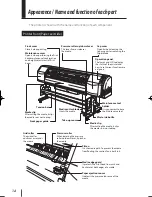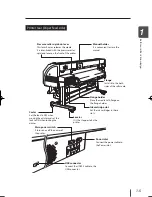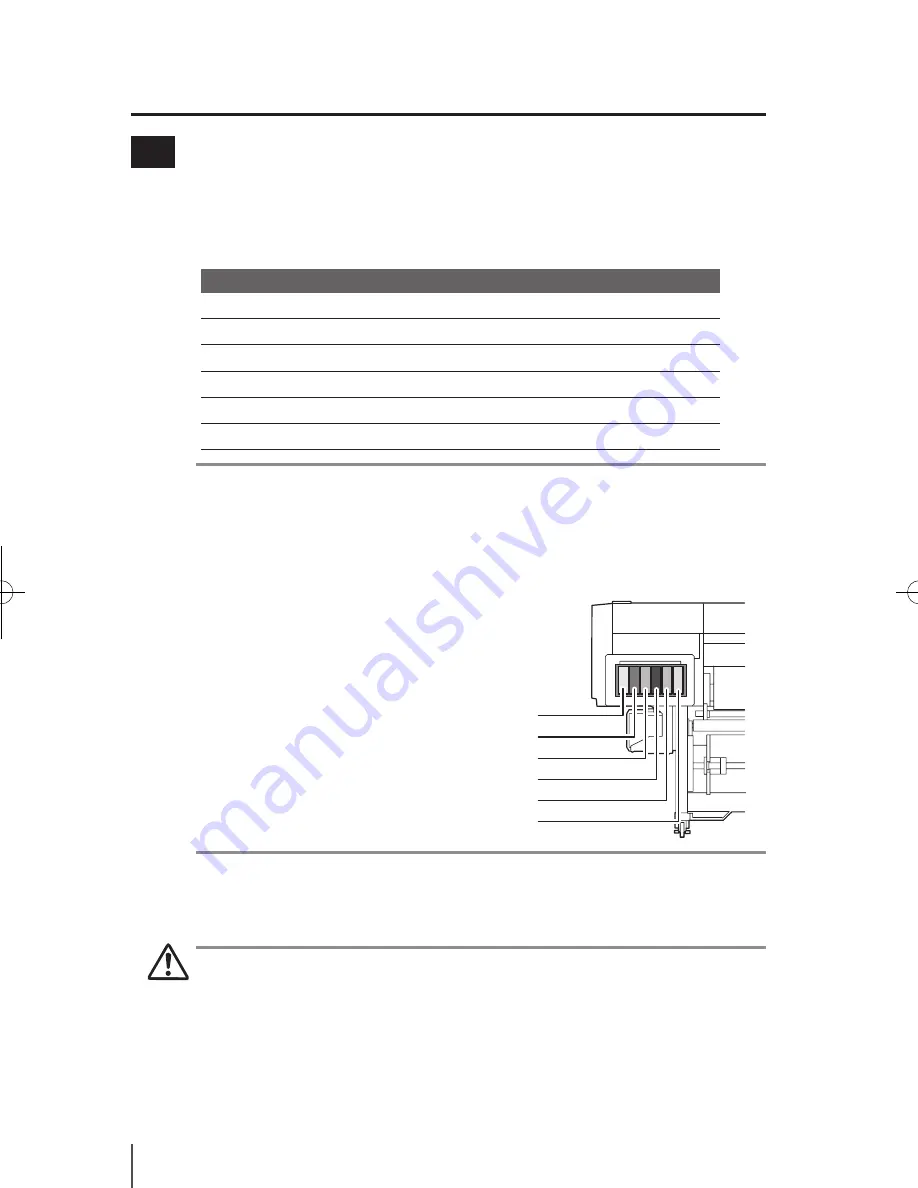
1-12
Note
-
Do not attempt to forcibly insert an ink cartridge in the slot of a different
color.
WARNING
-
Never place the ink close to open flames. Doing so will create a fire hazard.
-
Ink has an expiration date. When it expires, the printed image quality may
deteriorate or the printer may malfunction.
-
Store ink cartridges in a dry, cool and dark place.
-
Always use the specified ink. Failure to follow this instruction may cause
poor print quality or a breakdown.
Ink
¢
Ink types
Use only the recommended ink cartridges listed below.
Type
Content
Quantity
IP5-201
Y (Yellow)
500 ml
IP5-202
M (Magenta)
500 ml
IP5-203
C (Cyan)
500 ml
IP5-204
K (Black)
500 ml
IP5-205
Lc (Light cyan)
500 ml
IP5-206
Lm (Light magenta)
500 ml
Note
-
Failure to use the recommended ink cartridge may lead to a deterioration of
the print quality or a printer malfunction. This may invalidate your warranty.
-
Install all of 6 color cartridges.
If you remove any of the cartridges, install a new one.
Ink cartridges must be installed
in all six slots. The positions of ink
cartridges are specified by color.
(See the figure at the right hand side.)
Yellow
Magenta
Cyan
Black
Light magenta
Light cyan
IP-5610取説_E.indb 12
09.4.3 3:13:35 PM