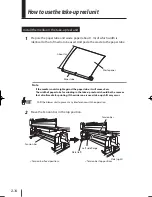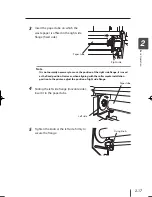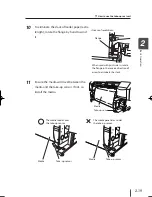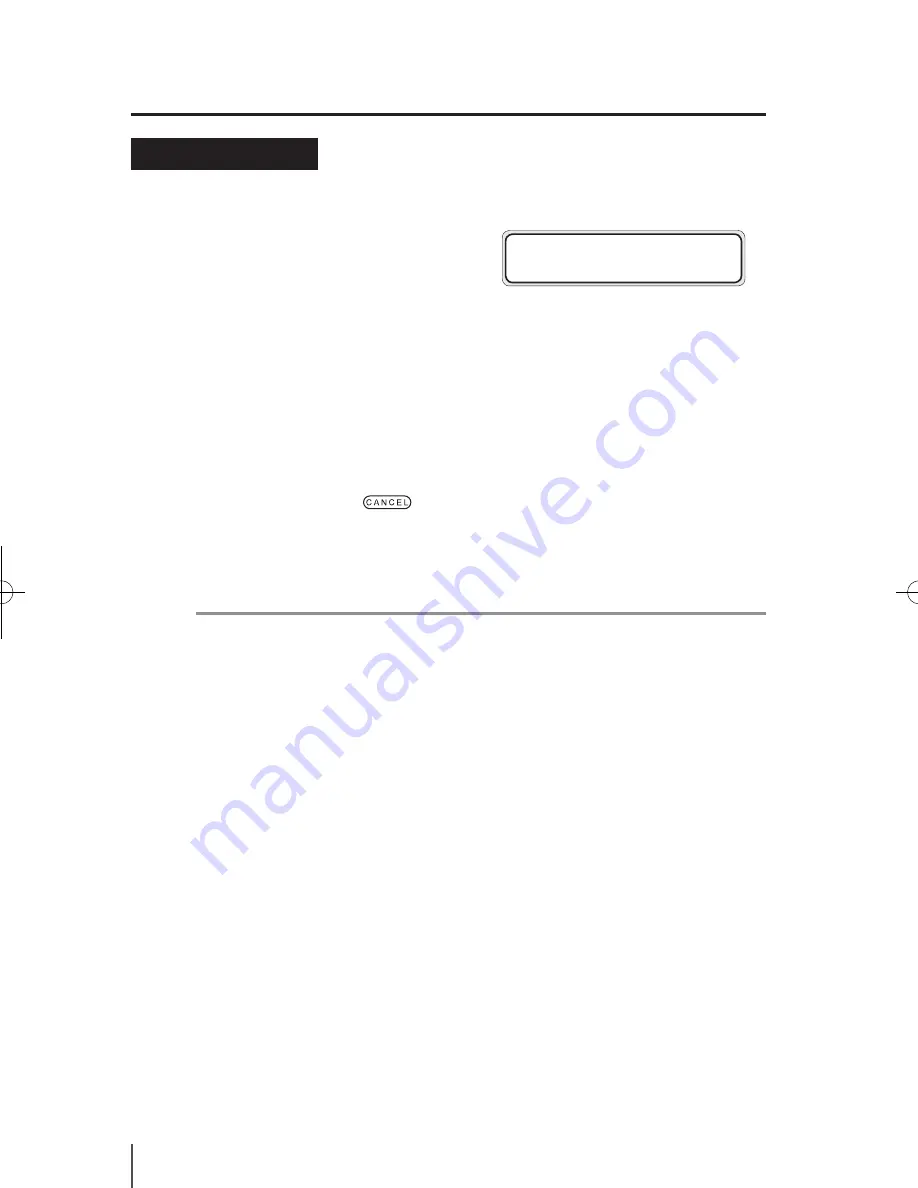
2-6
Power-off procedure
1
To turn off the power of printer, keep
pressing the power switch on the
operation panel for 2 seconds.
The message shown above is displayed on the LCD to show that the shutdown
process is being executed. The power is off after the shutdown is finished.
To keep the Print head in the good condition at shutdown, the fill cap operation
(state that the cap is filled with ink) is performed.
When turning off the power for a short period of time, by pressing the power
switch while pressing the
key, the fill cap operation is skipped and the
power
will be turned off.
However, executing the fill cap operation is normally recommended.
Note
-
When the printer power needs to be completely turned off for transportation,
connection to a computer, replacement of internal parts, use the main power
switch at the rear of printer.
- After turning the power off using the power switch in the rear of the printer, wait
at least one minute before turning it back on.
- To keep he Print heads in the good condition, the printer automatically and
periodically the fill cap operation while in standby mode.
It is recommended to keep both the main power switch of the printer and the
power switch on the operation panel on at all times.
SHUT TING DOWN
PLEASE WAIT
IP-5610取説_E.indb 6
09.4.3 3:13:44 PM