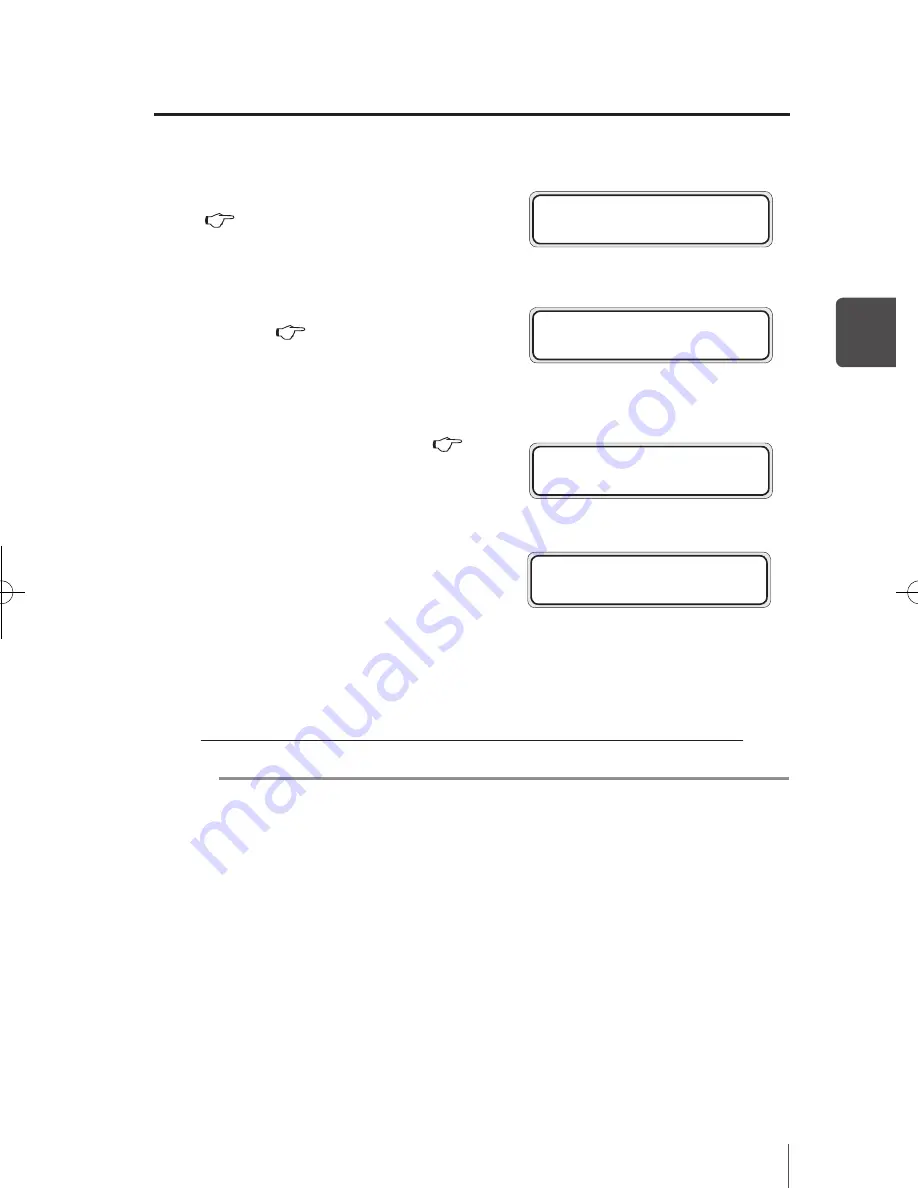
3-47
O
pe
ra
tio
n p
an
el o
f m
en
u o
pe
ra
tio
n
q
Explanation of each menu operation
3
(3)
REPLACE WIPER BLADE
Used to replace the wiper blade.
(
P.4-21 [Wiper blade replacement]
)
(4)
REPLACE WIPE LIQUID
Used to replace Wipe cleaning liquid in
the bottle. (
P.4-23 [Wipe cleaning liquid
replacement]
)
(5)
REPLACE WIPER SPONGE
Used to replace the Wiper sponge. (
P.4-25
[Wiper sponge replacement]
)
(6)
Fill Cap
This function fills the cap with the ink so that
the Print head (nozzle surface) is submerged
in ink. Leave the printer 1 to 2 hours and check
again.
Use this function if the lost print data is not
resolved, even if cleaning is repeated .
<Parameter (execution method)>
None
Note
-
Before printing after executing the fill cap, perform a cleaning (normal).
- If the printer is left for 24 hours and the lost print data (clogged nozzles) is
not restored, contact your dealer or Seiko I Infotech directly.
#REPLACE WIPER BLADE
>
#REPLACE WIPE SPONGE
>
#REPLACE WIPE LIQUID
>
#WASH PRINTHEADS
>
IP-5610取説_E.indb 47
09.4.3 3:14:48 PM