3-50
ADJUST MENU
Use this function when setting the mechanical adjustment parameters. To set the
mechanical adjustment parameters, press “
” key.
(1)
Adjustment pattern
To perform the mechanical and electrical ad-
justments, print the adjustment pattern.
To stop printing, press
key.
<Parameter (selection input)>
NOZZLE PRINT
Prints the nozzle check pattern (without cleaning).
Use it for daily inspection.
PH TO PH
Prints the head position adjustment pattern.
ADJUST PH R/L
Prints the head right and left adjustment pattern.
BIDIRECTION1
When printing in the print mode other than [NORMAL2] and
[FINE DRAFT], set the value of bi-directional correction.
BIDIRECTION2
When printing in [NORMAL2], set the value of bi-directional
correction.
BIDIRECTION3
When printing in [FINE DRAFT], set the value of bi-directional
correction.
NOZZLE POS ADJ
Prints the nozzle position adjustment pattern.
LS ADJ PRINT
Prints the sensor position adjustment pattern.
TUR ADJ PRINT
Prints the adjustment pattern for take-up reel unit.
key
#TEST PRINTS
>NOZZLE PRINT
h
PRINTER
SETUP
i
f
ADJUST
HEATER
g
#TEST PRINTS
>NOZZLE PRINT
IP-5610取説_E.indb 50
09.4.3 3:14:49 PM