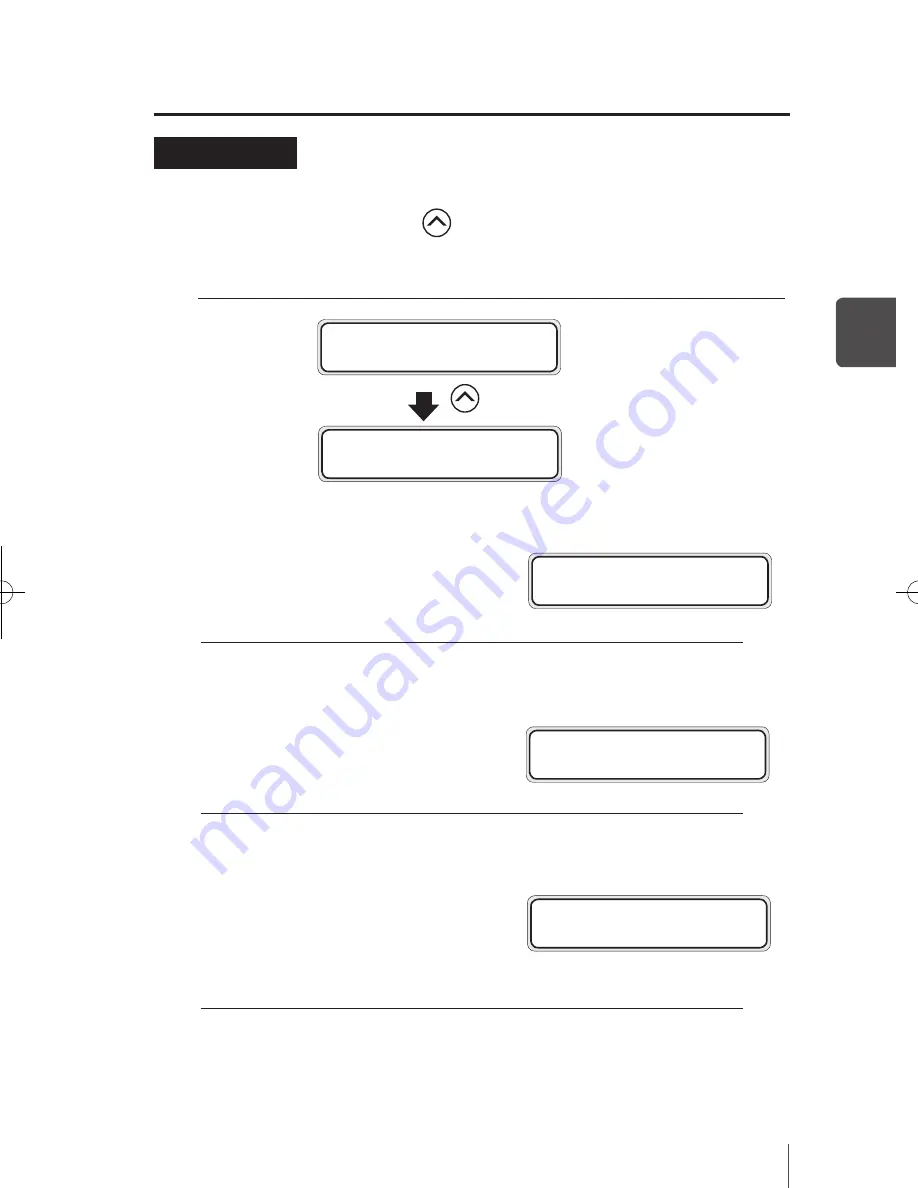
3-49
O
pe
ra
tio
n p
an
el o
f m
en
u o
pe
ra
tio
n
q
Explanation of each menu operation
3
PRINTER MENU
Use the following when executing the functions provided in the printer.
To execute the function, press “
” key.
(1)
Menu print
This function prints the printer information
and panel setting information.
<Parameter (execution method)>
None
(2)
Error log print
This function prints the error log information
saved in the printer.
<Parameter (execution method)>
None
(3)
History print
This function prints the ink system
cleaning status and the log of Print head
replacement.
<Parameter (execution method)>
None
h
PRINTER
SETUP
i
f
ADJUST
HEATER
g
key
#HISTORY PRINT
>
#ERROR LOG PRINT
>
#CONFIG PRINT
>
#CONFIG PRINT
>
IP-5610取説_E.indb 49
09.4.3 3:14:49 PM