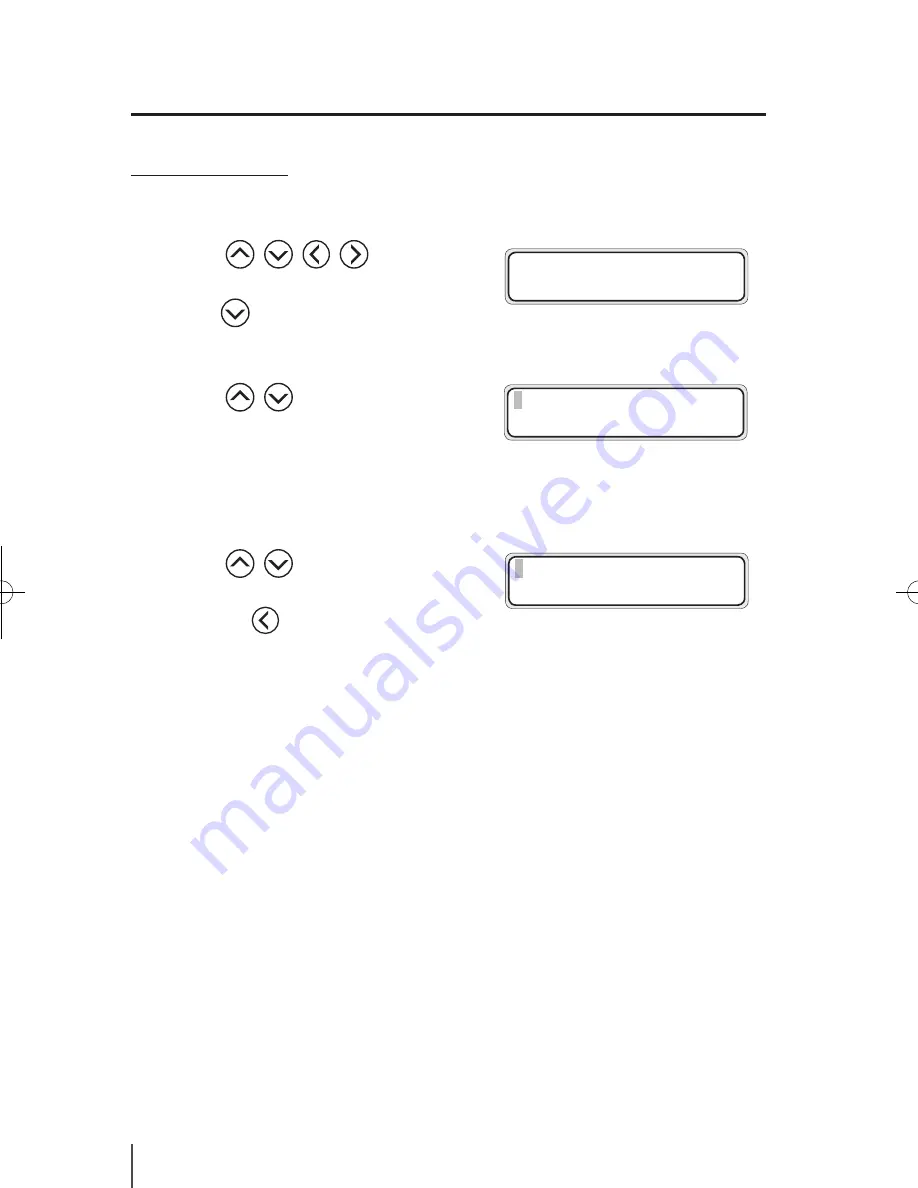
3-14
Case 2 : Display only
[BOOT VERSION] menu in SETUP MENU.
1
With
,
,
,
keys, select
the menu group.
With
key, select the system menu.
2
With
,
keys, select the lower
layer menu of system menu.
When [BOOT VERSION] is selected, the con-
tent is displayed.
3
With
,
keys, other lower layer
menu in SETUP MENU can be selected.
Press the “
” key, to return the printer to
the state in step 1.
*
X : BOOT version
h
PRINTER
SETUP
i
f
ADJUST
HEATER
g
#
BOOT VERSION
*
X.XX
#
PRINTER FW VER
*
X.XX_YY
IP-5610取説_E.indb 14
09.4.3 3:14:35 PM






























