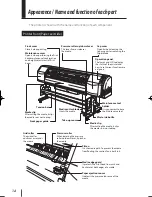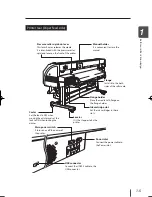1-18
(3) Online state (print mode) display
Shows that the data is being received and
printing.
(2) Online state (idle mode) display
Shows the printer is ready to receive data
from the computer (The online LED is on.)
- When pressing INPUT key in the idle mode,
the menu can move to
.
- Select the meter unit system or the inch unit
system for the display of media width in
[LENGTH UNITS] of the system menu ( P.3-55).
In this manual, the meter unit system will be
used.
LCD display and state of printer
This section illustrates how to read the LCD display and the state of printer.
How to read LCD
(1) Initialization display
Shows the initialization of the printer at the
start-up is being processed.
- When the printer starts up normally, it
automatically enters the idle online mode.
PRINTING
ROLL:1625/PAPER
Booting up…
INITIALIZING...
PLEASE WAIT
PRINTER READY
ROLL:1625/PAPER
Media name : PAPER
Media of 1625mm (64") width
In case of the set roll media
(4) Online state (waiting for print) display
Shows that the Carriage is waiting Reasons
for this include data printing, warm-up or
waiting for data transfer.
RESTING
ROLL:1625/PAPER
IP-5610取説_E.indb 18
09.4.3 3:13:36 PM