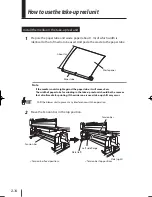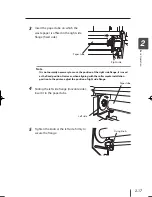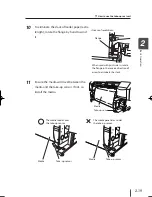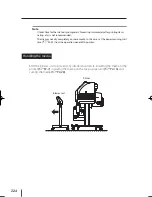2-15
2
Ba
sic O
pe
ra
tio
n
Cut media installation procedure
1
Open the Front cover and slide the media edge guards to both ends of
platen. Then, close the Front cover.
2
Raise the pressure roller up / down lever.
3
Advance the media until the leading edge of
media comes out of the Front cover.
4
Move the media so that both ends of media
are evenly applied to the pressure roller.
5
Lower the pressure roller up / down lever.
Follow the instructions on the LCD screen.
Note
-
Select [SHEET] for [SELECT MEDIA].
-
When selecting [SHEET], the remaining media cannot be entered.
Cut media removal procedure
1
Raise the pressure roller up / down lever and remove the media.
q
Media replacement
IP-5610取説_E.indb 15
09.4.3 3:13:55 PM