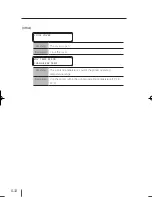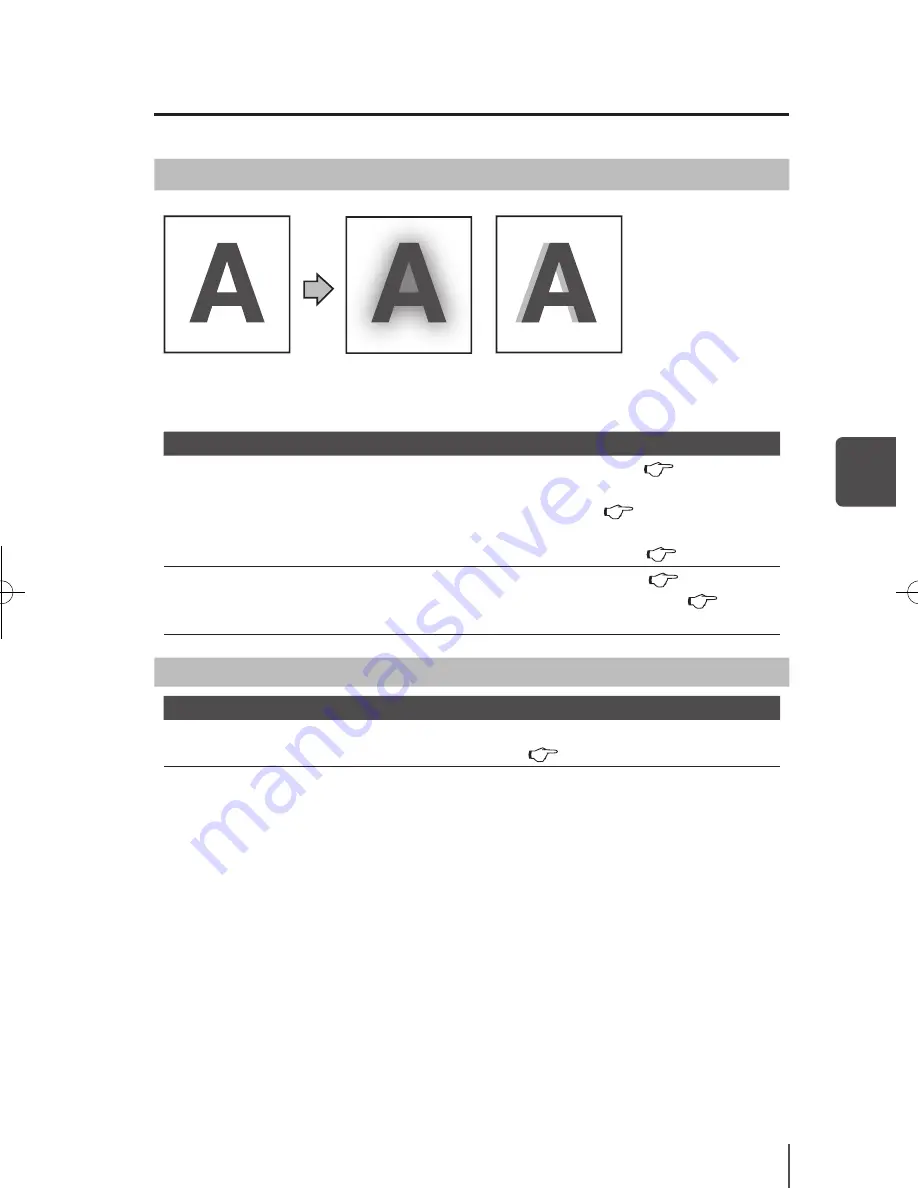
5-19
Tro
ub
le
sh
oo
tin
g
5
Bleeding on the print
[ Cause ]
The ink dries slowly. / Too
much ink
Basic image
[ Cause ]
Shift of the Print head
position / Shift of the Print
head bi-direction position
Symptom/Possible Cause
Resolution
The ink dries slowly. / Too much ink (1) Raise the heater temperature. (
P.2-33
)
(2) When printing in the print mode [DENSITY],
change it to [QUALITY]. (
P.3-25
)
(3) When printing in the [BI-DRECTION] print mode,
change it to [UNI-DIRECTION]. (
P.3-26
)
Shift of the Print head position /
Shift of the Print head bi-direction
position (horizontal ghosting)
(1) Adjust the Print head position. (
P.4-39
)
(2) Adjust the bi-direction of Print head. (
P.4-34
)
The lost print occurs at the start of printing.
Symptom/Possible Cause
Resolution
Out of the operating temperature
and humidity range
Use the printer within the operating temperature and
humidity range. (
P.1-3
)
q
How to get good image quality
IP-5610取説_E.indb 19
09.4.3 3:15:47 PM