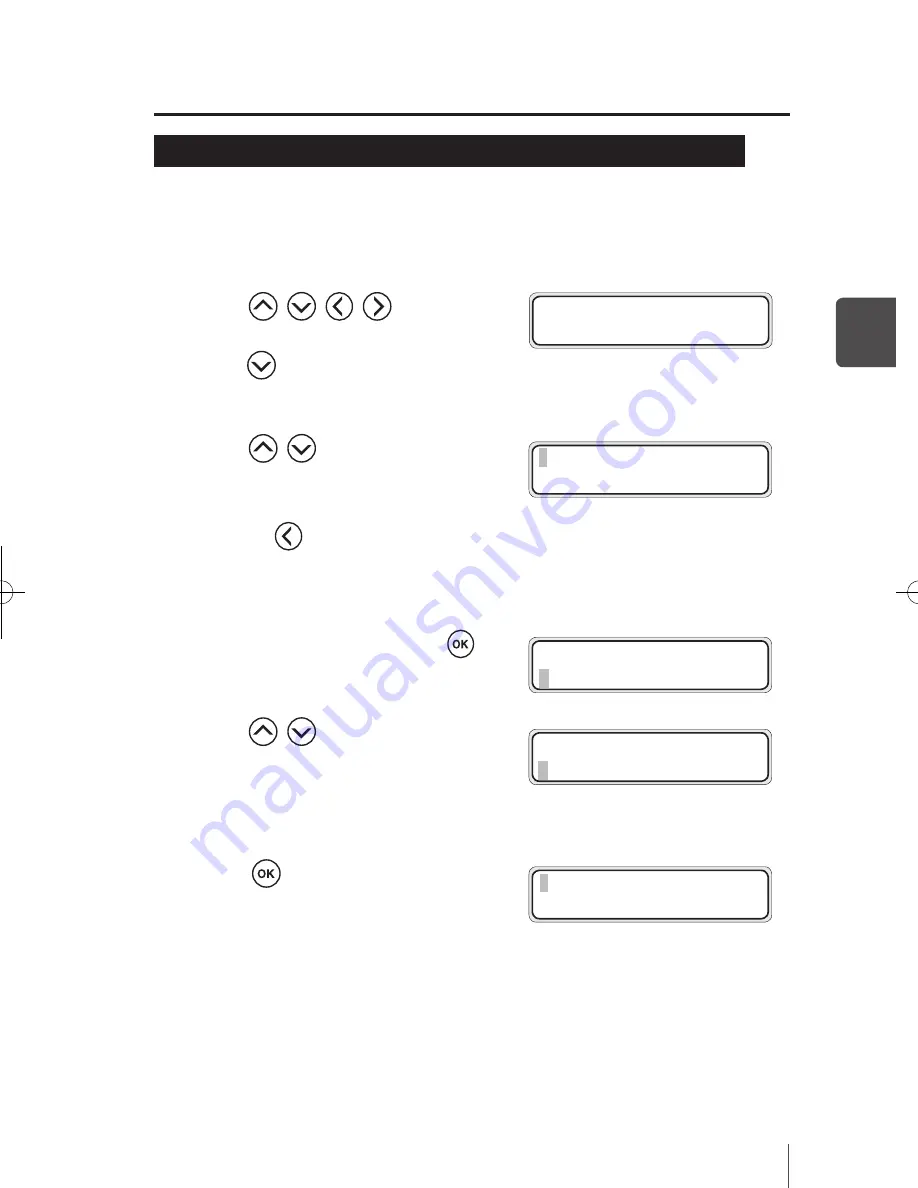
3-11
3
O
pe
ra
tio
n p
an
el o
f m
en
u o
pe
ra
tio
n
q
Basic menu operation in the offline
Procedure to select input, numerical input, execution and character input
¢
When the parameter is the selection input method
[PRINT MODE] in the MEDIA REG MENU.
1
With
,
,
,
keys, select the
menu group. Select MEDIA REG MENU
with
key.
2
With
,
keys, select the lower
layer menu of MEDIA REG MENU.
Here, select [PRINT MODE].
Press the “
” key, to return the printer to
the state in step 1.
3
To change the parameter, press
key.
4
With
,
keys, select the
parameter for the menu.
Here, select [QUALITY].
5
Press
key. The parameter change
is saved and the printer returns to the
state in step 2.
h
INK
MEDIA REG
i
f
MEDIA
M.ADV
g
#
PRINT MODE
>01:NORMAL1
#PRINT MODE
*
01:NORMAL1
#PRINT MODE
*
01:QUALITY
#
PRINT MODE
>01:QUALITY
IP-5610取説_E.indb 11
09.4.3 3:14:33 PM






























