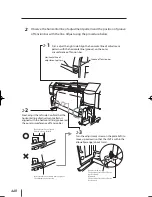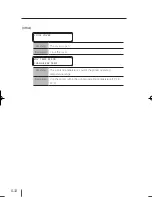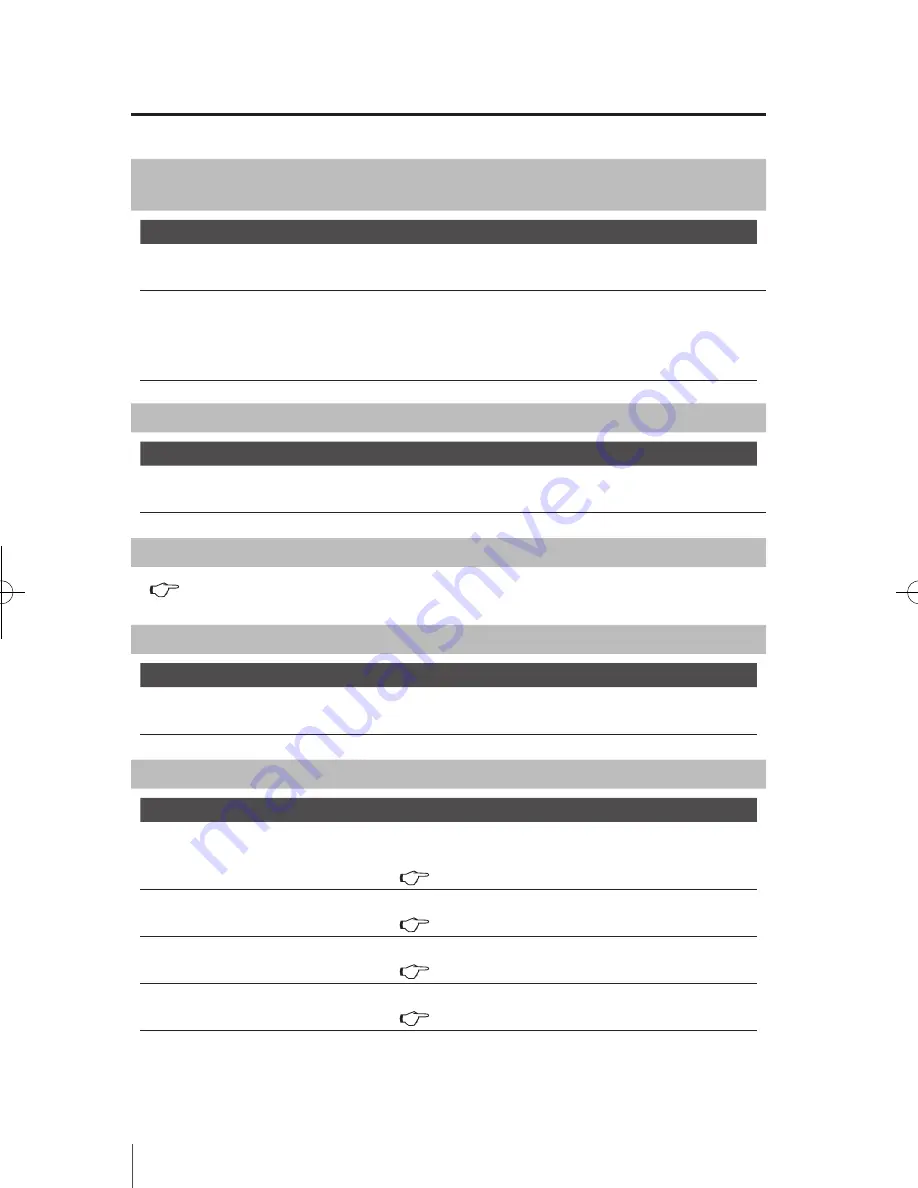
5-4
Although the printer is in the print mode, printing does not start with
"PREHEATING" displayed on the operation panel.
Symptom/Possible Problem
Resolution
Room temperature
Raise the room temperature. (Recommended
temperature: 20 to 25ºC)
Affect of air flow
If the air from the air conditioner or fan is blowing
against the paper guide, avoid the air flow (by
changing air flow direction, orientation of the printer
or the location of the printer).
Delayed printing after sending data
Symptom/Possible Problem
Resolution
Online LED (Blinking)
Check the communication between the printer and
computer.
Poor image quality
Refer to
P.5-15 [How to get good image quality].
White paper
Symptom/Possible Problem
Treatment
Ensure the correct file is being sent
to the printer
Confirm the transfer of data to the printer and the
correct file.
Media jams
Symptom/Possible Problem
Resolution
Type of media
Confirm the type of set media matches with the
media loaded.
(
P.2-7 [Media replacement]
)
State of media set
Set correctly the media.
(
P.2-7 [Media replacement]
)
An obstacle is caught in the
carriage path.
Remove the obstacle.
(
P.5-6 [How to clear the media jams])
An obstacle is caught in the media
path.
Remove the obstacle.
(
P.5-6 [How to clear the media jams])
IP-5610取説_E.indb 4
09.4.3 3:15:38 PM