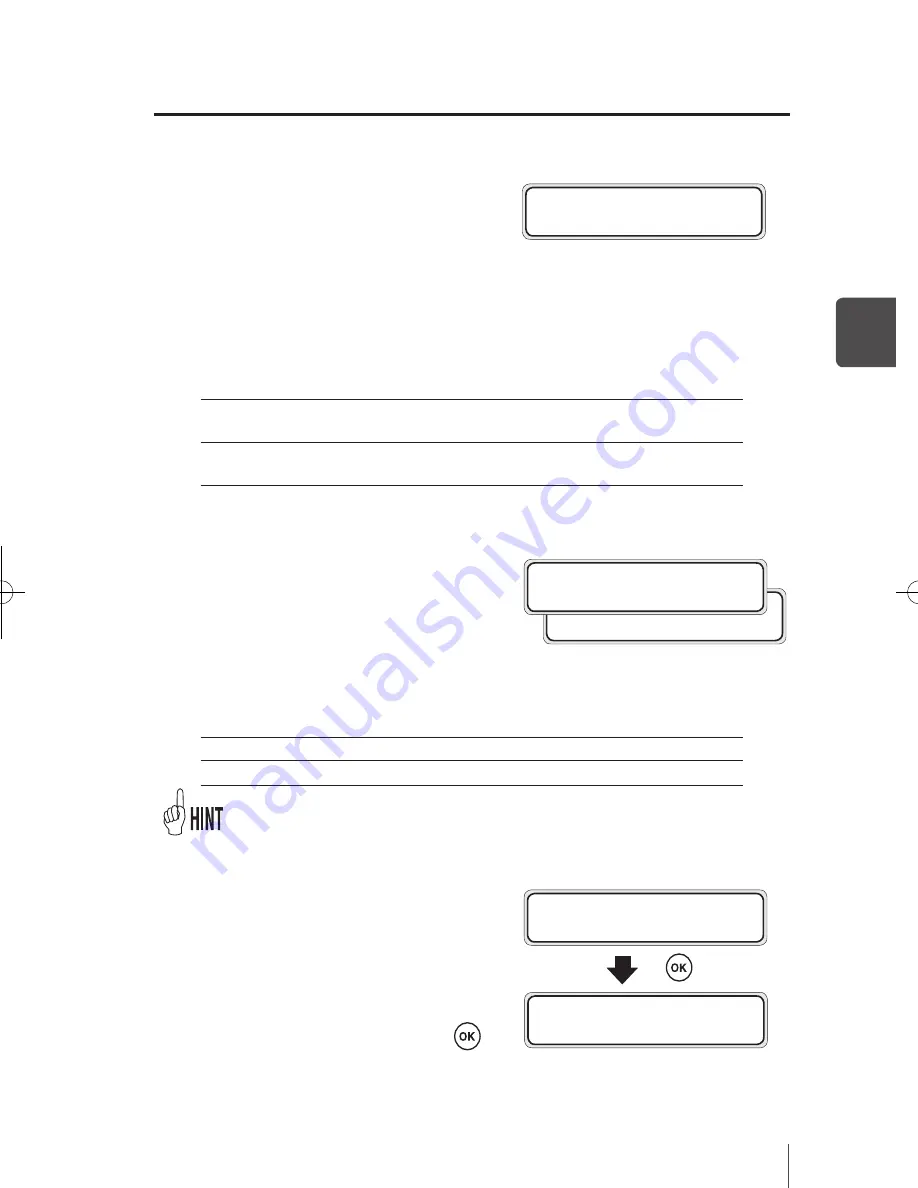
3-37
O
pe
ra
tio
n p
an
el o
f m
en
u o
pe
ra
tio
n
q
Explanation of each menu operation
3
(33) PH TEMP REST
Set the temperature gap mode. Set
whether
the printer goes to standby for every scan if
there is a gap between the set temperature of
the media print heater and the head tempera-
ture. This parameter should be set to prevent
the print dot-off. Normally set this parameter
[OFF].
<Parameter (numeral input)>
OFF
The printer does not go to standby even if there is a tempera-
ture gap.
ON
If there is a temperature gap, the printer goes to standby for
every scan until the temperature gap disappears.
(34) SET REMAINING MEDIA
Set the remaining media. If the remaining
media is set beforehand, by subtracting the
printed length the printer will know the re-
maining media in the MEDIA MENU.
When [***] is displayed by invalid entry, the
remaining media function is not performed.
<Parameter (numeral input)>
0 to 999 m
The input unit in the meter unit system is meter (m).
0 to 3278 ft
The input unit in the inch unit system is feet (ft).
- The parameter display unit is displayed in unit set in [LENGTH UNITS] of SETUP MENU.
(35) DELETE MEDIA
Delete the saved media.
No. 01 to 20 of saved media can be selected.
The saved media 01 is positioned as a refer-
ence and cannot be deleted.
Also, the media presently set in the printer
cannot be deleted.
To perform the delete operation, press
key.
#DELETE MEDIA
>02:TYPE02
#DELETE MEDIA
*
02:TYPE02 OK ?
>XX:YYYYft
#SET REMAINING MEDIA
>XX:YYYm
XX : Selected media number
YY : Remaining media
#PH TEMP REST
>XX:OFF
XX : Selected media number
IP-5610取説_E.indb 37
09.4.3 3:14:45 PM
















































