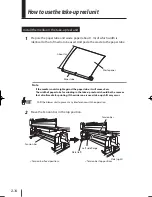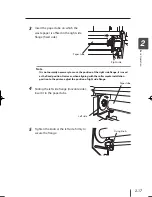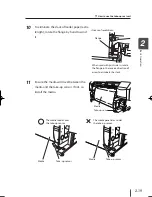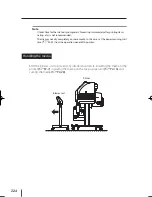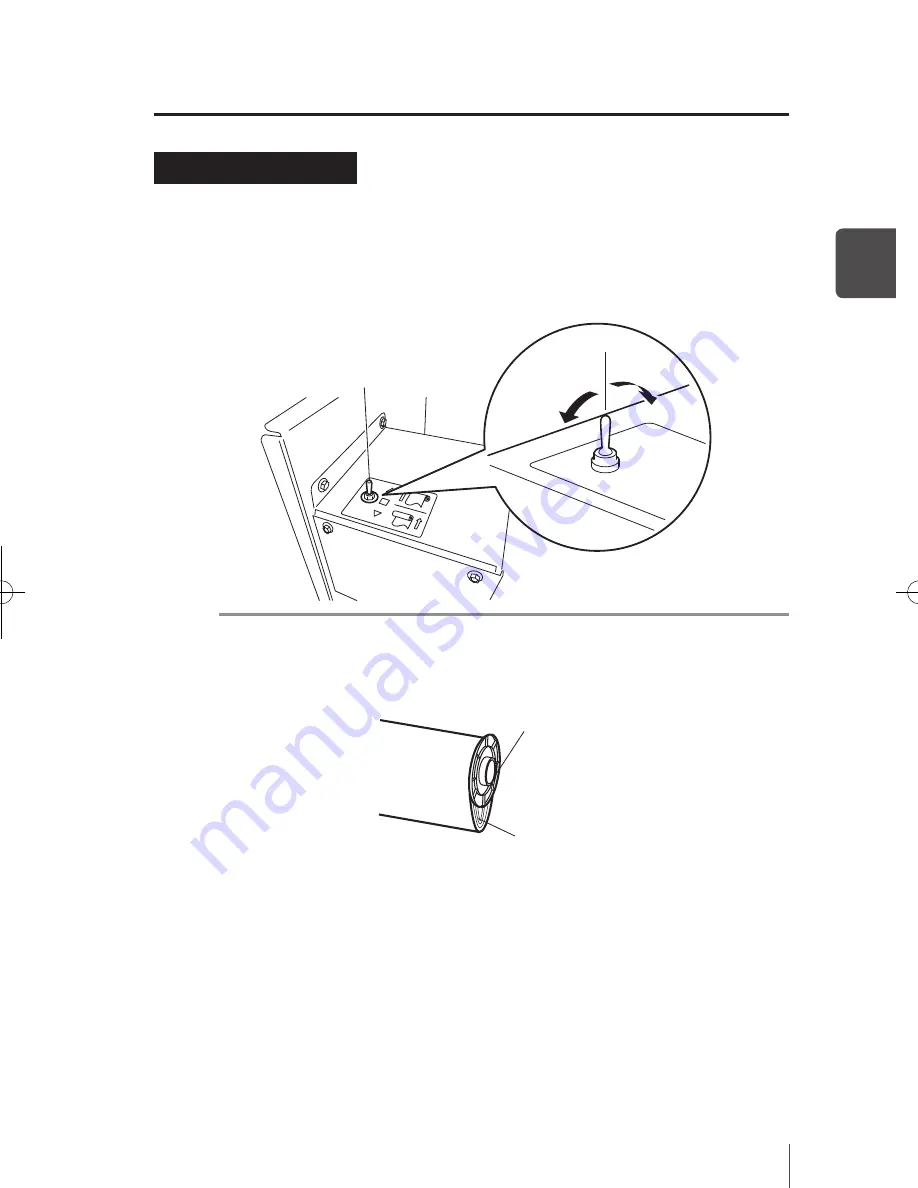
2-21
2
Ba
sic O
pe
ra
tio
n
Note
-
When the take-up roll approaches the flange diameter, remove the take-up roll
and replace it with a new core. If the roll exceeds the take-up flange diameter,
take-up problems may occur.
(When the take-up roll exceeds the flange diameter)
-
When not using the take-up, leading edge of media or the printed surface may
touch the take-up sensor. This could affect the quality of the print.
- Handle the printed surface with care.
Inner take-up
Winding OFF
Outer take-up
Take-up switch setting
For the take-up direction, the Outer take-up (print side out) or Inner take-up (print
side out) can be selected.
When take-up is not used, set the take-up (winding) switch to [OFF].
Set the switch to the proper mode based of the figure below.
Take-up switch
Flange
Media
q
How to use the take-up reel unit
IP-5610取説_E.indb 21
09.4.3 3:14:03 PM