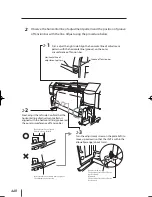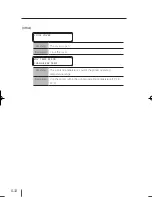5-5
Tro
ub
le
sh
oo
tin
g
5
Slow printing
Symptom/Possible Problem
Resolution
Low temperature environment
When the temperature in the printer is low (lower
than 20°C), the printing speed is slowed down. Set
the environment temperature to the recommended
temperature (20 to 25° C), idle the printer for more than
1 hour before restarting printing.
High temperature environment
When the temperature in the printer is high (higher
than 40°C), the printing speed is slowed down. Set
the environment temperature to the recommended
temperature (20 to 25° C), idle the printer for more than
1 hour before restarting printing
USB transfer speed
Confirm the transfer speed of USB. In case of full speed
connection, change the connection environment
to achieve the high speed connection with the
computer.
The menu display becomes other language
Symptom/Possible Problem
Resolution
Language setting
While pressing
key, power on the printer.
When, the printer starts up and the language setting
menu is displayed. Set the language to your desired
one
q
When Encountering a Problem
IP-5610取説_E.indb 5
09.4.3 3:15:38 PM