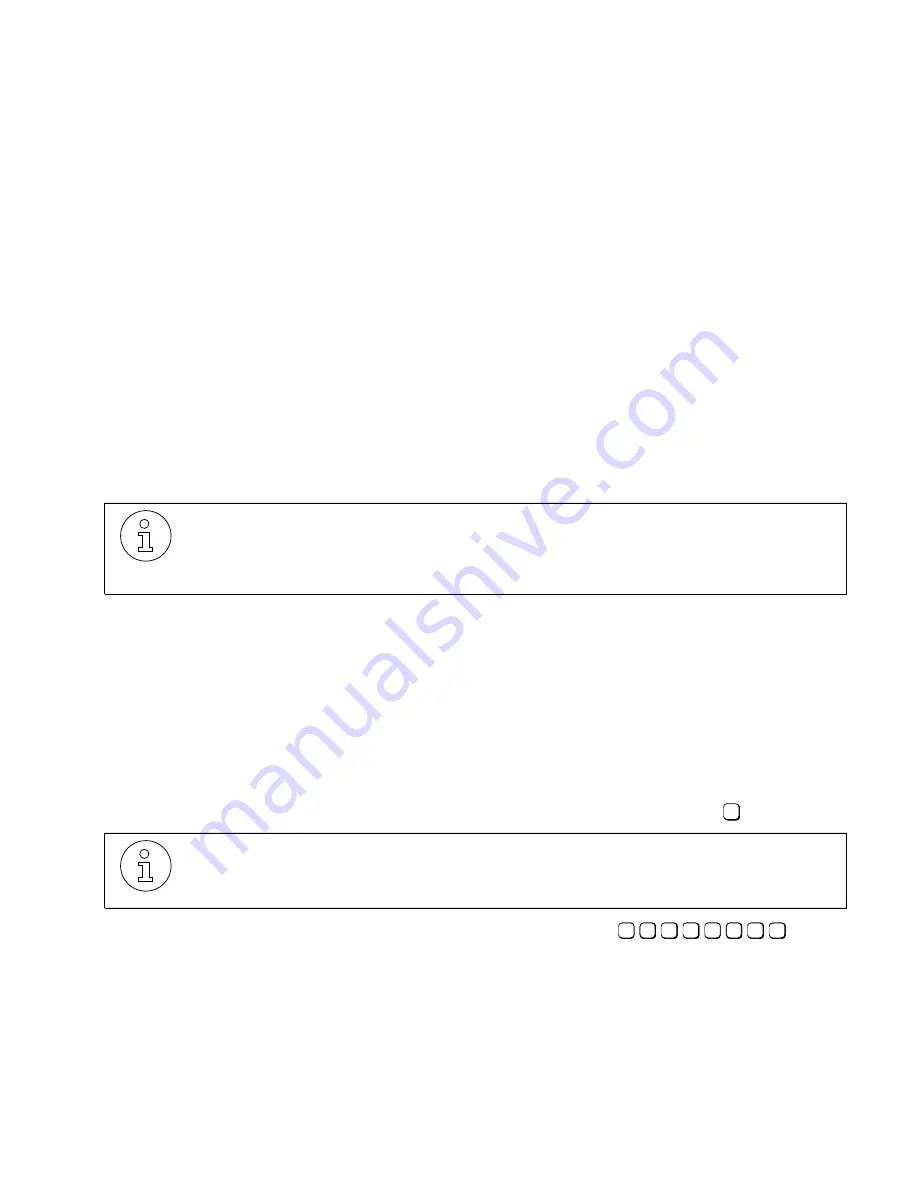
Changing the Number of Retry Attempts for OMN
lleg_sa.c08
G281-0507-00, April 15, 1998
Hicom Office PhoneMail, Version 1, Installation and System Administration Guide
8-3
Changing System Settings
●
If your DID number is associated with an ISDN line, configure the Hicom call management
feature to route the incoming calls to the voicemail hunt group.
●
If your DID number is associated with an analog line, assign a non-DID trunk to the voice-
mail hunt group.
8.5
Changing the Number of Retry Attempts for OMN
Subscribers who are frequently away from the office, or who simply want to get their messages
as soon as possible, can arrange to have Office PhoneMail call them at a specified number
(such as a mobile phone or pager number) to alert them to the arrival of a new message. Sub-
scribers can program up to two such OMN numbers. When a new message arrives, Office Pho-
neMail will attempt to reach the subscriber by calling the first OMN number. If it gets a busy
signal, Office PhoneMail will then attempt to reach the subscriber by calling the second OMN
number. If it gets a busy signal, Office PhoneMail will then wait for a certain interval and then
try again to reach the subscriber. After a specific number of unsuccessful retry attempts, Office
PhoneMail will not try again to reach the subscriber unless a new message arrives.
Note that this feature is disabled if you are using an analog line to conduct OMN. If you are us-
ing an ISDN line, the actual retry count will be specified by the retry count parameter. If you are
using an analog line, the retry count will be 0 (i.e., it will not retry).
As System Administrator, you set the number of retry attempts Office PhoneMail will make to
reach a subscriber to notify him or her of a new message.
●
To set the number of retry attempts for OMN:
1.
Log into your mailbox and access the system administration menu.
2.
Elect to perform Maintenance Administration procedures by pressing
.
3.
At the system prompt, enter the maintenance password:
(MAINTAIN).
Note that Office PhoneMail will retry OMN only in the event that the programmed
destination number is busy. If the system attempts to reach a subscriber at a speci-
fied OMN number and does not reach either a busy signal or an answer at that num-
ber, then OMN is automatically cancelled for that message.
Office PhoneMail will not prompt you with this menu choice.
8
6
2
4
6
8
2
4
6






























