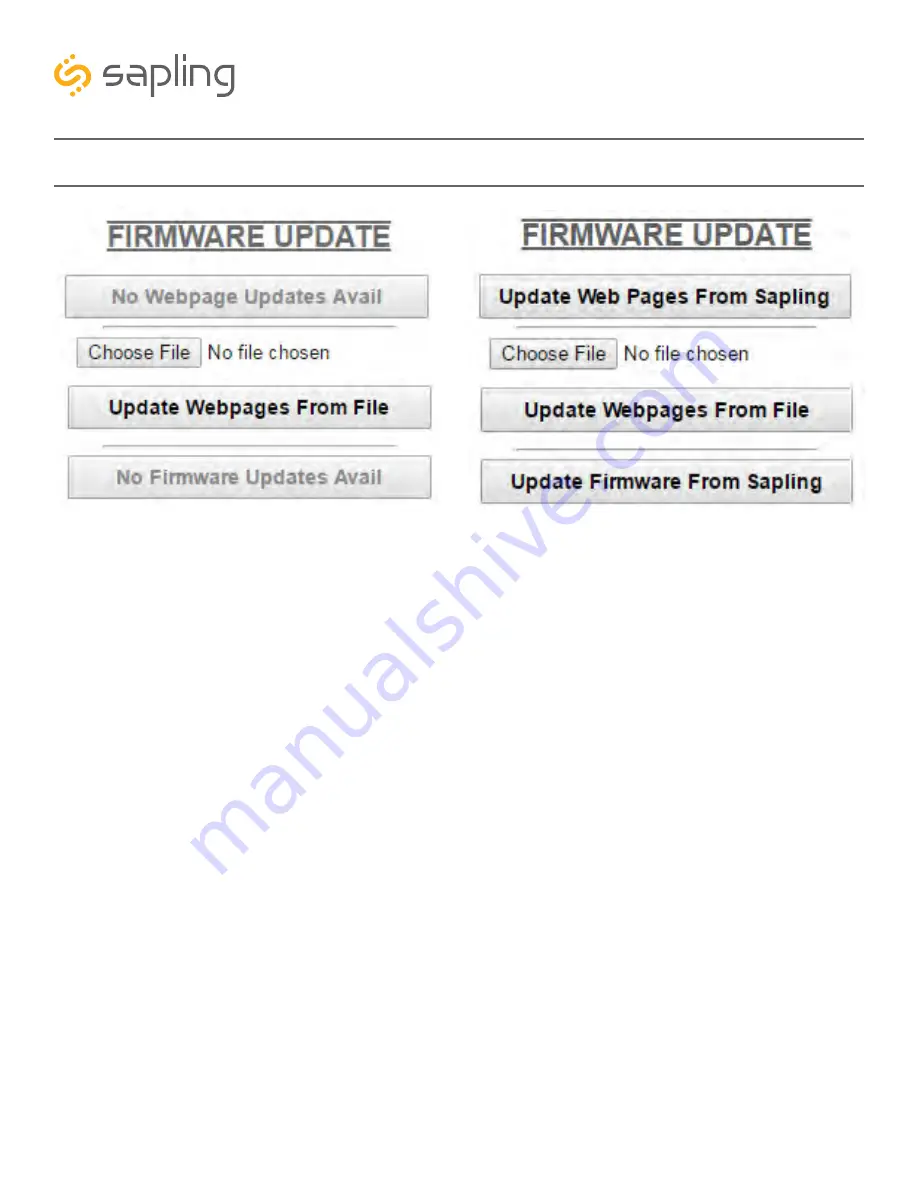
1.
Update Web Pages From Sapling** -
Updates software on the clock’s network card and web
interface by downloading the latest version from Sapling’s servers.
2.
Choose File -
Allows the user to select a new copy of the network card and web interface software to
be uploaded to the Wi-Fi clock. This does not upload the file, it only selects the file.
3.
Update Web Pages From File -
Takes whichever file was selected with the Choose File button and
applies the update file to the clock.
4.
Update Firmware From Sapling** -
Updates software on the clock by downloading the latest
version from Sapling’s servers.
**Not present in clocks that do not use Wi-Fi for synchronization.
Web Interface - Software Update
2
1
4
3
71
The Sapling Company, Inc.
670 Louis Drive
Warminster, PA 18974
USA
P. (+1) 215.322.6063
F. (+1) 215.322.8498
www.sapling-inc.com








































