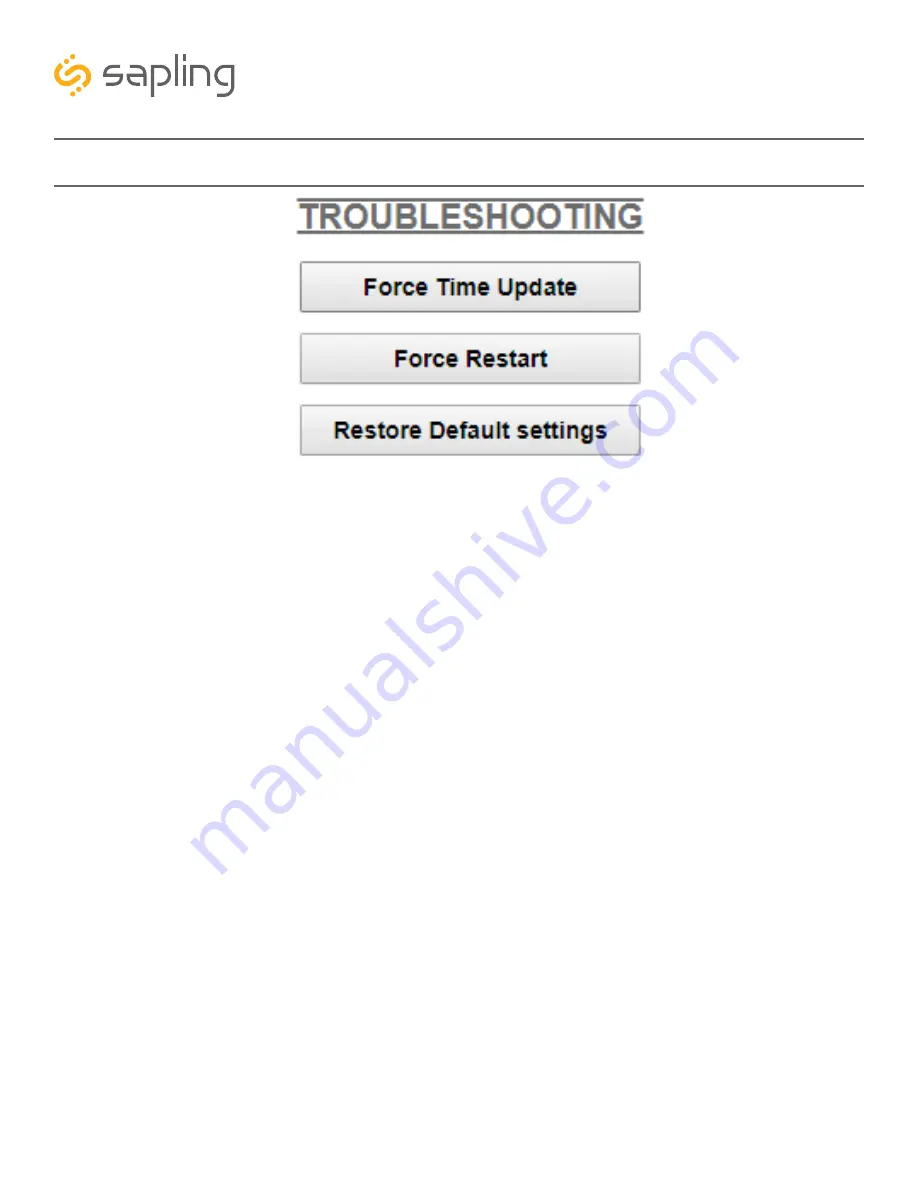
1.
Force Time Update
- When clicked, this button causes the clock to immediately poll an NTP server and
adjust its time accordingly.
This Button will only work for Wi-Fi and Cabled LAN clocks. It will not
work for Wireless, GPS, Talkback, or traditionally Wired clocks.
2.
Force Restart
- Restarts the clock. Performs the same software function as disconnecting the clock
from power, then reconnecting it.
3.
Restore Default settings
- When clicked, this button causes the clock to revert to the factory default
settings. All data entered by the user will be lost.
Web Interface - Troubleshooting
1
2
3
63
The Sapling Company, Inc.
670 Louis Drive
Warminster, PA 18974
USA
P. (+1) 215.322.6063
F. (+1) 215.322.8498
www.sapling-inc.com
















































