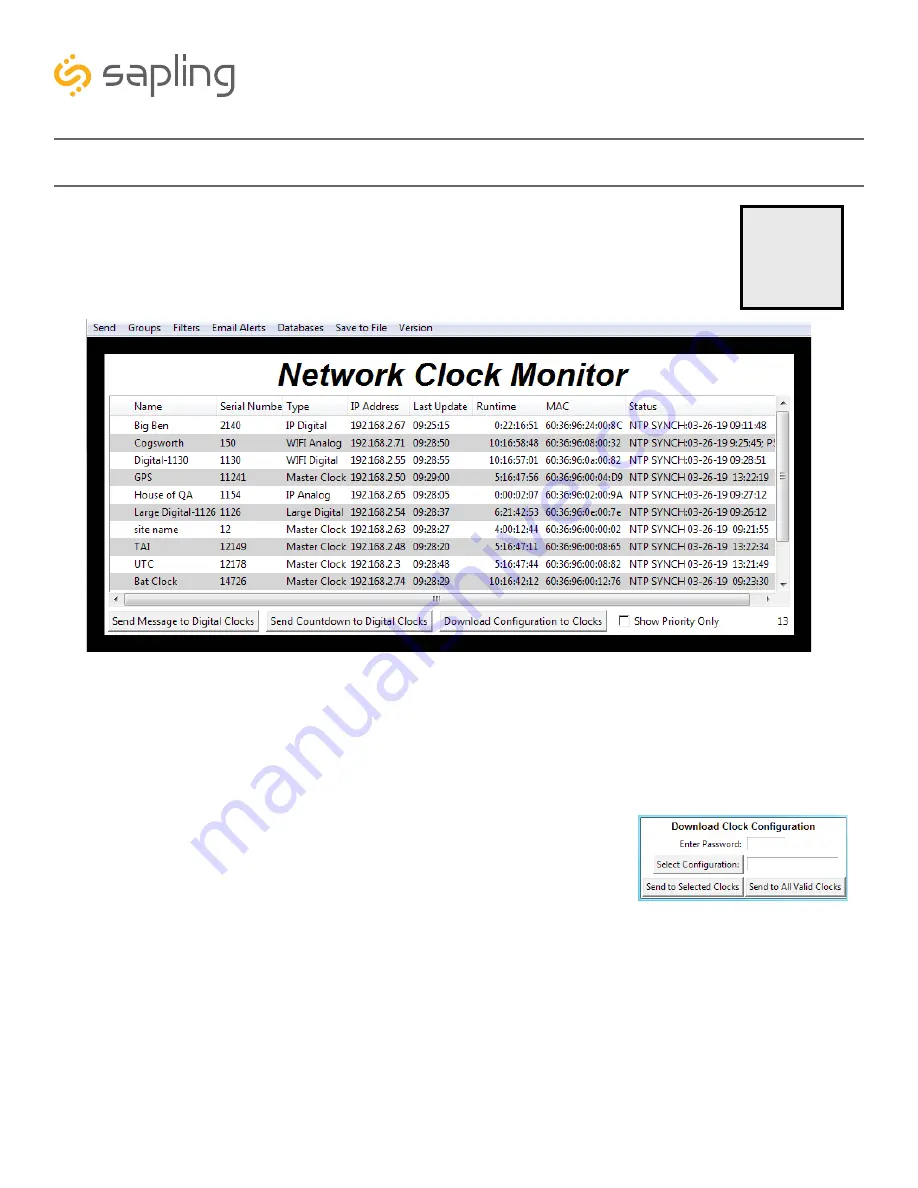
Wi-Fi &
Wired LAN
Sync Only
42
The Sapling Company, Inc.
670 Louis Drive
Warminster, PA 18974
USA
P. (+1) 215.322.6063
F. (+1) 215.322.8498
www.sapling-inc.com
Network Monitor Software - Main Screen (ctd.)
1. Download Configuration to Clocks
- If a configuration file was created using “Upload and Save
Configuration” on the Quick Access Menu, this option lets the user apply the configuration file to
other clocks highlighted within the monitor. For more information, see the section of this manual
labeled “Network Monitor Software - Quick Access Menu.”
Pressing this button will cause the Download Configuration window to appear:
a.
Enter Password -
The default password is 6063
b.
Select Configuration -
Pressing the button allows the user
to browse their computer for a previously-saved configuration file.
c.
Send to Selected Clocks -
Applies the configuration file to
whichever clocks have been highlighted on the Device List.
d.
Send to All Valid Clocks -
Applies the configuration file to
all applicable devices on the Device List. For instance, an Analog IP
clock configuration file would be applied to every Analog IP clock on
the Device List.
A
B
D
C
1






























