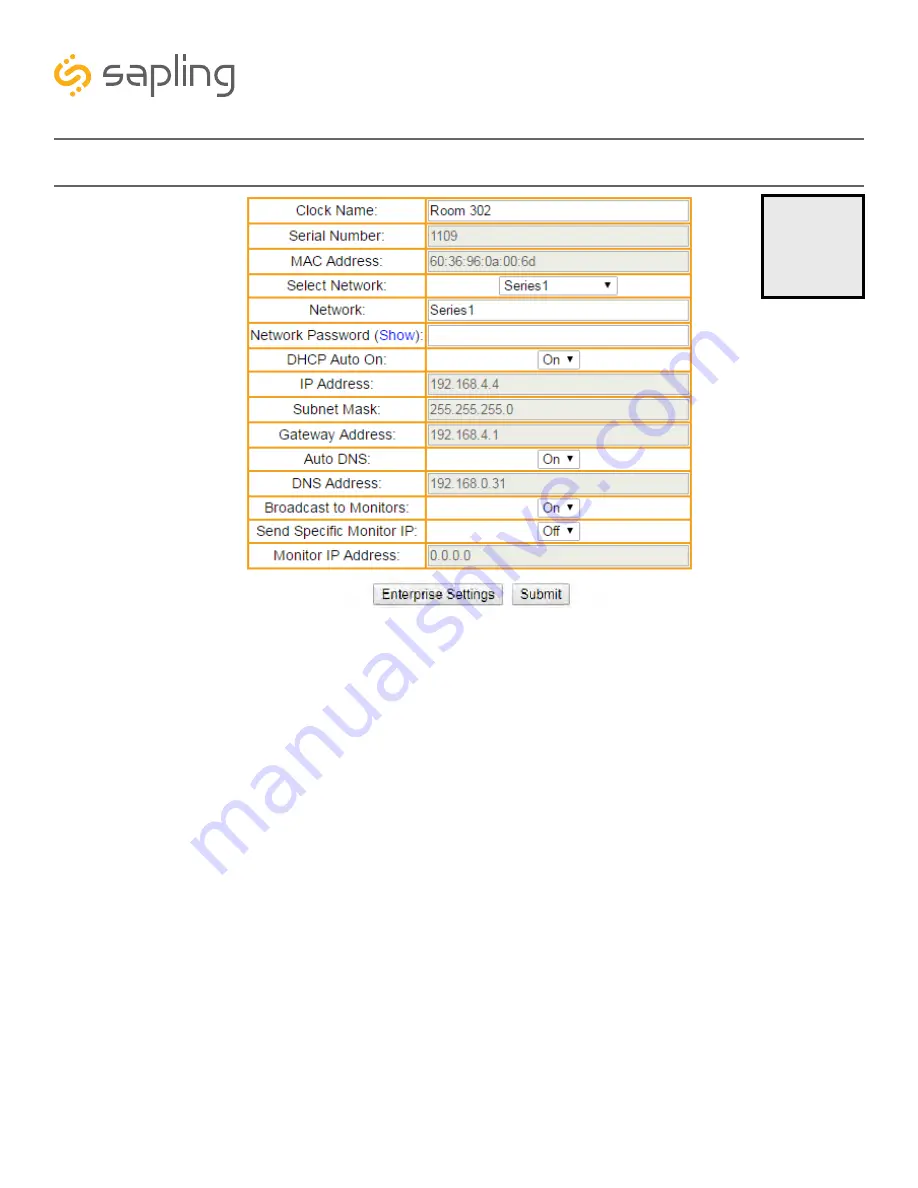
9. Subnet Mask
- This field allows the user to set the subnet mask for their clock. If DHCP Auto On is enabled, this
address will be assigned by the DHCP server. If DHCP Auto On is disabled, then the user may set their own subnet
mask.
10. Gateway Address
- This field allows the user to set the gateway IP address. If DHCP Auto On is enabled, this
address will be assigned by the DHCP server. If DHCP Auto On is disabled, then the user may set their own Gateway
Address.
11. Auto DNS
- Allows the user to set whether or not the clock will obtain an Domain Name Server (DNS)address
from the network’s DHCP server.
12. DNS Address
- This field allows the user to set the DNS Router IP address. If Auto DNS and DHCP Auto On is
enabled, this address will be assigned by the DHCP server. If Auto DNS and DHCP Auto On is disabled, then the user
may set their own DNS Address.
13. Broadcast to Monitors
- Broadcasts the clock’s presence to all instances of Network Monitor Software
running on the network.
14. Send Specific Monitor IP
- When set to ON, broadcasts the clock’s presence to an instance of the Network
Monitor Software running on a specific IP address.
15. Monitor IP Address
- When Send Specific Monitor IP is set to ON, the clock will broadcast its presence to the
IP address entered in this field. If Send Specific Monitor IP is set to off, this field is not accessible.
16. Enterprise Settings*
- Takes the user to a page for WPA2 Enterprise Encryption Settings. See next page.
17. Submit
- Applies any changes to the previous options when pressed. Note that changes to some fields,
including IP Address, Subnet Mask, and DNS Address will not be applied until after logging out of the clock.
* Not present when connecting to the clock with a physical network cable.
10
12
14
11
13
15
9
16
17
Wi-Fi &
Wired LAN
Sync Only
53
The Sapling Company, Inc.
670 Louis Drive
Warminster, PA 18974
USA
P. (+1) 215.322.6063
F. (+1) 215.322.8498
www.sapling-inc.com
Web Interface - Network Settings (ctd.)
















































