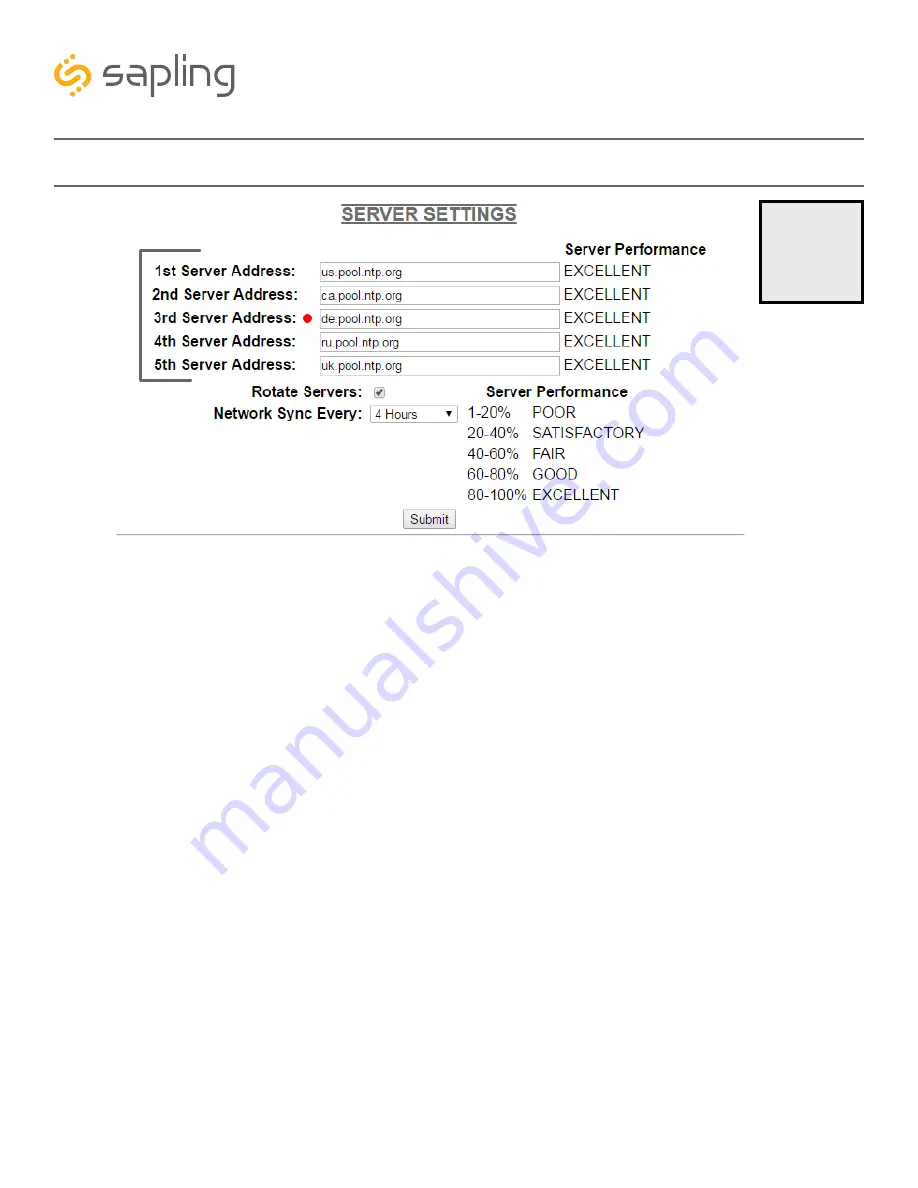
1.
Server Addresses
- These fields allow a user to set the address that the clock will use to obtain NTP
time. Web addresses may be entered as a URL or IP number. The active server is identified by the red dot.
2.
Rotate Servers
- When left unchecked, the clock will only attempt to obtain time from the selected
NTP server, and will only attempt to try other servers if the selected server fails. When checked, the clock
will rotate through the listed addresses each time the clock performs a synchronization check.
3.
Network Sync Every
- Allows the user to decide how often the clock will power its Wi-Fi transmitter
in an attempt to acquire NTP time.
4.
Submit
- Applies any changes to the previous options when pressed.
3
2
4
1
Wi-Fi &
Wired LAN
Sync Only
58
The Sapling Company, Inc.
670 Louis Drive
Warminster, PA 18974
USA
P. (+1) 215.322.6063
F. (+1) 215.322.8498
www.sapling-inc.com
Web Interface - Servers
















































