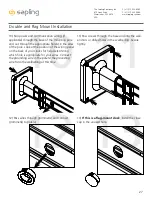Wi-Fi &
Wired LAN
Sync Only
41
The Sapling Company, Inc.
670 Louis Drive
Warminster, PA 18974
USA
P. (+1) 215.322.6063
F. (+1) 215.322.8498
www.sapling-inc.com
Network Monitor Software - Main Screen
A
B
D
C
1. Send Message to Digital Clocks
-Allows the user to generate a message that will be sent to digital clocks.
a.
Enter Password -
The default password is 6063
b.
Message to be displayed -
Lets the user enter a message
to be displayed on digital clocks. Messages may consist of the
digits 0-9 and the English letters A-Z. The message is generated
in a font that matches its appearance on the clock, so you can
preview the appearance of each message before sending it. The
message will repeat ten times once sent.
c.
Send to Selected Clocks -
Applies the message to
whichever clocks have been highlighted on the Device List.
d.
Send to All Digital Clocks -
Applies the message to all IP-PoE Digital, Wi-Fi Digital, and
Large Digital Clocks.
A
B
D
C
1
2. Send Countdown to Digital Clocks
- Allows the user to generate a countdown that will be sent to digital clocks.
a.
Enter Password -
The default password is 6063
b.
Start values -
Enter the starting hour, minute, and second
into the fields. For example, entering a 1 into each field will start a
countdown from 1:01:01
c.
Send to Selected Clocks -
Applies the countdown to
whichever clocks have been highlighted on the Device List.
d.
Send to All Digital Clocks -
Applies the countdown to all IP-
PoE Digital, Wi-Fi Digital, and Large Digital Clocks.
2