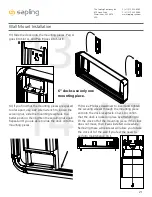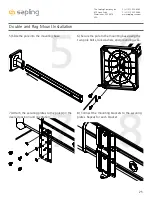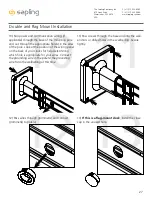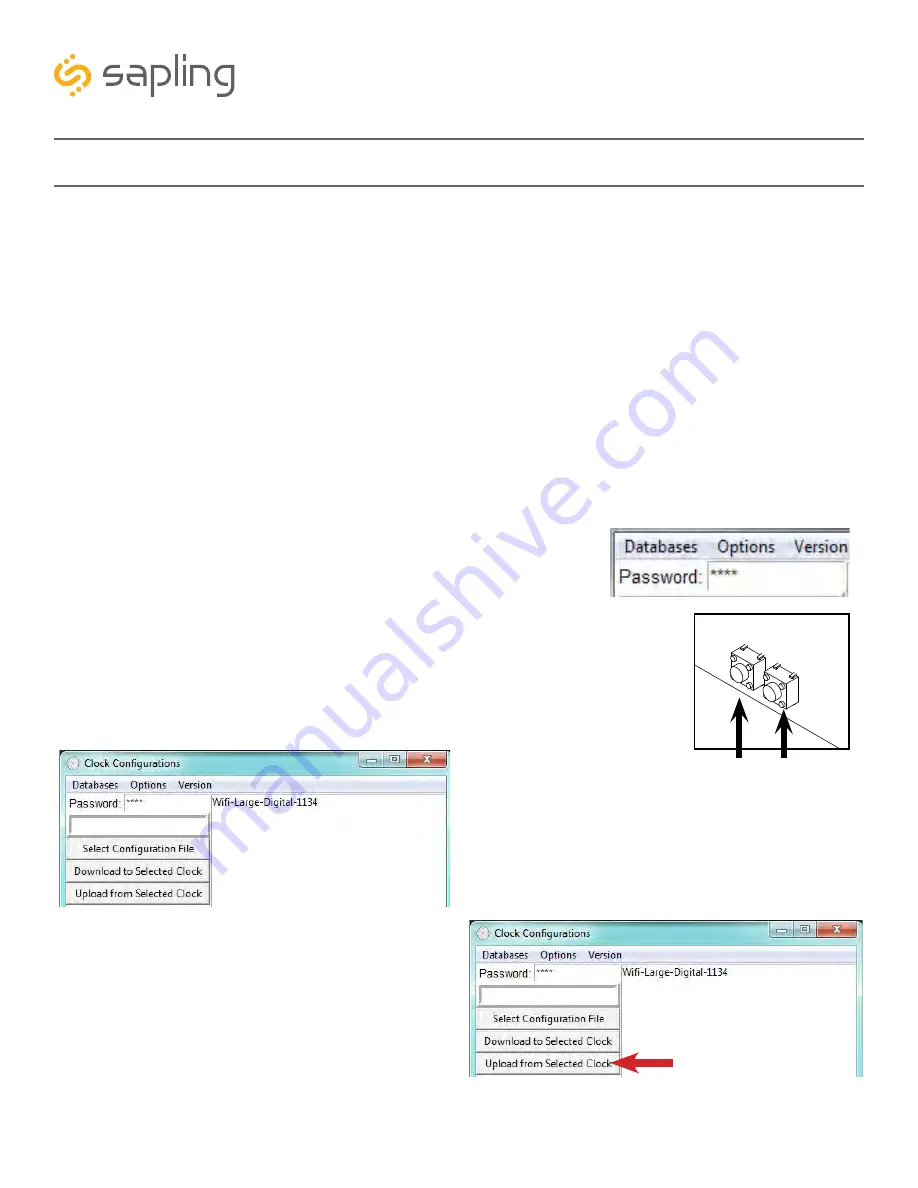
14
The Sapling Company, Inc.
670 Louis Drive
Warminster, PA 18974
USA
P. (+1) 215.322.6063
F. (+1) 215.322.8498
www.sapling-inc.com
Preparing to Install - Configuring multiple clocks with wifiDirectLoader
wifiDirectLoader.exe is a piece of software that lets a user rapidly duplicate existing clock settings to other
clocks of the same type (analog or digital). This is useful for large clock systems, where a user may not
have the time to configure many clocks individually.
NOTICE: Starting wifiDirectLoader.exe will take your computer off of its current Wi-Fi network.
If you need to access your network while simultaneously running this software, connect the
computer to the network using a LAN cable.
Obtaining the configuration file:
1)
DO NOT
Start wifiDirectLoader.exe.
First, set up one clock using the steps described in the System
Setup section of this manual.
2) Once you have completed all the steps, exit the clock.
3) Start wifiDirectLoader.exe by double-clicking on it. Enter the value
6063
in the password field.
4) Power the clock. If the clock is not connected to a Wi-FI network, it should be
broadcasting in direct mode.
If the clock was already connected to a network,
press and release SW1 Button on the circuit panel twice.
5) in the wifiDirectLoader.exe window, an entry
should appear for the clock.
6) Click on the entry name for the clock, then press
on the Upload from Selected Clock button.
7) Save the configuration file to an easily-accessible
location, like your My Documents or Desktop folder.
SW2
SW1
CONTINUES ON NEXT PAGE