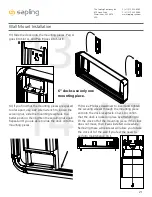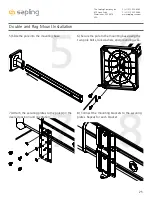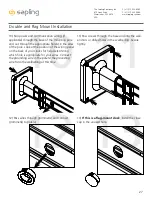15
The Sapling Company, Inc.
670 Louis Drive
Warminster, PA 18974
USA
P. (+1) 215.322.6063
F. (+1) 215.322.8498
www.sapling-inc.com
Preparing to Install - Configuring multiple clocks with wifiDirectLoader
Before Applying the configuration file:
The fastest way to perform this process is to collect all of the Wi-Fi clocks in a single room and run this
program.
The clock should already be in direct mode, unless it was connected to a Wi-Fi network. If the clock was
connected to a Wi-Fi network, follow step 4 on the previous page.
Applying the configuration file:
1) Press on the Select Configuration file button. Use
the window to select the configuration file that you
downloaded from the first clock. If you cannot see
the file, confirm that the Files of Type field is set to
Large Digital WiFi (*.ldwifi).
2) Under the Options menu, select Auto Run.
3) Power additional clocks and place them into direct mode
using Step 4 from the previous page.
4) wifiDirectLoader.exe will automatically program every clock that appears. Clocks can be identified by
their Serial Number, which will appear as part of the name of each clock that appears in the field to the
right of the buttons.
5) Once each clock is programmed, the clock may be powered down, then mounted on the wall using
the instructions in the following sections.
6) Once all clocks are programmed, exit out of wifiDirectLoader. You will be unable to access any other
networks if wifiDirectLoader is still running.