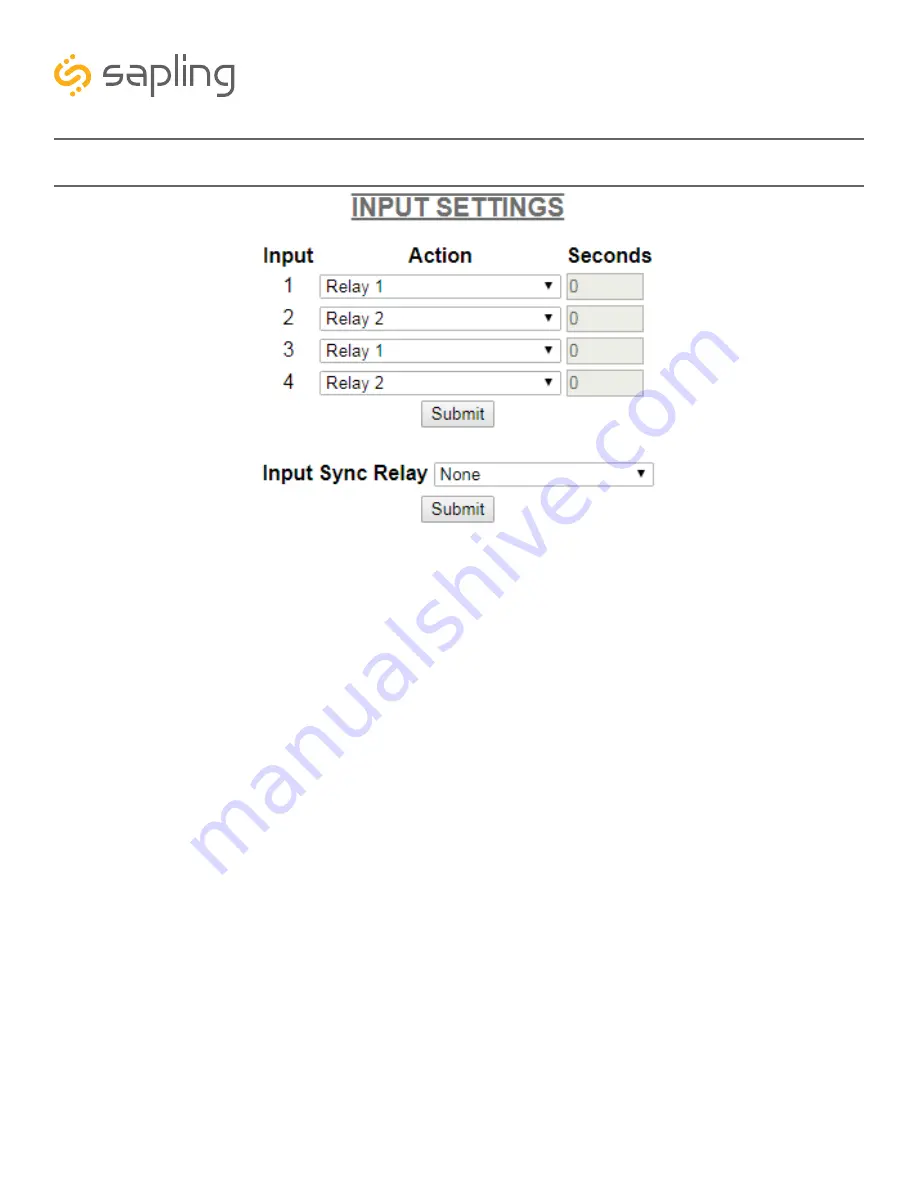
Web Interface - Inputs
The ‘Inputs’ tab allows a user to program the clock to perform a certain function through a switch or relay contact
closure from an outside device such as Code Blue, Nurses Call, etc. Program the first Input on the clock by selecting
one of the options in the drop down list next to Input 1. Listed below are the options and the function of each one:
No Action -
This function does nothing if the input is activated.
Return to Time Display -
Activating the input causes the clock to display the time. If a countdown or count up is in
progress, the function is reset when the input is activated.
Briefly Display Date -
Activating the input causes the clock to briefly display the date. This only works if the clock
is displaying the time, not a countdown.
Go to Count Up and Hold -
Activating the input causes the clock to display and hold at zero.
Go to Count Up and Start -
Activating the input causes the clock to switch from its current display and begin a
count up from zero.
Go to Count Down and Hold -
Activating the input causes the clock to display and hold at a start time specified
by the user in the Seconds box.
Go to Count Down and Start -
Activating the input causes the clock display to begin counting down from a time
specified by the user in the Seconds box.
Reset -
Activating the input restarts whichever countdown/count up is in progress.
Start/Stop -
Activating the input causes the timer to pause or resume its counting functions.
Shift Digits -
Activating the input causes the digits to shift from displaying Hour/Minutes to Minutes/Seconds
(Applies to 4 digit clocks only).
Flash Time -
Activating the input causes the clock to briefly display the time while another function, such as count
up or count down, is occurring. Activating the input does not pause, stop, or reset whichever function is occurring at
the same time.
Relay 1 -
Activating the input toggles Output Relay 1. Activating it a second time toggles it back to its original state.
Relay 2 -
Activating the input toggles Output Relay 2. Activating it a second time toggles it back to its original state.
Code Blue -
Performs a special-purpose count up. Refer to the section on the next page labeled “Code Blue 1”
Code Blue 2 -
Performs a special-purpose count up. Refer to the section on the next page labeled “Code Blue 2.”
Elapsed Timer 1/2/3/4 -
If an Elapsed Timer Control Panel was connected to the clock, this function, when
triggered, will perform whatever action was programmed for the selected Elapsed Timer Button.
CONTINUES ON NEXT PAGE
66
The Sapling Company, Inc.
670 Louis Drive
Warminster, PA 18974
USA
P. (+1) 215.322.6063
F. (+1) 215.322.8498
www.sapling-inc.com













































