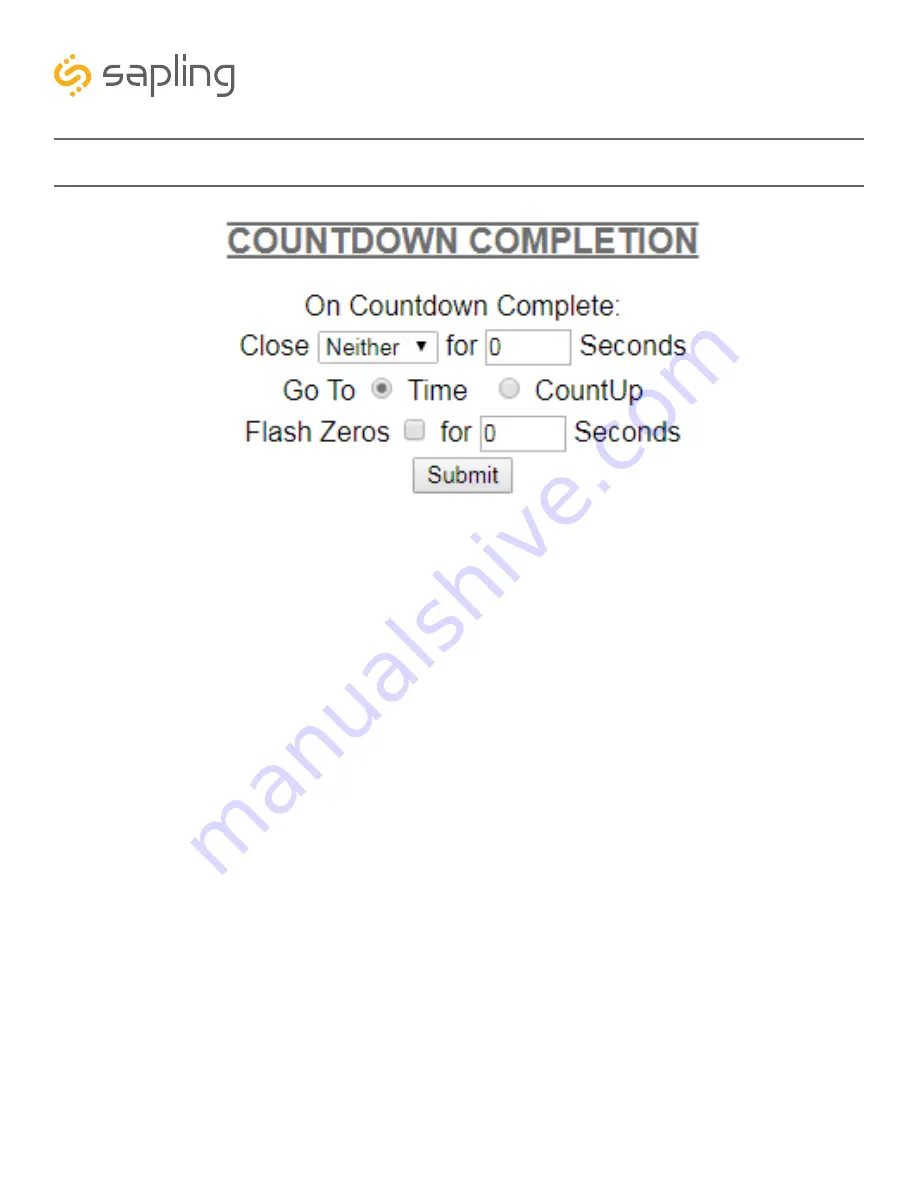
Web Interface - End Countdown
A.
When a user schedules a countdown, they may also command a relay to close after a countdown is
complete. This is configured through the configuration window or web interface. Listed below are the
options for this function:
• Neither - When the countdown completes, neither relay will close.
• Relay 1 – When the countdown completes, Relay 1 will close for the number of seconds* entered into the
box to the right.
• Relay 2 – When the countdown completes, Relay 2 will close for the number of seconds* entered into the
box to the right.
* Relays may close for 60 seconds or less. They may not close for more than 60 seconds.
B.
A user can select what the clock will do after reaching at the end of a countdown by selecting the
circle next to either
Time
or
Count Up
. If Time is selected, the clock will display the time at the end of
the countdown. If Count Up is selected, then the timer will begin to count up from 0 after the countdown
reaches 0.
C.
If the box next to
Flash Zeros at the end of Countdown
is selected, the digits on the clock will blink
on and off once the timer reaches 00:00:00. The zeros will flash for the number of seconds entered into
the box to the right.
D.
Click Submit in order to save and apply the selected options.
Relay Contact Rating:
• 0.3A at 110 VAC
• 1A at 24 VDC
A
B
C
D
70
The Sapling Company, Inc.
670 Louis Drive
Warminster, PA 18974
USA
P. (+1) 215.322.6063
F. (+1) 215.322.8498
www.sapling-inc.com























