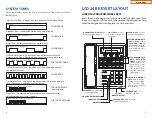CUSTOMIZING YOUR KEYSET
AME PASSWORD ............................................................................................................40
Auto Camp-On ................................................................................................................40
Select Ring Tone ............................................................................................................40
Change Your Passcode ................................................................................................40
Set Answer Mode (Intercom) ....................................................................................41
Set Answer Mode (CO) ................................................................................................41
Automatic Hold ..............................................................................................................41
Headset Operation ........................................................................................................41
Hot Keypad ......................................................................................................................42
Key Confirmation Tone ................................................................................................42
Rejoining a Page ............................................................................................................42
Ring Preference ..............................................................................................................42
Display Speed Dial Name ............................................................................................43
Caller ID Review All........................................................................................................43
Secure OHVA ....................................................................................................................43
Configure Mobile Extensions (MOBEX) ..................................................................43
DISPLAY FEATURES
Interactive Display Keys ..............................................................................................45
Directory Information ................................................................................................ 45
Call Log ..............................................................................................................................46
Dial by Name....................................................................................................................46
Call Progress Displays ..................................................................................................46
Display Number Dialed ................................................................................................47
Call Duration Timer........................................................................................................47
Auto Timer ........................................................................................................................47
Timer Function ................................................................................................................47
Viewing Message Indications ....................................................................................48
Alarm Reminder Messages ........................................................................................48
Personal Speed Dial Names........................................................................................49
Station Names ................................................................................................................49
Managing Key Assignments ......................................................................................49
LCR with Clear..................................................................................................................50
Backspace with LCR ......................................................................................................50
Text Messaging ........................................................................................................51–52
Caller ID / ANI / CLI ................................................................................................53–57
ADD-ON MODULE
32 Button Module with Keyset / 64 Button Module with Keyset...................58
Samsung Voicemail
................................................................................59
Subscriber Services Menu Diagram .................................................................60–61
Accessing your Mailbox ...............................................................................................62
Getting Started ...............................................................................................................63
Listen to your Messages ..............................................................................................64
Subscriber Services Menu ..........................................................................................63
Listening to Old or New Messages ..........................................................................64
Group New or Old Messages .....................................................................................65
Record and Send a Message......................................................................................65
Access Manager ............................................................................................................66
Personal Greetings ........................................................................................................68
Mailbox Administration ...............................................................................................70
Message Broadcast .......................................................................................................72
Personal Services ...........................................................................................................73
Personal Administration Settings ...........................................................................74
Keyset User Features ....................................................................................................75
Shortcuts .................................................................................................................77
Interactive Displays ....................................................................................................77
E-Mail Gateway (EMG)............................................................................................77-79
PERSONAL SPEED DIAL NUMBERS
..............................80–81
Home Page
Summary of Contents for OfficeServ SMT-I5220
Page 29: ...SMT i5243 07 2010 For OfficeServ 7000 Series Systems Keyset User Guide Home Page ...
Page 86: ...Home Page ...
Page 87: ...SMT i5230 07 2010 For OfficeServ 7000 Series Systems Keyset User Guide Home Page ...
Page 140: ...Home Page ...
Page 141: ...SMT i5220 2010 For OfficeServ 7000 Series Systems Keyset User Guide Home Page ...
Page 194: ...SMT i5210 2010 For OfficeServ 7000 Series Systems Keyset User Guide Home Page ...
Page 247: ...Home Page ...
Page 248: ...SMT i3105 2010 For OfficeServ 7000 Series Systems Keyset User Guide Home Page ...
Page 307: ...Home Page ...
Page 498: ...Home Page ...
Page 544: ...N O T E S Home Page ...
Page 589: ...Home Page ...
Page 611: ...Home Page ...
Page 626: ...N O T E S Home Page ...