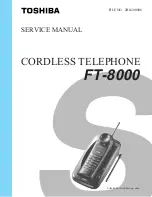22
FORWARDING CALLS
You can forward your calls to another station, group of stations, or an external tele-
phone number. Program a destination for the type of forwarding you want by
moving the
Selector Switch
to the
left
and set the
forwarding number for All
,
Busy
,
No Answer
, and
Busy/No Answer
.
OTHER FEATURES AND FUNCTIONS
VOLUME CONTROL
-
Vol
button is used to adjust the volume of a handset,
speaker and ringing sound.
Volume Control of a Handset
•
Adjusts the handset volume while busy (handset offhook).
•
To increase the volume of a handset, press the top side
[+]
of the
Vol
button.
•
To decrease the volume of a handset, press the bottom side
[-]
of the
Vol
button.
Volume Control of a Speaker
•
Adjusts the speaker volume while busy (handsfree).
•
To increase the volume of a speaker, press the top side
[+]
of the
Vol
button.
•
To decrease the volume of a handset, press the bottom side
[-]
of the
Vol
button while ringing.
Volume Control of a Ringing Tone
•
To increase the volume of a speaker, press the top side
[+]
of the
Vol
button,
while ringing.
•
To decrease the volume of a handset, press the bottom side
[-]
of the
Vol
button, while ringing.
Volume Control of Key Tone
•
To increase the volume of the key tones, press the top side
[+]
of the
Vol
button.
•
To decrease the volume of the key tones, press the bottom side
[-]
of the
Vol
button.
NOTE:
By pressing the
Vol
button in idle mode, the user can also adjust the key
tone volume.
Icon
23
LAST NUMBER REDIAL
-
To redial the last dialed telephone number, press
the
Func.
soft key scroll to
Last Redial
and press
OK
.
PHONE BOOK BUTTON
-
Provides direct access to the user’s phonebook of
stored contacts.
MESSAGE BUTTON
-
This function allows users to select which desired type
of messages is viewed. Users can select and view the following options:
Voicemail
Messages, Station Messages, E-Mail
(optional with IP-UMS only), and
Short
Message Service
(SMS). Short Message Service is similar to sending text messag-
ing
[Function only supported on Samsung IP phones]
.
SERVICE BUTTON
[Scheduler]
-
Used to allow station users access to setting
and editing the scheduler (alarm clock) feature. Also used to connect the
OfficeServ Communicator when application is available (UC is optional).
MENU SOFT BUTTON
-
This menu displays the
following options:
NOTE:
The
Navigation
button can be used to scroll
through these options.
1.
PHONEBOOK:
Maintains frequently dialed names and numbers in a
PhoneBook. Search and initiate calls by: Speed Dial, Associated Names,
Telephone Numbers, Assigned Groups, or Previous Calls registered to your
phone.
2.
CALL LOG:
Provides direct access to a list of most recent calls, outgoing calls,
incoming calls, missed calls, and an option to delete/delete all (or clear) calls
from the
Call Log
.
3.
MESSAGES:
This function allows users to select which desired type of mes-
sages is viewed. Users can select and view the following options:
Voicemail
Messages, Station Messages, E-Mail
(optional with IP-UMS only), and
Short
Message Service
(SMS). Short Message Service is similar to sending text mes-
saging
[Function only supported on Samsung IP phones]
.
4.
CONFERENCE:
Allows a user to setup a
conference group
to call multiple
parties simultaneously to join the conference call.
5.
SERVICE:
Allows a user to set the scheduler (alarm reminder) function.
6.
PHONE:
Allows the user to set many phone options for the phone such as ring
tones, background screens, languages, forward, DND, etc.
7.
SETTINGS:
This function allows the user to set the following option:
Application Set.
,
Call Forward
,
Absent Message
,
AOM Setting
,
Network
Info.
, and
Clear User Set.
Home Page
Summary of Contents for OfficeServ SMT-I5220
Page 29: ...SMT i5243 07 2010 For OfficeServ 7000 Series Systems Keyset User Guide Home Page ...
Page 86: ...Home Page ...
Page 87: ...SMT i5230 07 2010 For OfficeServ 7000 Series Systems Keyset User Guide Home Page ...
Page 140: ...Home Page ...
Page 141: ...SMT i5220 2010 For OfficeServ 7000 Series Systems Keyset User Guide Home Page ...
Page 194: ...SMT i5210 2010 For OfficeServ 7000 Series Systems Keyset User Guide Home Page ...
Page 247: ...Home Page ...
Page 248: ...SMT i3105 2010 For OfficeServ 7000 Series Systems Keyset User Guide Home Page ...
Page 307: ...Home Page ...
Page 498: ...Home Page ...
Page 544: ...N O T E S Home Page ...
Page 589: ...Home Page ...
Page 611: ...Home Page ...
Page 626: ...N O T E S Home Page ...