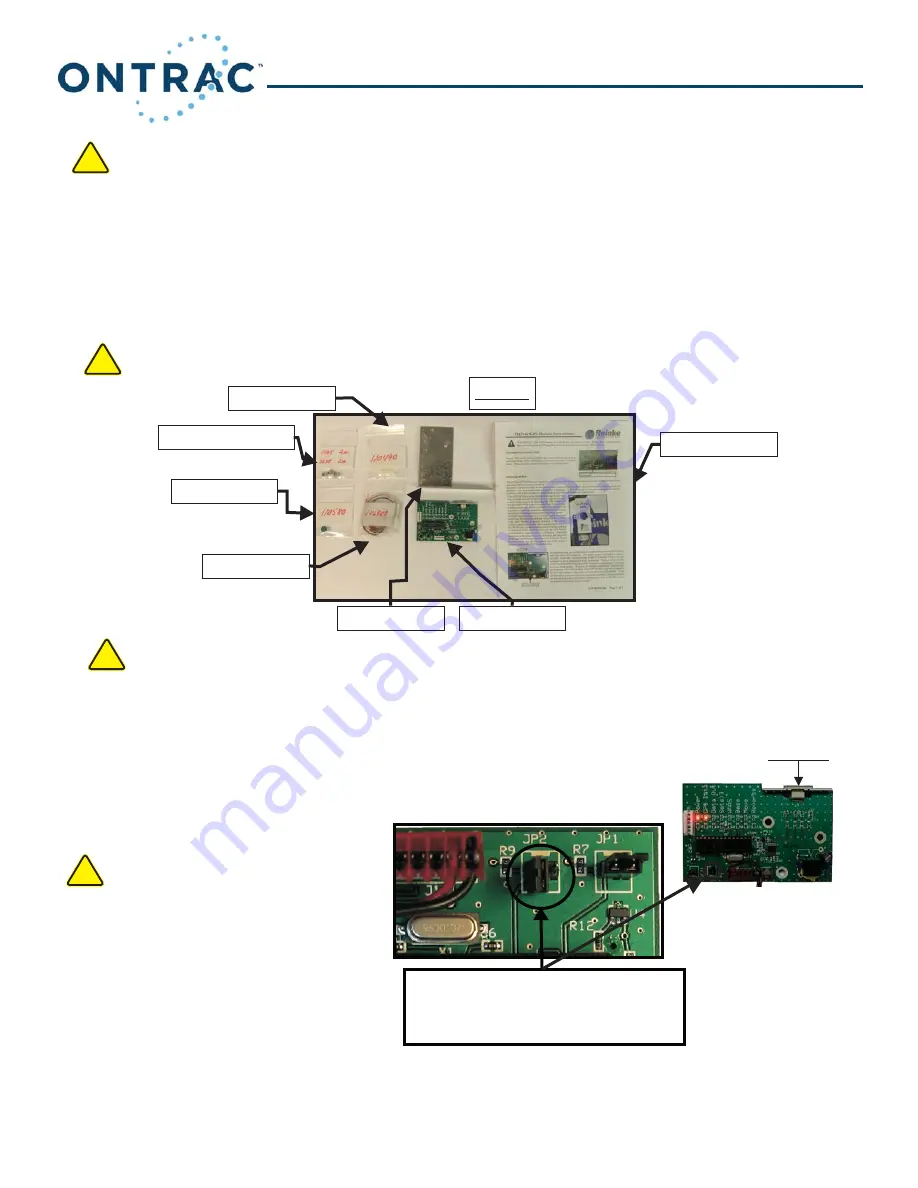
Ontrac Installation Manual
!
!
!
350708 - (Ontrac GPS System) - This option allows system to remote monitoring of exact location of the
system in the field via satellite.
The installation kit for 350708 Ontrac GPS System will include: (P/N 140708) GPS Module Kit which includes
the following parts; (2)-#6-32 Hex Nuts (P/N 1064), (2)-#6-32 x 3/8” Pan Head Screws (P/N 3038), (3)-PCB
Locking Supports (P/N 110490), Scotchlok Tap Connector (P/N 110580), GPS PCB Trac Post Mount (P/N
116720), GPS Module (P/N 116908), Trac Basic GPS Cable (P/N 146909) and Instruction Sheet (P/N
85350708).
Verify that all parts match accordingly.
140708
P/N 110490
P/N 116720
P/N 116908
P/N 1064 & 3038
P/N 110580
P/N 146909
P/N 85350708
1
Please note that the base/center point must be setup prior to installing this option.
Installation:
1. With the GPS Module at the pivot center, find a way to support it for the following steps.
a. Orientate the antenna toward the sky, careful not to touch the GPS module to any exposed metal.
b. Verify JP2 is in the correct position.
Options: GPS (350708)
WARNING!!! DO NOT attempt to perform this procedure until the Reinke Main
Control Panel Disconnect Switch and all Pump Disconnect Switches are locked in the “OFF” position.
Refer also to the Modifications section under the table of contents before performing this procedure.
Switch the jumper on JP2 to
connect to both pins for linear
mode.
This picture is shown in Pivot Mode.
Antenna
!
Please note the center point of the
pivot or the base point of a linear
system must be registered in the GPS
Module to accurately report the
system position.
2. If this is not a retro installation please skip to appropriate section for what you are installing.
Summary of Contents for Ontrac
Page 1: ...Ontrac Remote Management Installation Manual Ontrac Installation and Service Manual ...
Page 5: ...Safety Decals located on Main Control Panel preface System Safety IV Ontrac System Safety ...
Page 14: ...87 Satellite Base Units ...
Page 19: ...92 ...
Page 20: ...93 ...
Page 29: ...102 ...
Page 30: ...103 ...
Page 41: ...114 ...
Page 42: ...115 ...
Page 46: ......
Page 51: ...5 ...
Page 52: ......
Page 57: ...10 ...
Page 58: ......
Page 63: ...15 ...
Page 64: ......
Page 72: ......
Page 78: ......
Page 79: ...5 ...
Page 80: ...6 ...
Page 83: ...9 Options Setra Pressure Transducer 350734 Ontrac Installation Manual ...
Page 86: ...12 Options Setra Pressure Transducer Retro Fit 350734R Ontrac Installation Manual ...
Page 95: ...Ontrac Installation Manual 25 Options Post Tower Mount with Stop Iridium 350753 ...
Page 101: ...Ontrac Installation Manual 31 Options Post Tower Mount with Start Stop Iridium 350754 ...
Page 102: ......
Page 120: ...Ontrac Installation Manual 17 Cell Option Wire Theft Retro 356901R SAMPLE ...
Page 130: ...27 Wiring Diagram Ontrac Cell GPS Navigator Cable Ontrac Cell GPS Navigator Cable ...
Page 132: ......
Page 139: ...Moved to Archive Manual 01 2014 Ontrac Installation Manual Troubleshooting ...
Page 142: ...Flowcharts Ontrac Installation Manual Enclosed Adjustable Power Supply Troubleshooting 12 ...
Page 143: ...Ontrac Installation Manual Flowcharts Open Face Power Supply Troubleshooting 13 ...
Page 144: ...Ontrac Installation Manual Solar Panel Troubleshooting 14 Flowcharts ...
Page 145: ...Ontrac Installation Manual Rain Gauge Troubleshooting 15 Flowcharts ...
Page 146: ...Ontrac Installation Manual 16 Flowcharts Flowchart removed 01 14 see Archive Manual on RDSS ...
Page 147: ...Ontrac Installation Manual 17 Flowcharts Setra 1 6v 0 200psi Transducer Troubleshooting ...
Page 148: ...Ontrac Installation Manual Theft Sensor Troubleshooting 18 Flowcharts ...
Page 156: ......
Page 192: ...36 ...
Page 193: ...37 ...
Page 194: ...38 ...
Page 195: ...39 Rain Gauge ...
Page 196: ...40 ...
Page 197: ...41 ...
Page 198: ...Basic 42 ...
Page 199: ...43 ...
Page 200: ...44 ...






























