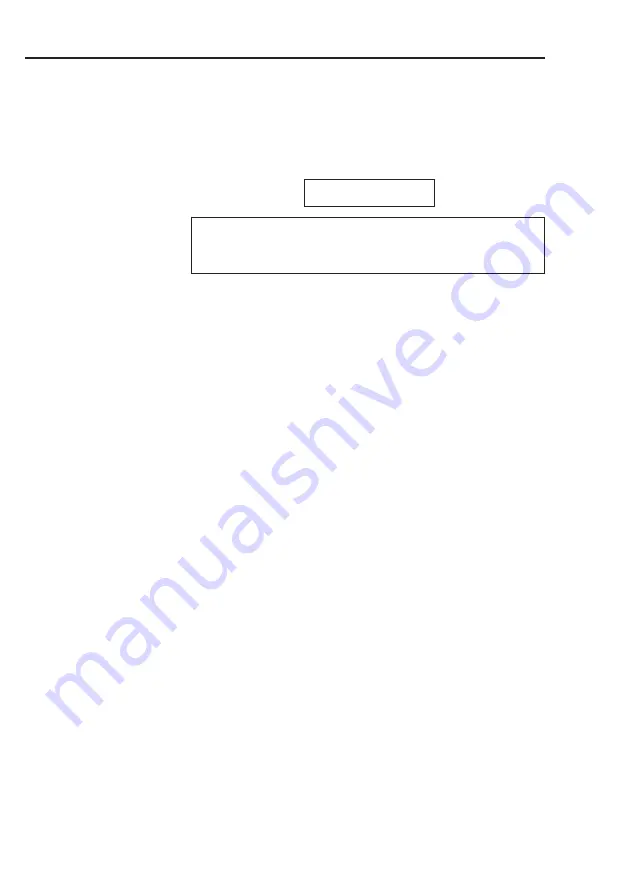
VIBSCANNER 11.2010
12
Description
In order for the display to show the actual charge level of
the battery again, proceed as follows:
• Leave the VIBSCANNER switched on until the battery is
almost fully discharged when the message appears:
Battery empty
If the message appears during a measurement, you
have approximately another 30 minutes time to termi-
nate your work and save the data.
• Recharge the battery again.
When the VIBSCANNER is switched on, the message
‘Battery level inaccurate...’ appears again.
• Discharge the battery again as described above, and
recharge it again.
Only when this step has been completed is the display of
the charge level correct.
Handling VIBSCANNER batteries correctly
1. Never deeply discharge the battery
If the battery is nearly empty, VIBSCANNER automatically
switches off to avoid deeply discharging the batteries.
Since a low residual current flows even when VIBSCANNER
is switched off, the battery should be taken out of the
instrument if it is to be stored for a lengthy period of time
and charged at regular intervals (1 month) to avoid a
complete self-discharge.
2. Charge and discharge the battery completely:
Repeated incomplete discharging/charging leads to a re-
duction of the battery capacity through the so-called
memory effect and to an imprecise loading status display.
However, this can be remedied by a number of complete
charging and discharging cycles (‘Battery empty’).
3. Store the battery in a cool place
The self-discharge of the batteries increases greatly at
higher temperatures. Therefore, the battery should be
stored as cool as possible (0-25°C) or, if the storage
temperatures are higher, it should be recharged more
often. Batteries that are not intrinsically safe should always
be connected to the charger during storage (‘conservation
charging’)
Note



























