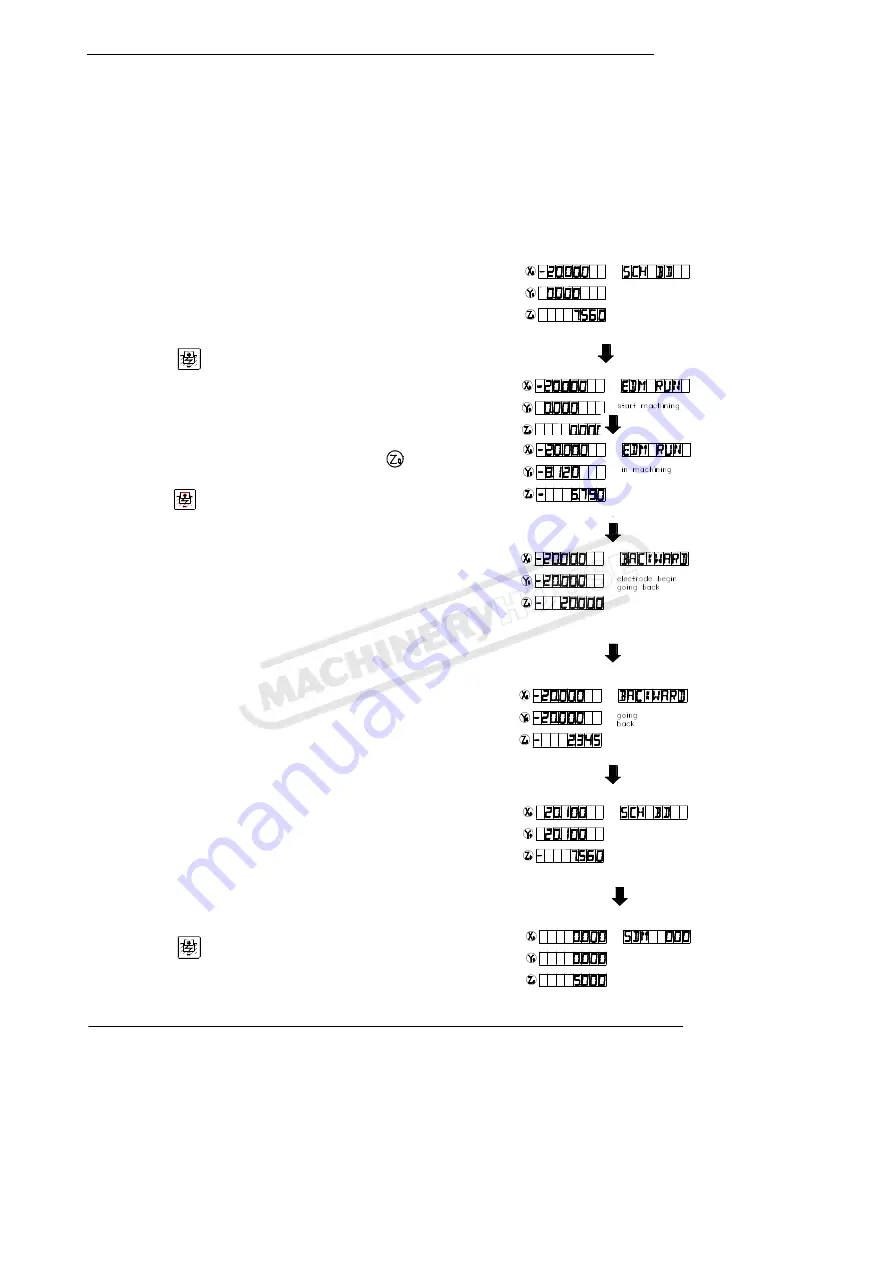
SW4000 USER’S MANUAL
46 VER5.13
STEPS:
1. Set the following parameters in initial system settings;
EDM MODE is set 7;
RELY.MODE is set 0;
DEEP.COMP is set 0, depth compensation is disenabled;
2. Return normal display state with the following setting;
The display unit is metric;
Shrinkage is not taken into consideration.
3. Set the parameters in EDM function:
EDM.DEEP 20.100mm
EDM.COMP 5mm
4. Press
, the DRO displays as the right.
Move the electrode until it touches the machining
plane, display value of Z axis is zeroed automatically.
Or you can zero the Z axis by press the key
.
Press
, X window displays the expectant = EDM.DEEP
= 20.100,
Y window displays the current machined depth;
Z window displays the current position of the electrode;
Message window displays “EDM RUN”;
5. When Z window displays the value = EDM.DEEP =
20.100, the buzzer sounds and the message window
displays “BACKWARD”, and then the machining stops
and the electrode withdraw.
During withdrawing electrode :
Z window displays the current position of the electrode;
X window displays the preset value = EDM.DEEP +
EDM.COMP;
Y window displays the formerly preset depth;
When the electrode beyond fireproof height (EDM.
HOME), the message window displays “EDM RUN” and
the DRO will machine the next hole by repeating steps 4.
6. Press
to quit EDM when machining completes which in
Message window displays “EDM RUN”.






























