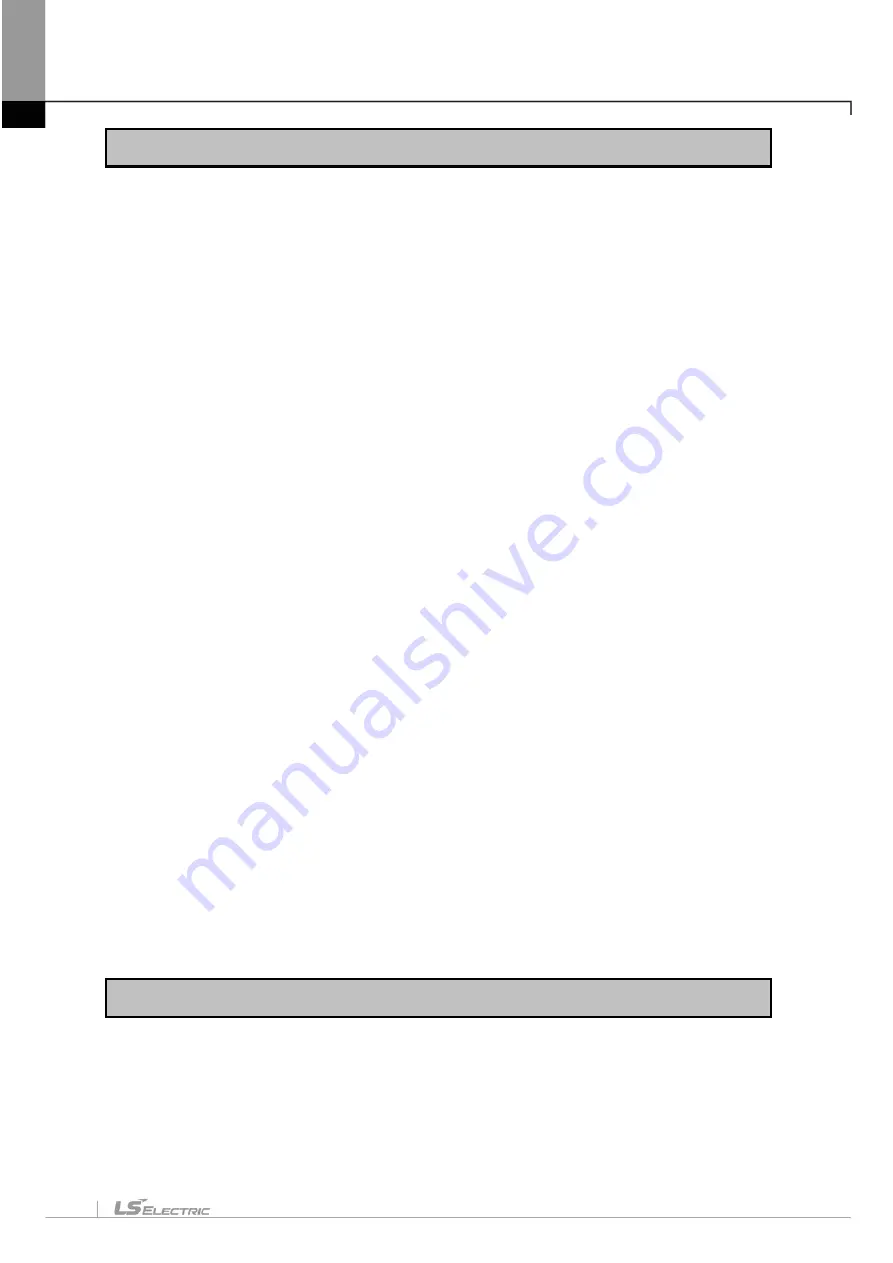
Table of Contents
5
Chapter 6 IL Edit
.........................................................................................................
6-1~6-28
6.1 Screen Configuration ........................................................................................................ 6-1
6.1.1 IL Window ................................................................................................................ 6-1
6.1.2 Instruction Input Window ......................................................................................... 6-2
6.1.3 Limits ....................................................................................................................... 6-2
6.2 Program Edit ..................................................................................................................... 6-3
6.2.1 Overwrite /Insert mode ............................................................................................ 6-3
6.2.2 Input Instruction ....................................................................................................... 6-5
6.2.3 Input Application Instruction .................................................................................... 6-6
6.2.4 Input Rung Comment .............................................................................................. 6-7
6.2.5 Change Instruction .................................................................................................. 6-9
6.2.6 Insert Line.............................................................................................................. 6-10
6.2.7 Delete Line ............................................................................................................ 6-11
6.2.8 Paste, Copy, Cut ................................................................................................... 6-12
6.2.9 Undo/ Redo ........................................................................................................... 6-14
6.3 Program View ................................................................................................................. 6-15
6.3.1 Change Program Magnification............................................................................. 6-15
6.3.2 View Device ......................................................................................................... 6-15
6.3.3 View Variable ....................................................................................................... 6-16
6.3.4 View Device, Variable .......................................................................................... 6-16
6.3.5 View Device, Comment ......................................................................................... 6-17
6.4 Additional Edit Function .................................................................................................. 6-18
6.4.1 Block Mask Instruction .......................................................................................... 6-18
6.4.2 Bookmark .............................................................................................................. 6-20
6.5 Go To .............................................................................................................................. 6-22
6.5.1 Go To Step ............................................................................................................. 6-22
6.5.2 Go To Label ........................................................................................................... 6-24
6.5.3 Go To Rung Comment .......................................................................................... 6-25
6.5.4 Go To END Instruction .......................................................................................... 6-27
Chapter 7 Programming Convenience
..............................................................
7-1~7-27
7.1 Cross Reference ............................................................................................................... 7-1
7.1.1 View All Device ........................................................................................................ 7-1
7.1.2 Output Cross Reference Instantly ........................................................................... 7-3
7.1.3 Check Duplicated Coil Instantly .............................................................................. 7-5
7.2 Used Device ..................................................................................................................... 7-7
Summary of Contents for XGT Series
Page 7: ...Safety Instruction 6 ...
Page 11: ...About User s Manual 2 ...
Page 34: ...Chapter 1 Introduction 1 9 11 Wait a second for the installation to be complete ...
Page 47: ...Chapter 1 Introduction 1 22 ...
Page 69: ...Chapter 2 Basic Application 2 22 ...
Page 74: ...Chapter 2 Basic Application 2 27 ...
Page 91: ...Chapter 2 Basic Application 2 44 ...
Page 118: ...Chapter 3 Project 3 27 Dialog Box a b c d f e h g ...
Page 154: ...Chapter 3 Project 3 63 ...
Page 156: ...Chapter 3 Project 3 65 3 Specify the communication module in the I O parameters ...
Page 171: ...Chapter 3 Project 3 80 ...
Page 174: ...Chapter 4 Variable Comment 4 3 4 1 3 View flag Dialog Box Description of Dialog Box a b c d ...
Page 192: ...Chapter 4 Variable Comment 4 21 ...
Page 197: ...Chapter 4 Variable Comment 4 26 ...
Page 203: ...Chapter 4 Variable Comment 4 32 5 Save the EtherNet IP variable as CSV file ...
Page 218: ...Chapter 4 Variable Comment 4 47 Dialog box ...
Page 219: ...Chapter 4 Variable Comment 4 48 ...
Page 221: ...Chapter 4 Variable Comment 4 50 ...
Page 269: ...Chapter 5 LD Edit 5 48 ...
Page 297: ...Chapter 6 IL Edit 6 28 3 Click Go To ...
Page 331: ...Chapter 8 Find Replace 8 4 Note Advanced Button is pressed ...
Page 344: ...Chapter 8 Find Replace 8 17 ...
Page 354: ...Chapter 8 Find Replace 8 27 ...
Page 363: ...Chapter 8 Find Replace 8 36 ...
Page 365: ...Chapter 8 Find Replace 8 38 ...
Page 455: ...Chapter 10 Online 10 60 4 If you press OK the changed items are displayed ...
Page 482: ...Chapter 10 Online 10 87 ...
Page 487: ...Chapter 10 Online 10 92 ...
Page 603: ...Chapter 11 Communication and Special Function Blocks 11 116 ...
Page 625: ...Chapter 13 Online Editing 13 4 ...
Page 635: ...Chapter 14 Print 14 10 ...
Page 690: ...Chapter 16 SFC Edit 16 25 3 Move cursor to the area to paste to 4 Select menu Edit Paste ...
Page 715: ...Chapter 17 ST Edit 17 8 Dialog ...
Page 731: ...Chapter 17 ST Edit 17 24 ...
Page 763: ...Chapter 18 Exclusive Functions for Event Input Module 18 32 ...
Page 766: ...Chapter 19 User Function Function Block 19 3 h g a b c d e f Dialog box ...
Page 773: ...Chapter 19 User Function Function Block 19 10 ...
Page 783: ...Chapter 19 User Function Function Block 19 20 ...
Page 801: ...Chapter 20 LS Studio 20 18 7 After setting the save area select the OK button ...
Page 803: ...Warranty and Environment Policy 2 ...






























