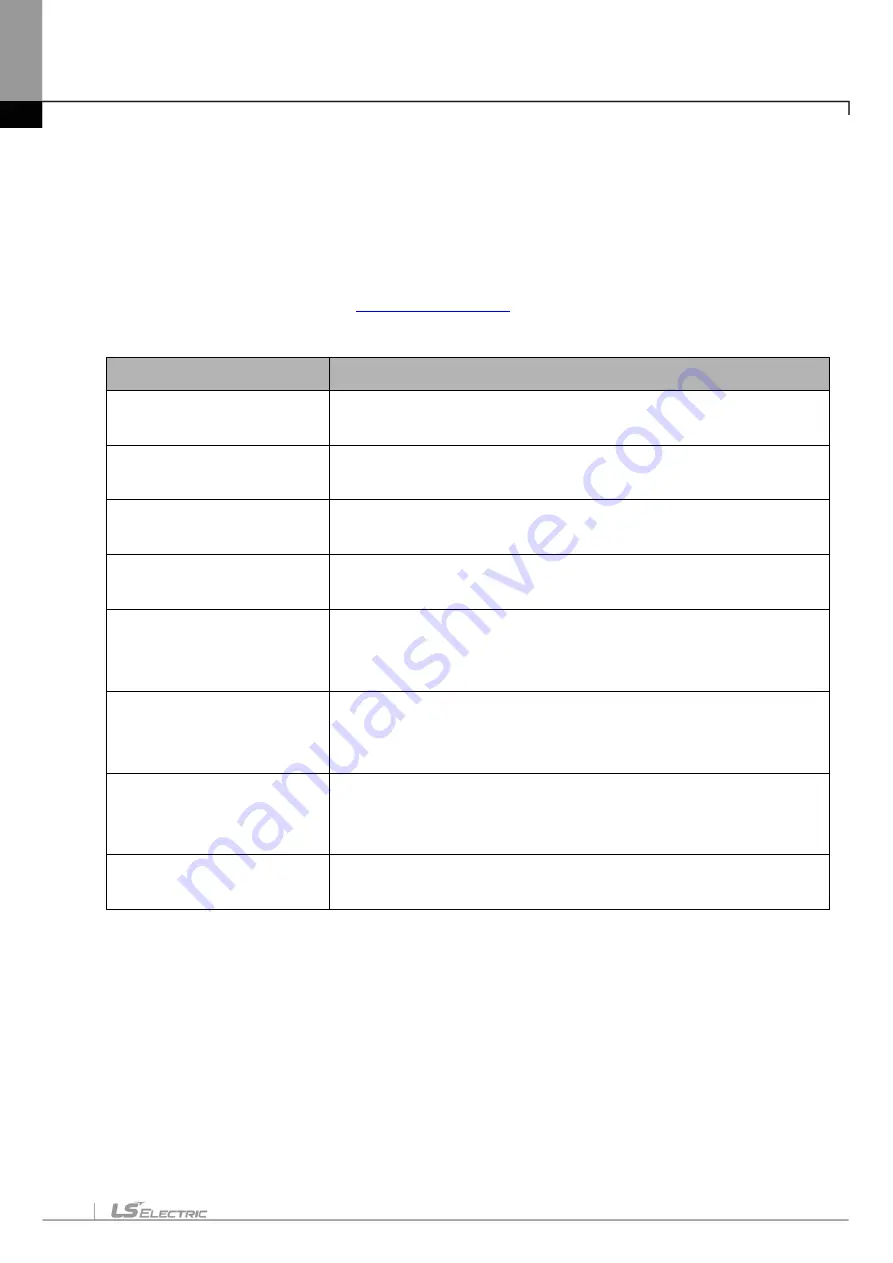
About User's Manual
1
Thank you for purchasing PLC of LS ELECTRIC Co., Ltd.
Before use, make sure to carefully read and understand the User’s Manual about the functions, performances,
installation and programming of the product you purchased in order for correct use and importantly, let the end user and
maintenance administrator to be provided with the User’s Manual.
The User’s Manual describes the product. If necessary, you may refer to the following description and order accordingly.
In addition, you may connect our website (
) and download the information as a PDF file.
Relevant User’s Manuals
Title
Description
XG5000 User’s Manual
(for XGK, XGB)
XG5000 software user manual describing online function such as programming,
print, monitoring, debugging by using XGK, XGB CPU.
XG5000 User’s Manual
(for XGI, XGR)
XG5000 software user manual describing online function such as programming,
print, monitoring, debugging by using XGI, XGR CPU.
XGK/XGB Instructions &
Programming User’s Manual
User’s manual for programming to explain how to use instructions that are used
PLC system with XGK, XGB CPU.
XGI/XGR/XEC Instructions &
Programming User’s Manual
User’s manual for programming to explain how to use instructions that are used
PLC system with XGI, XGR, XEC CPU.
XGK CPU User’s Manual
(XGK-CPUA/E/H/S/U)
XGK-CPUA/CPUE/CPUH/CPUS/CPUU user manual describing about XGK
CPU module, power module, base, IO module, specification of extension cable
and system configuration, EMC standard.
XGI CPU User’s Manual
(XGI-CPUU/CPUH/CPUS)
XGI-CPUU/CPUH/CPUS user manual describing about XGI CPU module,
power module, base, IO module, specification of extension cable and system
configuration, EMC standard.
XGR Redundant Series
User’s Manual
XGR- CPUH/F, CPUH/T user manual describing about XGR CPU module,
power module, extension drive, base, IO module, specification of extension cable
and system configuration, EMC standard.
XG-PM User’s Manual
XG-PM software user manual describing online function such as motion
programing, monitoring, debugging by using Motion Control Module.
Summary of Contents for XGT Series
Page 7: ...Safety Instruction 6 ...
Page 11: ...About User s Manual 2 ...
Page 34: ...Chapter 1 Introduction 1 9 11 Wait a second for the installation to be complete ...
Page 47: ...Chapter 1 Introduction 1 22 ...
Page 69: ...Chapter 2 Basic Application 2 22 ...
Page 74: ...Chapter 2 Basic Application 2 27 ...
Page 91: ...Chapter 2 Basic Application 2 44 ...
Page 118: ...Chapter 3 Project 3 27 Dialog Box a b c d f e h g ...
Page 154: ...Chapter 3 Project 3 63 ...
Page 156: ...Chapter 3 Project 3 65 3 Specify the communication module in the I O parameters ...
Page 171: ...Chapter 3 Project 3 80 ...
Page 174: ...Chapter 4 Variable Comment 4 3 4 1 3 View flag Dialog Box Description of Dialog Box a b c d ...
Page 192: ...Chapter 4 Variable Comment 4 21 ...
Page 197: ...Chapter 4 Variable Comment 4 26 ...
Page 203: ...Chapter 4 Variable Comment 4 32 5 Save the EtherNet IP variable as CSV file ...
Page 218: ...Chapter 4 Variable Comment 4 47 Dialog box ...
Page 219: ...Chapter 4 Variable Comment 4 48 ...
Page 221: ...Chapter 4 Variable Comment 4 50 ...
Page 269: ...Chapter 5 LD Edit 5 48 ...
Page 297: ...Chapter 6 IL Edit 6 28 3 Click Go To ...
Page 331: ...Chapter 8 Find Replace 8 4 Note Advanced Button is pressed ...
Page 344: ...Chapter 8 Find Replace 8 17 ...
Page 354: ...Chapter 8 Find Replace 8 27 ...
Page 363: ...Chapter 8 Find Replace 8 36 ...
Page 365: ...Chapter 8 Find Replace 8 38 ...
Page 455: ...Chapter 10 Online 10 60 4 If you press OK the changed items are displayed ...
Page 482: ...Chapter 10 Online 10 87 ...
Page 487: ...Chapter 10 Online 10 92 ...
Page 603: ...Chapter 11 Communication and Special Function Blocks 11 116 ...
Page 625: ...Chapter 13 Online Editing 13 4 ...
Page 635: ...Chapter 14 Print 14 10 ...
Page 690: ...Chapter 16 SFC Edit 16 25 3 Move cursor to the area to paste to 4 Select menu Edit Paste ...
Page 715: ...Chapter 17 ST Edit 17 8 Dialog ...
Page 731: ...Chapter 17 ST Edit 17 24 ...
Page 763: ...Chapter 18 Exclusive Functions for Event Input Module 18 32 ...
Page 766: ...Chapter 19 User Function Function Block 19 3 h g a b c d e f Dialog box ...
Page 773: ...Chapter 19 User Function Function Block 19 10 ...
Page 783: ...Chapter 19 User Function Function Block 19 20 ...
Page 801: ...Chapter 20 LS Studio 20 18 7 After setting the save area select the OK button ...
Page 803: ...Warranty and Environment Policy 2 ...

























