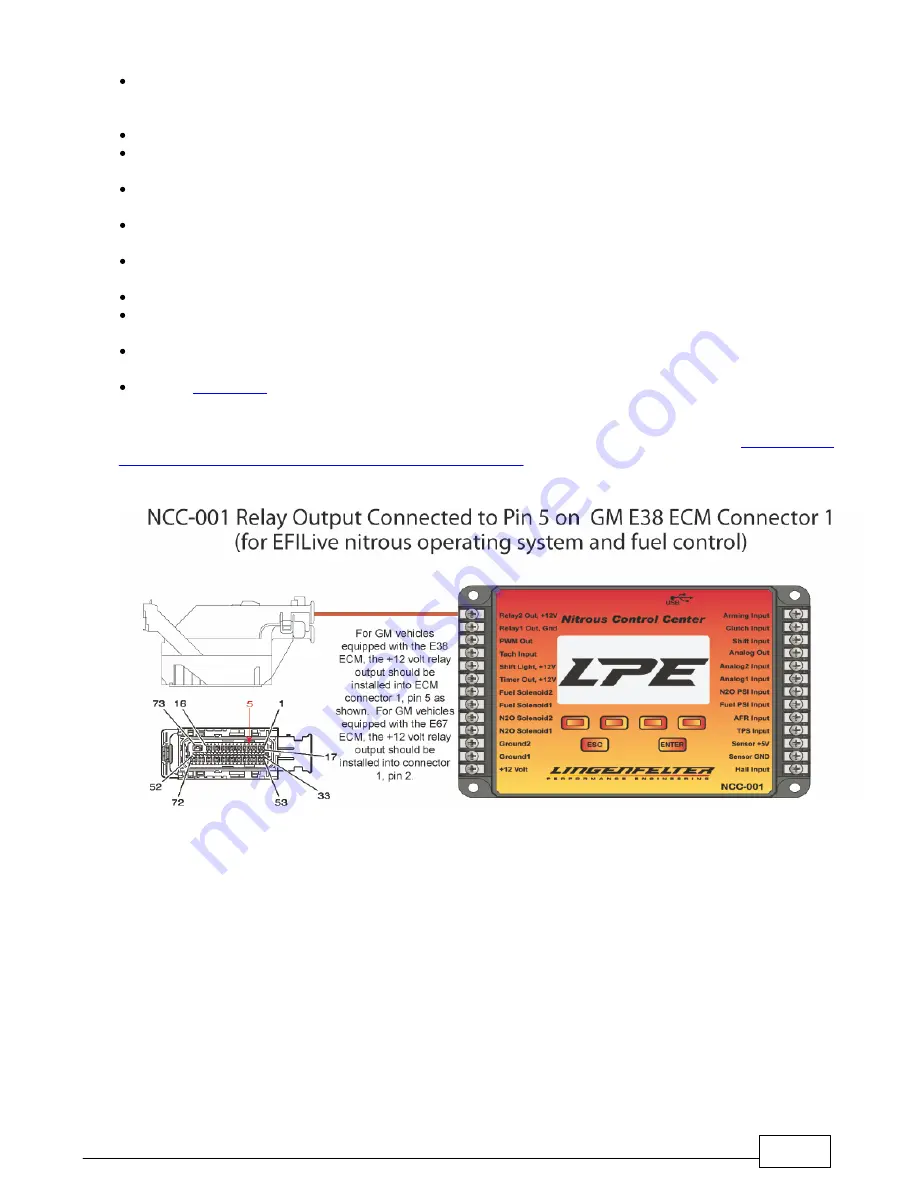
Installation of the NCC-001 Nitrous Control Center
30
should not take much pressure for the plug to fall out.
Using an electrical connector pin removal tool (or equivalent), remove the black terminal separator. This can be
done by gently prying on either end of the black terminal separator, the part of the connector that is inserted into
the ECM.
If the plug is still in the pin position, remove it using an electrical connector pin removal tool (or equivalent).
Using a crimping tool, crimp a terminal (PN: DK321288) to the end of the solid orange wire labeled "RELAY2
12V". This end of the wire will be inserted into the pin position on the connector.
Insert the crimped terminal into the back of the connector. The connector MUST be oriented the right way so
that the open part of the wire slides into a locking tang inside the connector.
NOTE: You should here a "click" when the wire terminal engages the locking tang. If no audible click is heard,
the locking tang is not fully engaged.
Re-install the black terminal separator onto the connector by lining the separator up to the correct terminals on
the connector and pressing down until fully engaged.
Re-engage the tab on both sides of the connector to re-install the wire enclosure on the back of the connector.
Plug the connector back into the ECM and push the lever towards the connector to engage the locking
mechanism.
Connect the other end of the solid orange wire labeled "RELAY2 12V" to the "Relay2 Out, +12V" terminal on the
NCC-001.
Program
based on Nitrous1 or Nitrous2 activation.
NOTE: for additional instructions and pictures of the installation described above, go to
EFILive E38 / E67 ECM Ethanol Custom Operating System
for the installation instructions written by
EFILive.
Summary of Contents for NCC-001
Page 5: ...Introduction Part I...
Page 11: ...Parts List Part II...
Page 15: ...Installation of the NCC 001 Nitrous Control Center Part III...
Page 17: ...Installation of the NCC 001 Nitrous Control Center 16...
Page 19: ...Installation of the NCC 001 Nitrous Control Center 18...
Page 21: ...Installation of the NCC 001 Nitrous Control Center 20...
Page 23: ...Installation of the NCC 001 Nitrous Control Center 22...
Page 26: ...Lingenfelter NCC 001 Nitrous Control Center Installation and Operating Instructions 25...
Page 28: ...Lingenfelter NCC 001 Nitrous Control Center Installation and Operating Instructions 27...
Page 37: ...Installation of the NCC 001 Nitrous Control Center 36...
Page 39: ...Installation of the NCC 001 Nitrous Control Center 38...
Page 55: ...Getting to Know the User Interface Part IV...
Page 59: ...Global Menu Setup Options Part V...
Page 69: ...Nitrous Menus Nitrous1 N2O 1 and Nitrous2 N2O 2 Part VI...
Page 85: ...Setup Menu Part VII...
Page 139: ...User Program Files Data Logs and Other Software Options Part VIII...
Page 161: ...Appendices Part IX...
















































