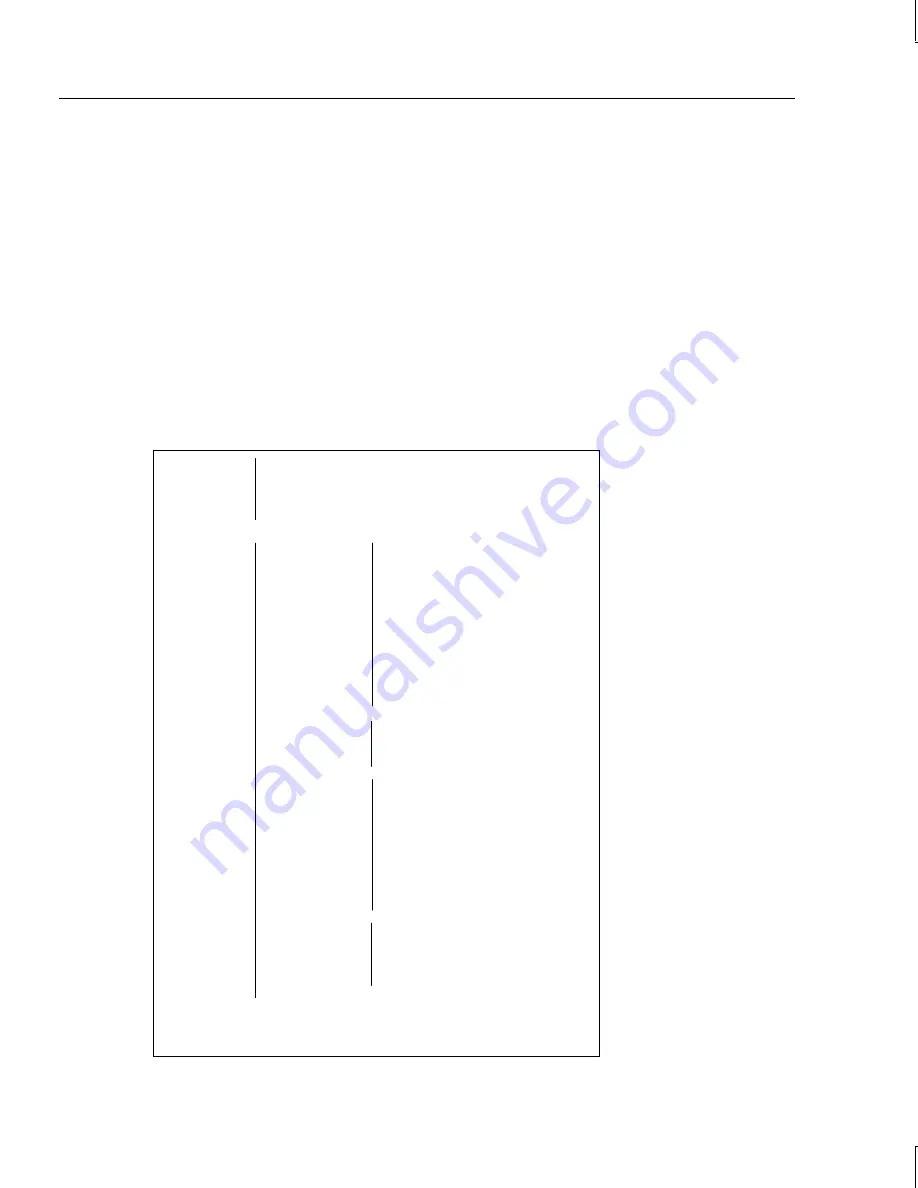
80
Exiting MegaRAID BIOS Configuration Utility
To exit the MegaRAID BIOS configuration utility, press
ESC
while the Management menu is
displayed. Choose Yes at the prompt. You must then reboot the system. The MegaRAID
BIOS message displays again. Press
ESC
when the BIOS Configuration Utility prompt
displays.
Management Menu Tree
The following is an expansion of the Management menu options. The menu items are
explained on the following pages.
CONFIGURE --
Easy Configuration
New Configuration
View/Add Configuration
Clear Configuration
INITIALIZE --
OBJECTS --
Adapter --
Clear Configuration
FlexRAID PowerFail
Flexible (Dynamic) Sizing
Disk Spin-up Timings
Chip Set Type
Cache Flush Timings
Rebuild Rate
Alarm Control
Ultra SCSI
Auto Rebuild
Logical Drive --
Initialize
Check Consistency
View/Update Parameters
Physical Drive --
Rebuild
Format
Make Online
Fail Drive
Make Hotspare
View Drive Information
Synchronous Negotiation
SCSI-2 Command Tagging
SCSI Channel --
Terminate High 8 Bits
Terminate Wide Channel
Disable Termination
Set PowerOn Defaults
FORMAT --
REBUILD --
CHECK CONSISTENCY --
SELECT ADAPTER --
Summary of Contents for InterRAID-12
Page 1: ...InterRAID Hardware User s Guide January 1997 DHA018210 ...
Page 4: ......
Page 121: ...106 ...
Page 157: ...142 ...
Page 163: ...148 ...
Page 171: ...156 ...
















































